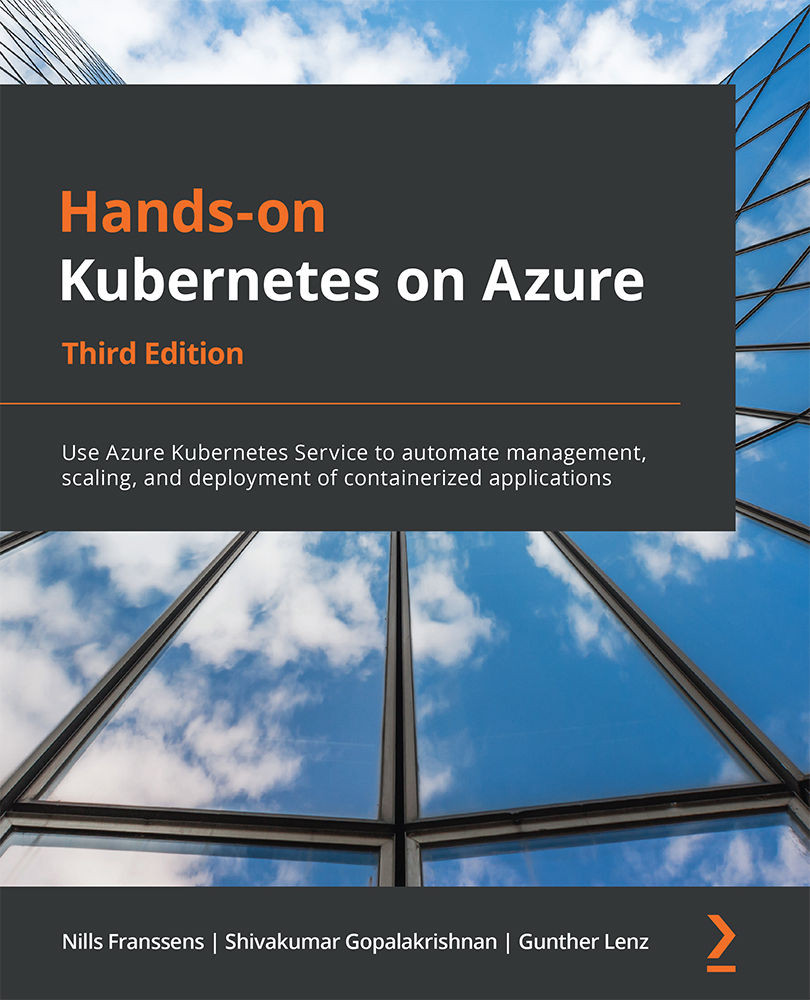Neutralizing threats using Azure Defender
Now that you've explored the configuration best practices using Azure Security Center and Secure Score, you will explore how to investigate and deal with security alerts and active threats. Some of the workloads you created should have triggered security alerts by now, which you can investigate in Azure Defender.
Specifically, in the Deploying offending workloads section, you created three workloads that trigger security alerts in Azure Defender:
crypto-miner.yaml: By deploying this file, you created a crypto-miner on your cluster. This crypto-miner will generate two security alerts in Azure Defender as you will see in this section. One alert will be generated by monitoring the Kubernetes cluster itself, while another alert will be generated based on DNS traffic.role.yaml: This file contained a cluster-wide role with very broad permissions. This will generate a security alert in Azure Defender notifying you of the risk...