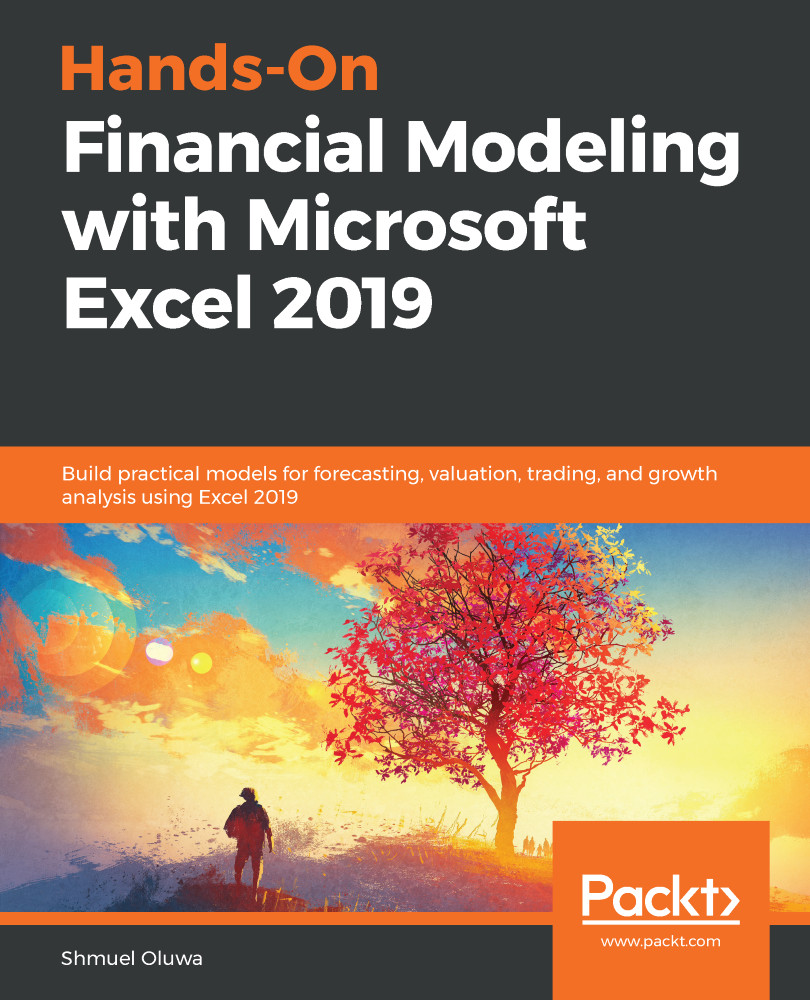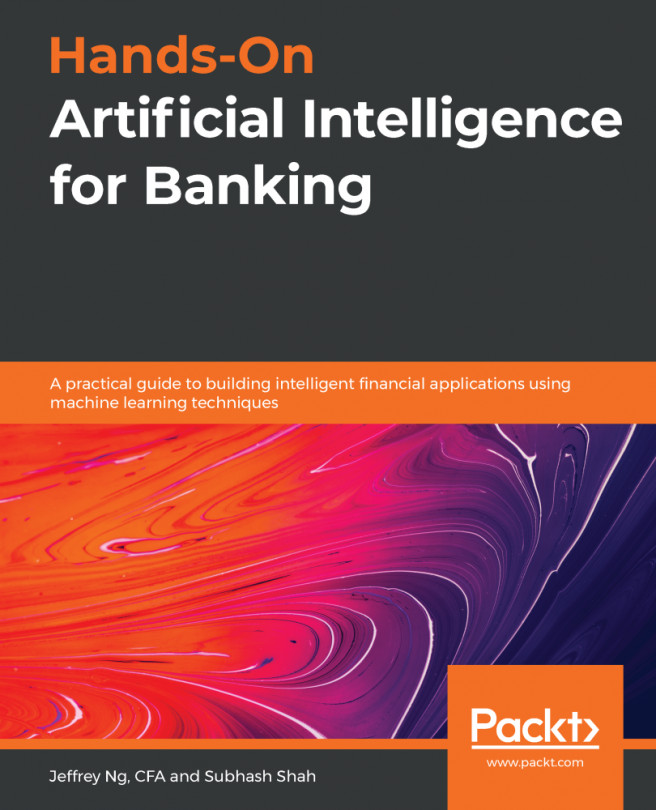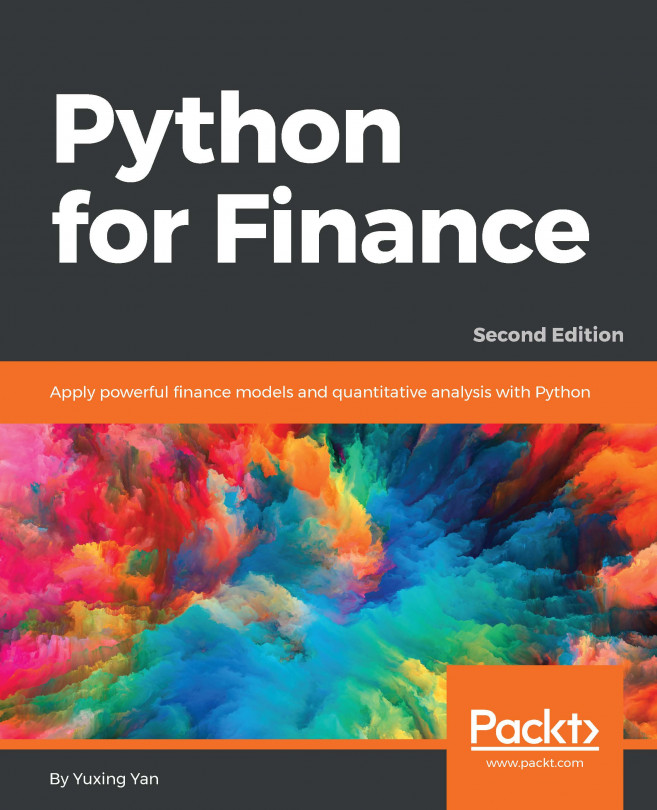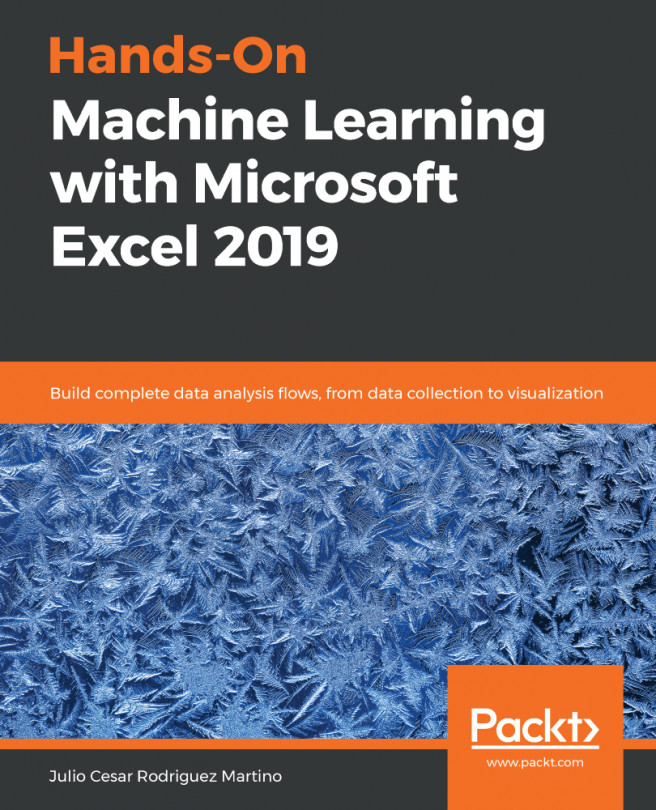One of the first things you will notice in the preceding screenshot is that the Balance Check is now red and FALSE for the projected years. This is because our balance sheet and profit and loss account are not yet complete. We have projected growth for most items, but there are certain items that require specific treatment, CapEx, depreciation, loans, and interest.
ASSET SCHEDULE: This schedule is prepared to capture the movement in property, plant, and machinery. The following screenshot shows the full Capex and Depreciation Schedule values:
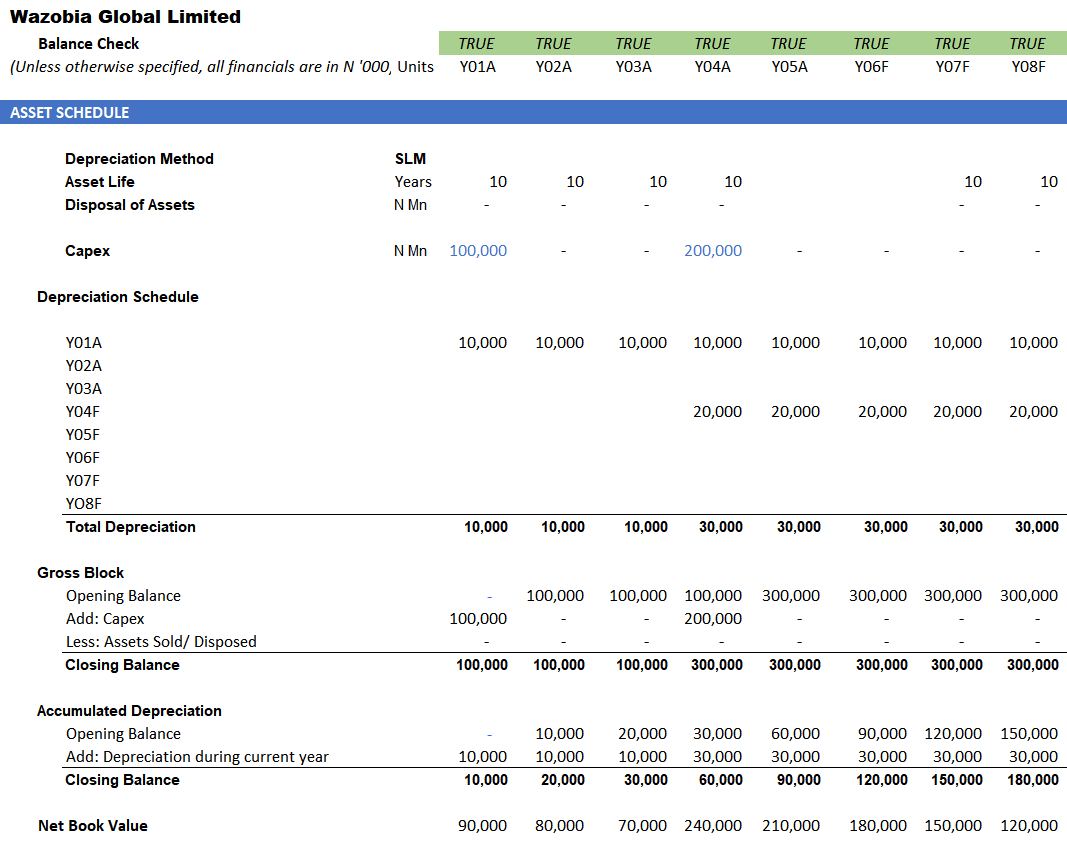
The company's plans for CapEx over the duration of the model will be reflected here. Historical CapEx and disposal of assets will be shown under the years during which the expenditure or sale took place. The schedule will also take into account the cost of the assets and useful life and depreciation...