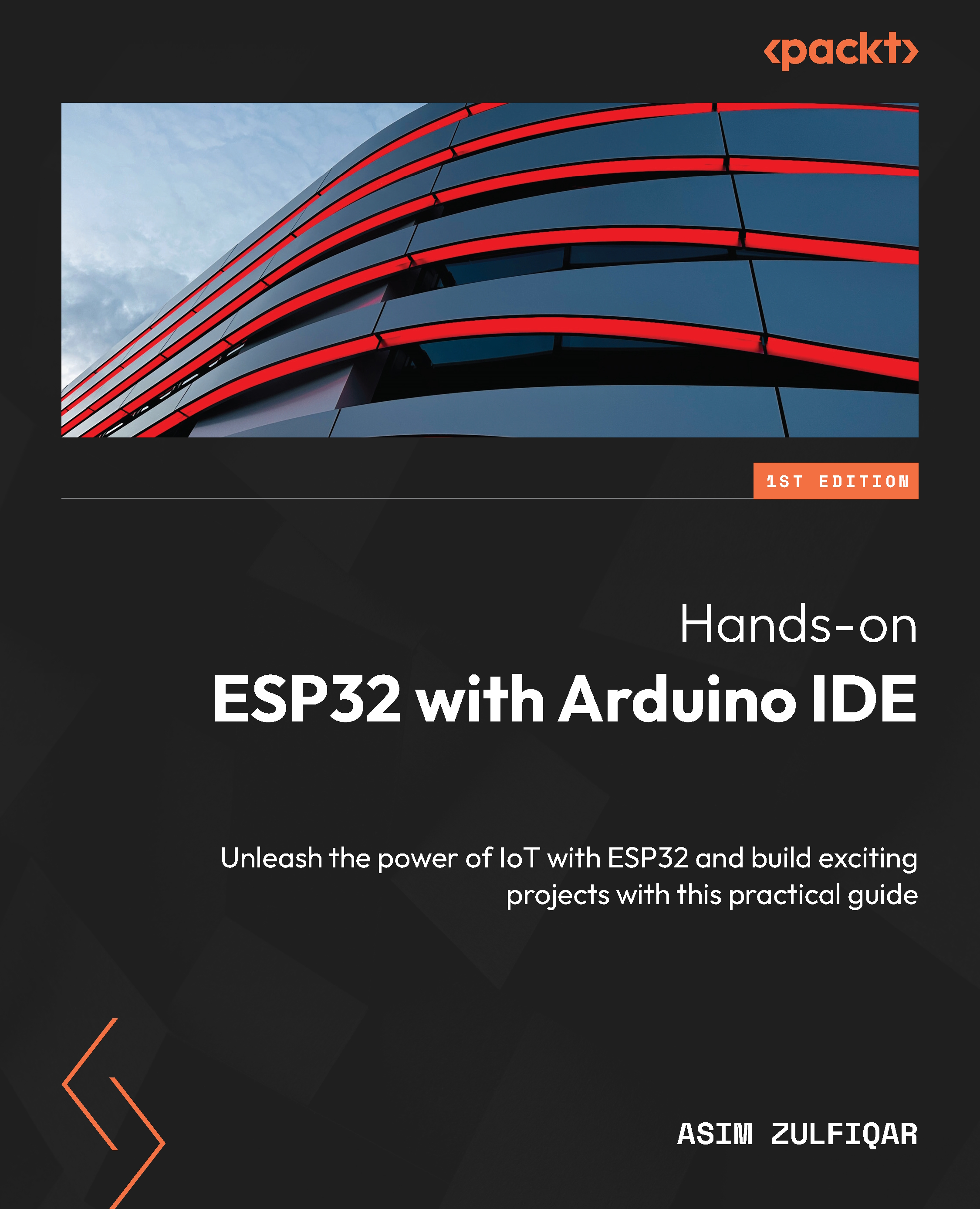Monitoring and visualization using the Grafana cloud
Grafana is an open source platform for data visualization and monitoring. It allows users to create interactive and customizable dashboards that display real-time or historical data from various sources, including databases, time series databases such as InfluxDB, and more. Grafana is widely used for monitoring system performance, IoT devices, application metrics, and other data sources, making it a valuable tool for gaining insights from complex datasets through visually appealing and customizable graphs, charts, and panels.
First, we will set up the Grafana cloud:
- Go to https://grafana.com/auth/sign-in. Sign in if you already have an account or register if you are using Grafana for the first time.
- Once you’ve logged in, you will have to click on Add Stack, as shown in the following figure:

Figure 8.21 – Grafana Cloud Portal
- Give your instance a name and click on...