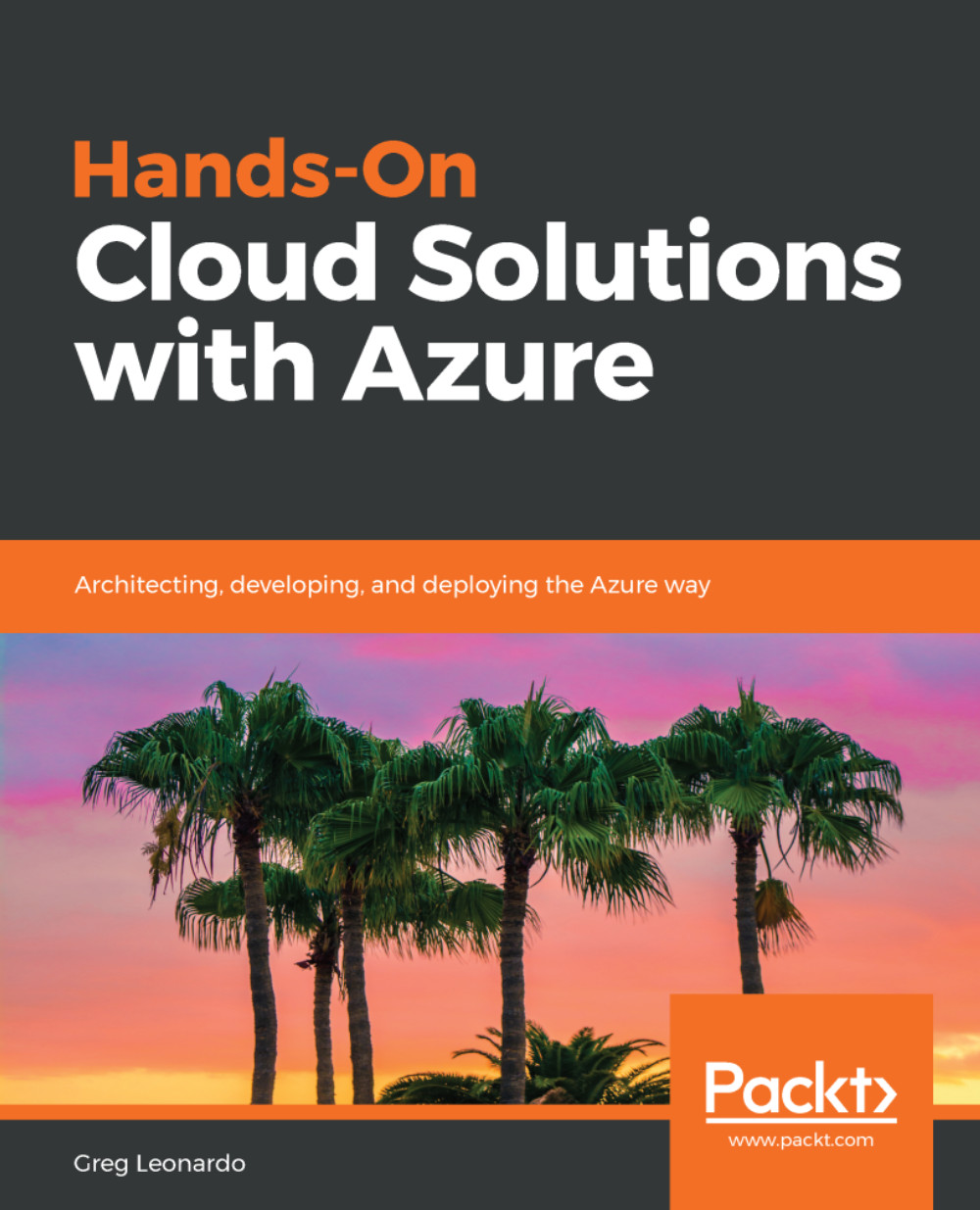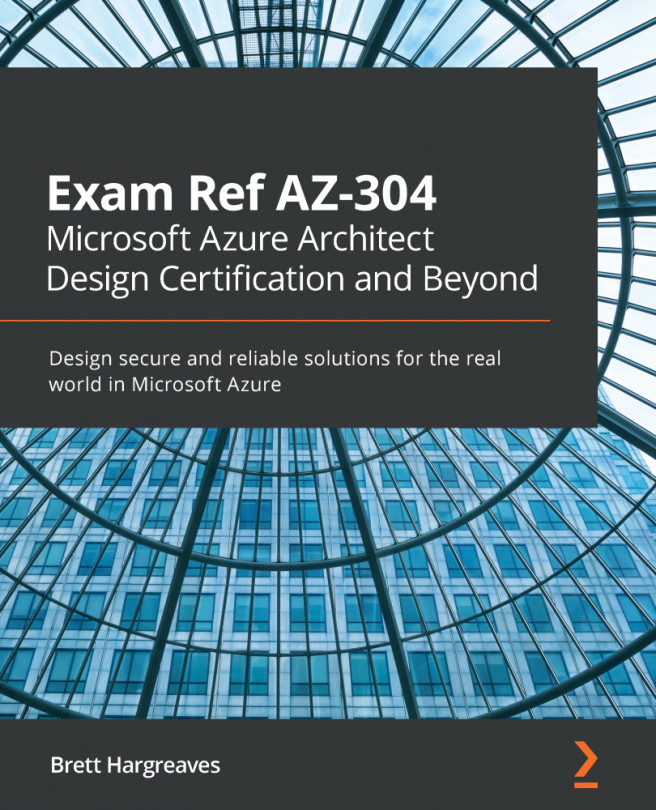Dashboards
Azure dashboards are resources that are represented as JSON behind the scenes, which means the top level properties are ID, name, location, and tags. However, these don't really have much to do with dashboards.
Note
The type property for all dashboards is Microsoft.Portal/dashboards and the location property indicates the primary geographic location that stores the dashboard JSON because dashboards do not have a runtime component.
The properties object contains two elements, called lenses and metadata. Lenses contain the parts of the dashboard and metadata is for future features. Input values are also allowed for the dashboard component, such as the App Service or VM that are supplying the data. Let's take a look at a dashboard in Azure in the following screenshot:

Azure Dashboard
When I started using Azure dashboards, I had to create a new one each time I changed what I wanted to display between environments, for Dev, QA, and Prod. This was very difficult to manage and support; however...