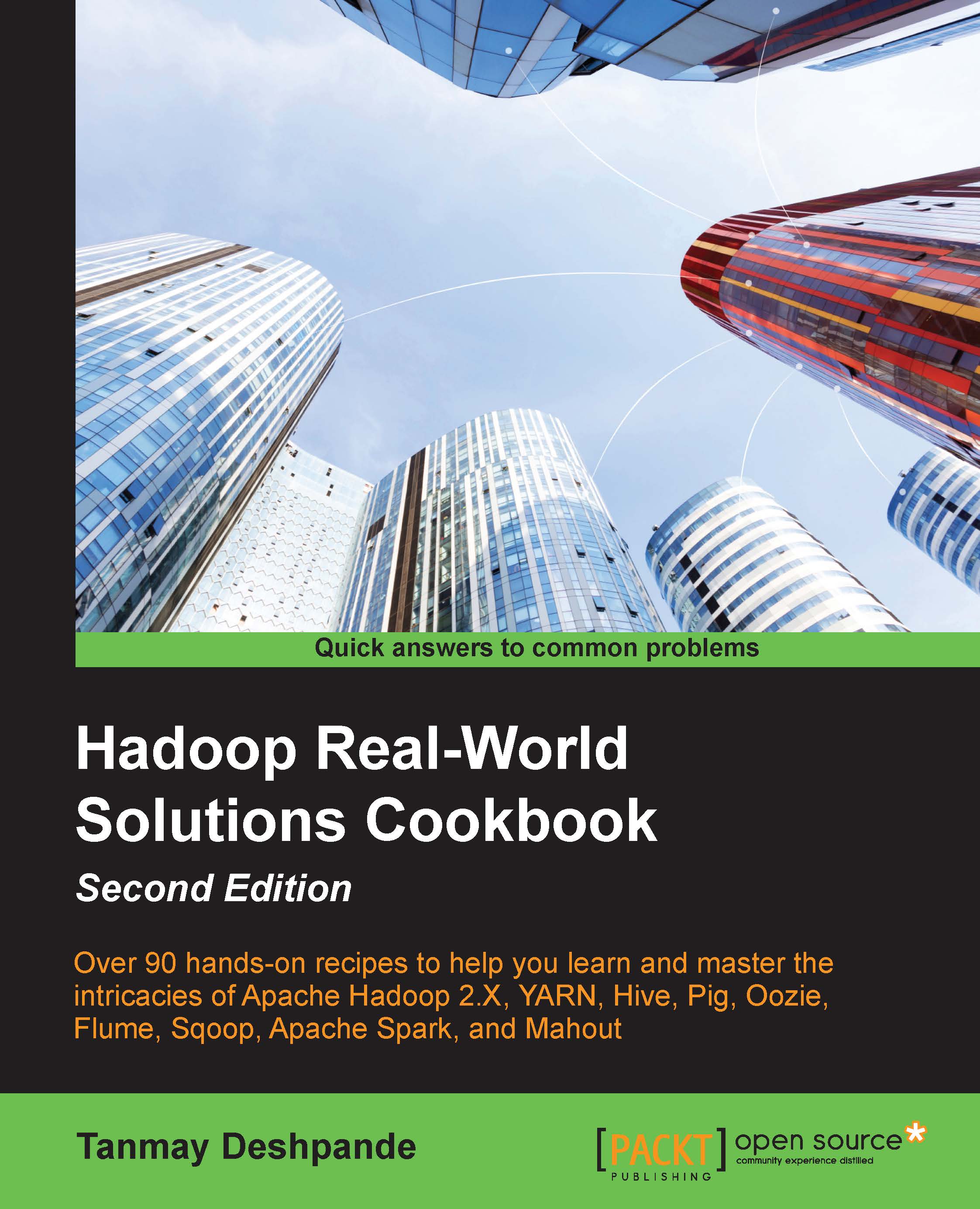Setting the HDFS block size for all the files in a cluster
In this recipe, we are going to take a look at how to set a block size at the cluster level.
Getting ready
To perform this recipe, you should already have a running Hadoop cluster.
How to do it...
The HDFS block size is configurable for all files in the cluster or for a single file as well. To change the block size at the cluster level itself, we need to modify the hdfs-site.xml file.
By default, the HDFS block size is 128MB. In case we want to modify this, we need to update this property, as shown in the following code. This property changes the default block size to 64MB:
<property>
<name>dfs.block.size</name>
<value>67108864</value>
<description>HDFS Block size</description>
</property>If you have a multi-node Hadoop cluster, you should update this file in the nodes, that is, NameNode and DataNode. Make sure you save these changes and restart the HDFS daemons:
/usr/local/hadoop...