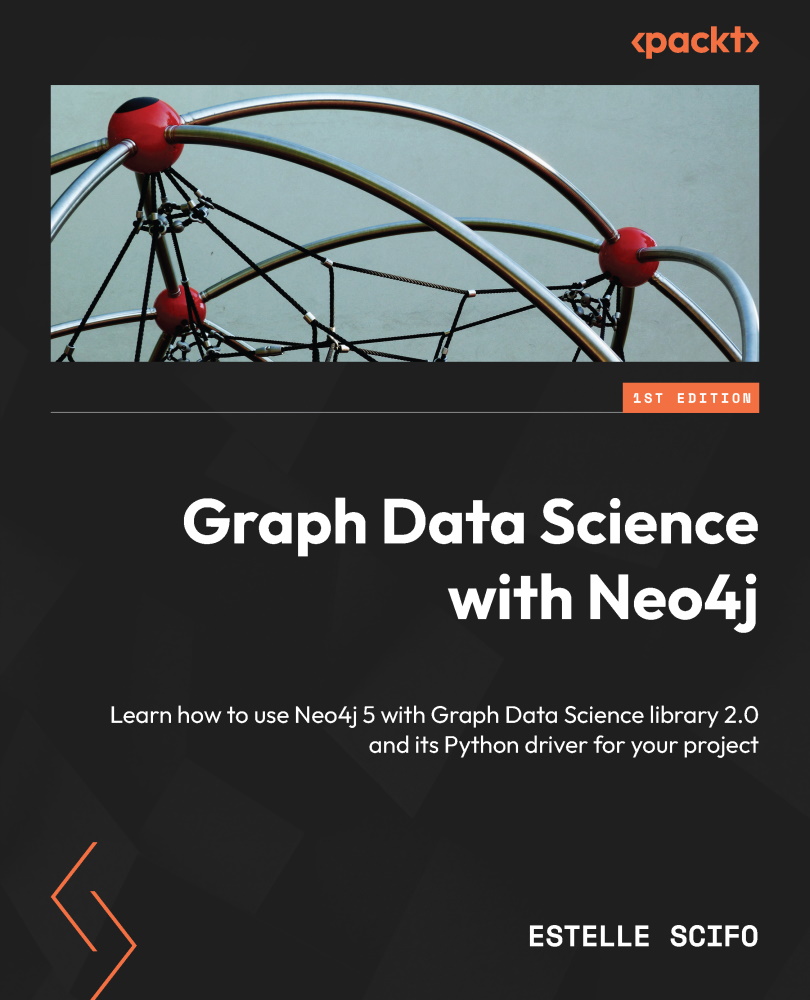Exercises
To practice what you have learned in this chapter, you can use the following ideas to explore your data:
- Try to build the street network of your own location. For this, you will need to find the central location coordinates (which you can do using Google Maps, for instance) and update the
Geospatial_Network_Creationnotebook. - In Neo4j Bloom, use the Filter toolbox to visualize only nodes in the bigger Louvain community (use Cypher to find out the ID of the biggest community).
- Still in Bloom, configure the node color to be a function of its degree (the value stored in the
degreeproperty).