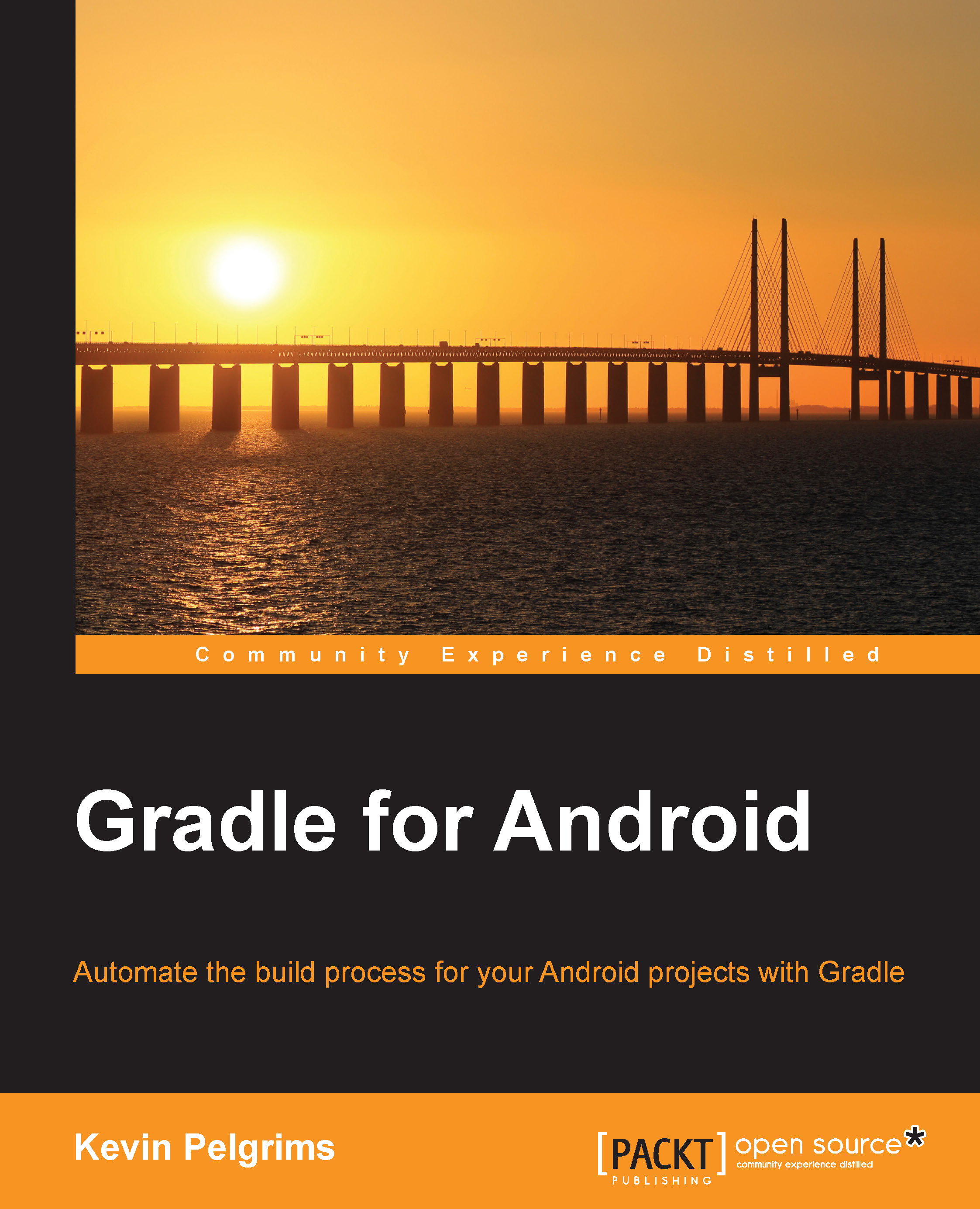What this book covers
Chapter 1, Getting Started with Gradle and Android Studio, explains why Gradle is useful, how to get started with Android Studio, and what the Gradle Wrapper is.
Chapter 2, Basic Build Customization, goes into detail about the Gradle build files and tasks, and shows how to do simple customizations to the build process.
Chapter 3, Managing Dependencies, shows how to use dependencies, both local and remote ones, and explains dependency-related concepts.
Chapter 4, Creating Build Variants, introduces build types and product flavors, explains what the difference between them is, and shows how to use signing configurations.
Chapter 5, Managing Multimodule Builds, explains how to manage app, library, and test modules, and mentions how to integrate them into the build.
Chapter 6, Running Tests, introduces several testing frameworks for unit tests and functional tests, how to automate testing and how to get test coverage reports.
Chapter 7, Creating Tasks and Plugins, explains the basics of Groovy, and shows how to create custom tasks and how to hook them into the Android build process. This chapter also explains how to create a reusable plugin.
Chapter 8, Setting Up Continuous Integration, provides guidance on automating builds using the most commonly used CI systems.
Chapter 9, Advanced Build Customization, shows some tips and tricks to shrink APKs, speed up the build process, and split up APKs based on density or platform.