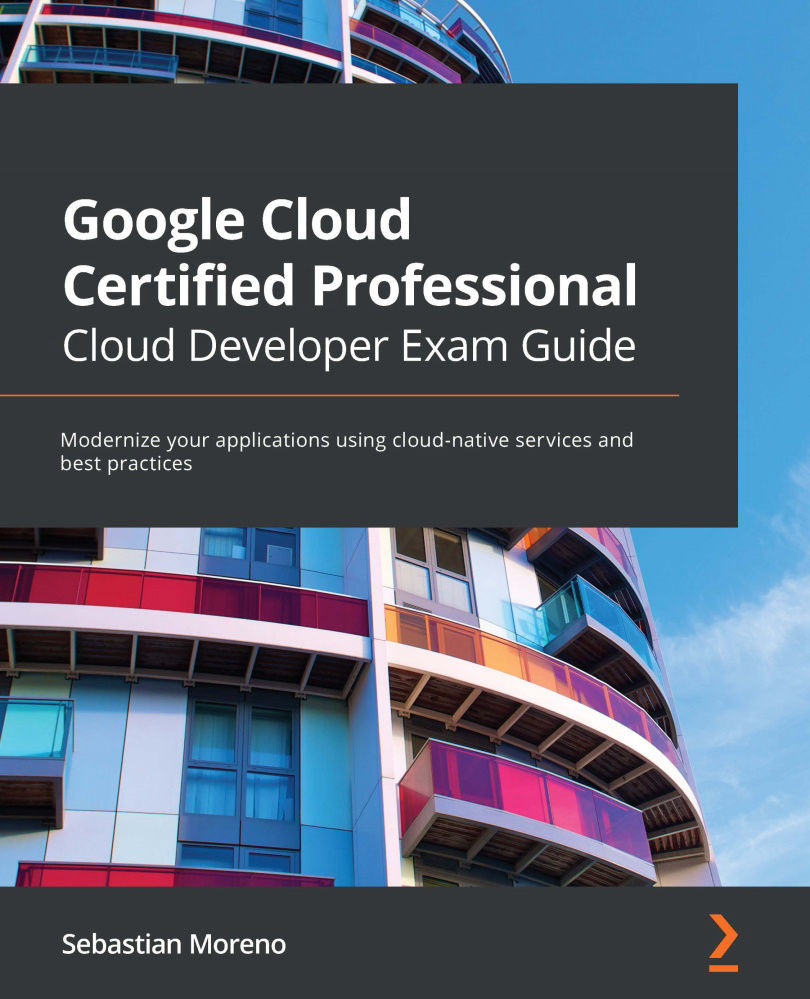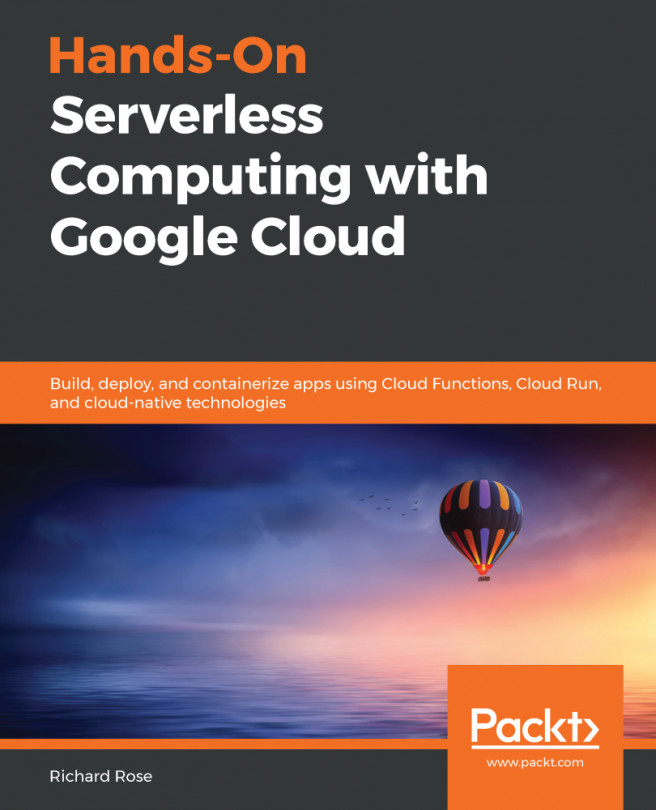How to watch logs and make advanced logging queries on Cloud Logging
Having already learned how to create log events in Cloud Logging, it is time to understand how we can take advantage of this stored information to diagnose errors or problems in our applications.
For that, we will begin by looking at the execution of simple to more complex queries that allow us to reach the information we are looking for.
Our first search query
We ran our first query for the sink creation processes in the previous section. It consisted of the following:
resource.labels.function_name="cloud-logging-test"
This query indicates that for the function_name parameter found within the labels parameter and in turn the resource parameter, an identical match with the term cloud-logging-test is sought. This corresponds to the name of the cloud function that we used in the previous section.
The execution of our queries is carried out from the Cloud Logging section, in the Query builder...