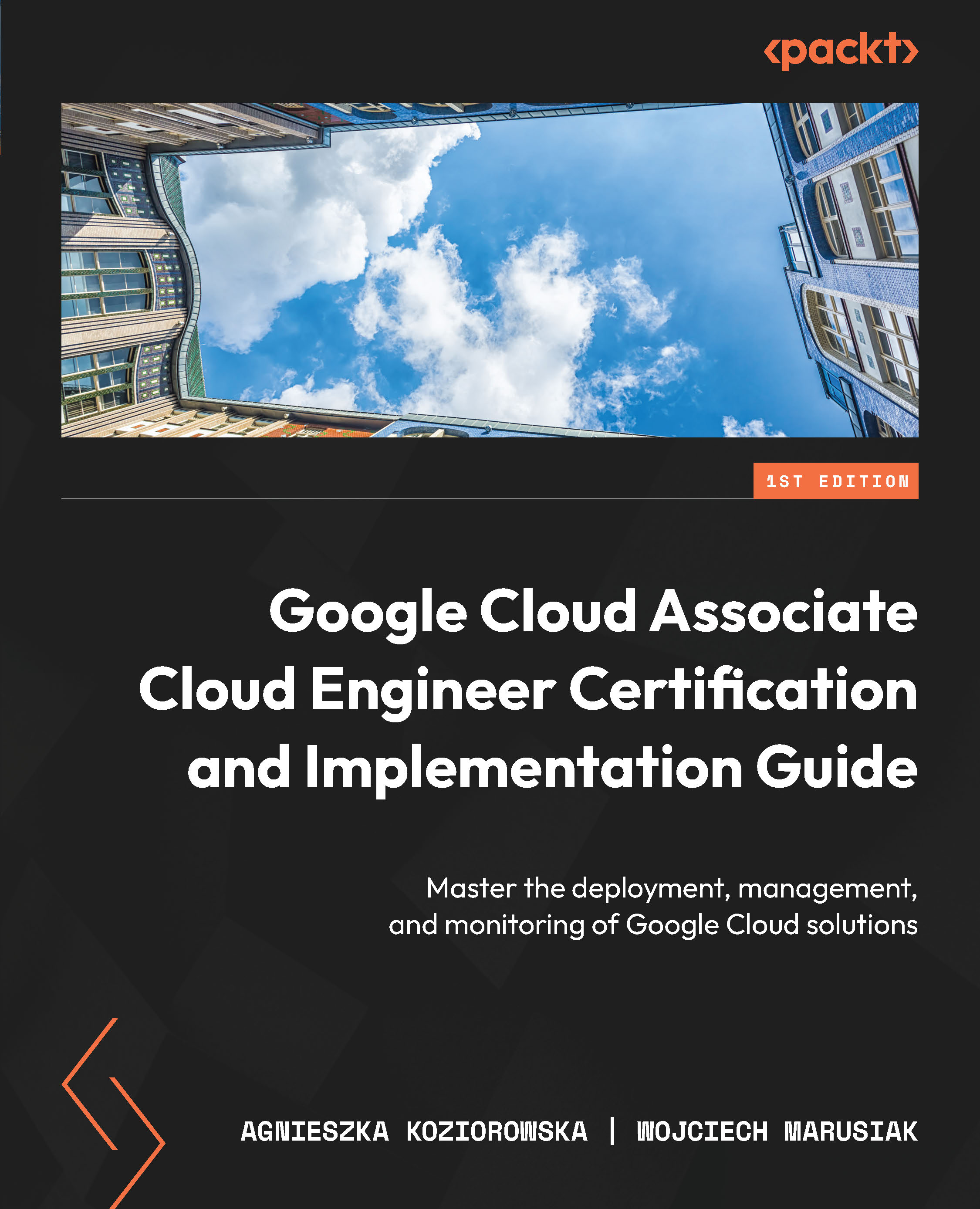Cluster operations
After the first containerized application deployment, we will focus on Google Kubernetes management. Not only will we modify our clusters, but we will view resources and delete them as well. By performing those operations, we learn and memorize the steps needed to perform those activities and prepare for future use of GKE and containers.
Viewing cluster resources
Before we can perform any operation on a GKE cluster, we need to gather information about the existing cluster state, its configuration, and the resources available to us. This information will help us to understand the cluster and ensure that our operations are successful.
There are a number of ways to gather information about a GKE cluster. One way is to use the kubectl command-line tool. The kubectl get nodes command will list all nodes in the cluster, and the kubectl get pods command will list all Pods in the cluster.
Another way to gather information about a GKE cluster is to use the Kubernetes...