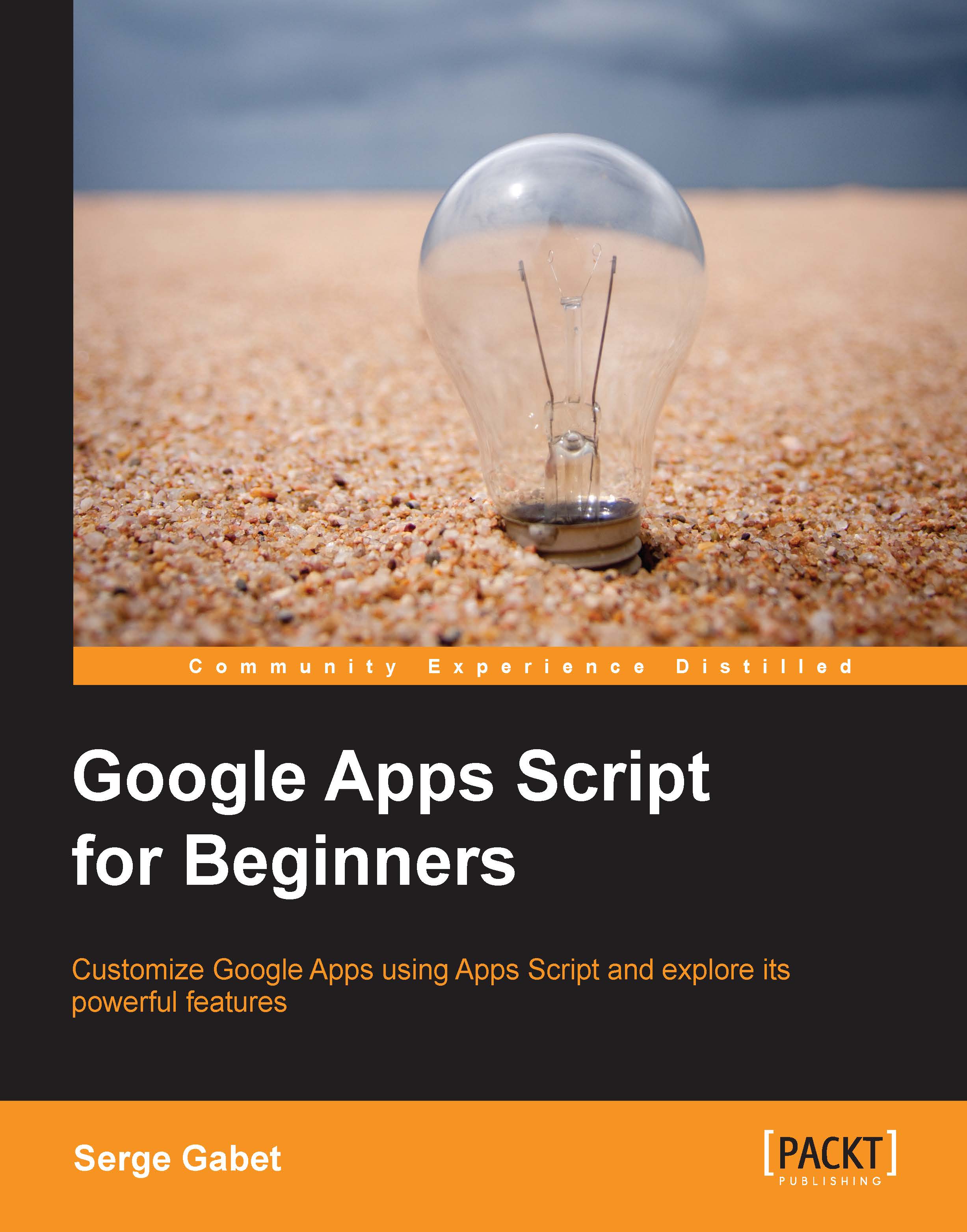Index
A
- addCallbackElement() statement / Building an efficient UI
- app variable / Building an efficient UI
- autocompletion
- advantages / The advantages of autocompletion
B
- Browser service / Custom spreadsheet functions
C
- Caja
- about / Building an amazing UI
- calendars
- about / Interactivity
- complete workflow
- automating / Automating a complete workflow
- Cursor Inspector
- URL / Sidebars
- custom spreadsheet functions / Reading the documentation, Custom spreadsheet functions
D
- data
- reading, from spreadsheets / Reading and writing data from spreadsheets – best practices and performances, Example
- writing, from spreadsheets / Reading and writing data from spreadsheets – best practices and performances, Example
- protecting / Protecting your data, Protecting your data (and your script)
- publishing, on web / Publishing your data on the Web
- compiling, from other services / Compiling and presenting data from other services
- presenting, from other services / Compiling and presenting data from other services
- Date object / The Google Apps Script approach – the code
- document
- image inserting, script used / Using a script to insert an image into a document
- document elements
- analyzing / Analyzing, duplicating, and modifying document elements
- duplicating / Analyzing, duplicating, and modifying document elements
- modifying / Analyzing, duplicating, and modifying document elements
- doGet() function / Protecting your data (and your script)
- doGet function / Common concepts to all web apps, Building an efficient UI, Building a good-looking UI
E
- e-mail messages
- creating / Creating e-mail messages
- e.parameter.source / Sidebars
- eventInfo object / Interactivity
- events
- catching / Catching events
- execution time
- versus time limit / Execution time versus time limit
F
- forms
- about / What tools do we have?, Interactivity
- creating / What tools do we have?
- limitations / Forms' limitations
- answers, handling / Handling answers
- alternatives / Forms' alternatives
G
- GAS
- sites, creating with / Creating and maintaining sites with Google Apps Script
- sites, maintaining with / Creating and maintaining sites with Google Apps Script
- generateDoc() function / Generating a Google document from spreadsheet data using a script
- getActiveApplication() statement / Building an efficient UI
- getInboxThreads() method / Retrieving Gmail data
- getInboxThreads(start, max) method / Retrieving Gmail data
- getTime() method / JavaScript versus Google Apps Script
- GitHub
- URL / Sidebars
- Gmail
- labels / Creating labels
- Gmail data
- retrieving / Retrieving Gmail data
- GmailLabel class / Creating labels
- Google API documentation / JavaScript versus Google Apps Script
- Google Apps Script
- approach / The Google Apps Script approach – a few comments
- approach, code / The Google Apps Script approach – the code
- documentation / Reading the documentation
- about / JavaScript versus Google Apps Script
- versus JavaScript / JavaScript versus Google Apps Script
- Google Apps Script team
- URL / Infinite resources
- Google document
- generating from spreadsheet data, script used / Generating a Google document from spreadsheet data using a script
- Google Sites
- gadgets limitations / Site gadget's limitations/restrictions/use cases
- use cases / Site gadget's limitations/restrictions/use cases
- restrictions / Site gadget's limitations/restrictions/use cases
- updating / Interactivity
- Google Web Toolkit (GWT) / Building an efficient UI
H
- HTML services / A quick peek at the UiApp and HTML services
I
- image
- inserting in document, script used / Using a script to insert an image into a document
- issue tracker page
- URL / Google's secrets
J
- JavaScript
- versus Google Apps Script / JavaScript versus Google Apps Script
- JSon.Stringify() utility function / Building an efficient UI
- JSON.stringify(eventInfo) method / Interactivity
L
- labels
- about / Creating labels
- creating / Creating labels
M
- Math.floor(x) method / The Google Apps Script approach – the code
N
- new Date() function / The Google Apps Script approach – the code
- Number(e.parameter.time) function / Building an efficient UI
- numRow parameter / Protecting your data (and your script)
O
- onOpen function / What tools do we have?
P
- pages
- creating / Creating pages
- pop ups
- about / Pop ups
R
- Release Notes page
- URL / Development perspectives
- result
- printing / Printing and exporting the result
- exporting / Printing and exporting the result
S
- script
- used, for generating Google document from spreadsheet data / Generating a Google document from spreadsheet data using a script
- using, to insert image in document / Using a script to insert an image into a document
- script editor
- about / Using the development environment – the script editor
- autocompletion, advantages / The advantages of autocompletion
- autocompletio, advantages / The advantages of autocompletion
- script gadgets
- about / Interactivity
- ScriptProperties class / What tools do we have?
- setStyleAttribute(name,value) method / Building a good-looking UI
- setStyleAttributes({objects with name/attributes parameters pairs}) method / Building a good-looking UI
- setUserName() function / Sidebars
- setValues() function / Protecting your data (and your script)
- shift() method / Generating a Google document from spreadsheet data using a script
- showAnswers() function / What tools do we have?
- sidebars
- about / Sidebars
- sites
- creating, with GAS / Creating and maintaining sites with Google Apps Script
- maintaining, with GAS / Creating and maintaining sites with Google Apps Script
- sort() method / Interactivity
- source parameter / Sidebars
- spreadsheet-formula approach
- about / The spreadsheet-formula approach
- spreadsheet data
- Google document generating from, script used / Generating a Google document from spreadsheet data using a script
- spreadsheets
- functions versus Google Apps Script / Spreadsheet functions versus Google Apps Script – how to choose?
- example / An example, Menus and custom buttons in spreadsheets
- functions / Custom spreadsheet functions
- formatting, automatically / Formatting your spreadsheets automatically
- menus / Menus and custom buttons in spreadsheets, Reading and writing data from spreadsheets – best practices and performances
- custom buttons / Menus and custom buttons in spreadsheets, Reading and writing data from spreadsheets – best practices and performances
- about / Interactivity
- Stack Overflow forum
- URL / Reading the documentation
T
- TC Top Contributors / Being a newbie is, by definition, temporary
- text documents
- about / Interactivity
- thread object / Retrieving Gmail data
- toast spreadsheet method / Custom spreadsheet functions
- Two-Dimensional (2D) array / Generating a Google document from spreadsheet data using a script
U
- UI
- about / UI or not UI, that's the question
- efficient UI, building / Building an efficient UI
- good-looking UI, building / Building a good-looking UI
- amazing UI, building / Building an amazing UI
- UiApp / A quick peek at the UiApp and HTML services
- urlFetch service / Protecting your data (and your script)
- user access
- limiting / Limiting user access
- User accessing the web app option / Protecting your data (and your script)
W
- web apps
- about / Common concepts to all web apps