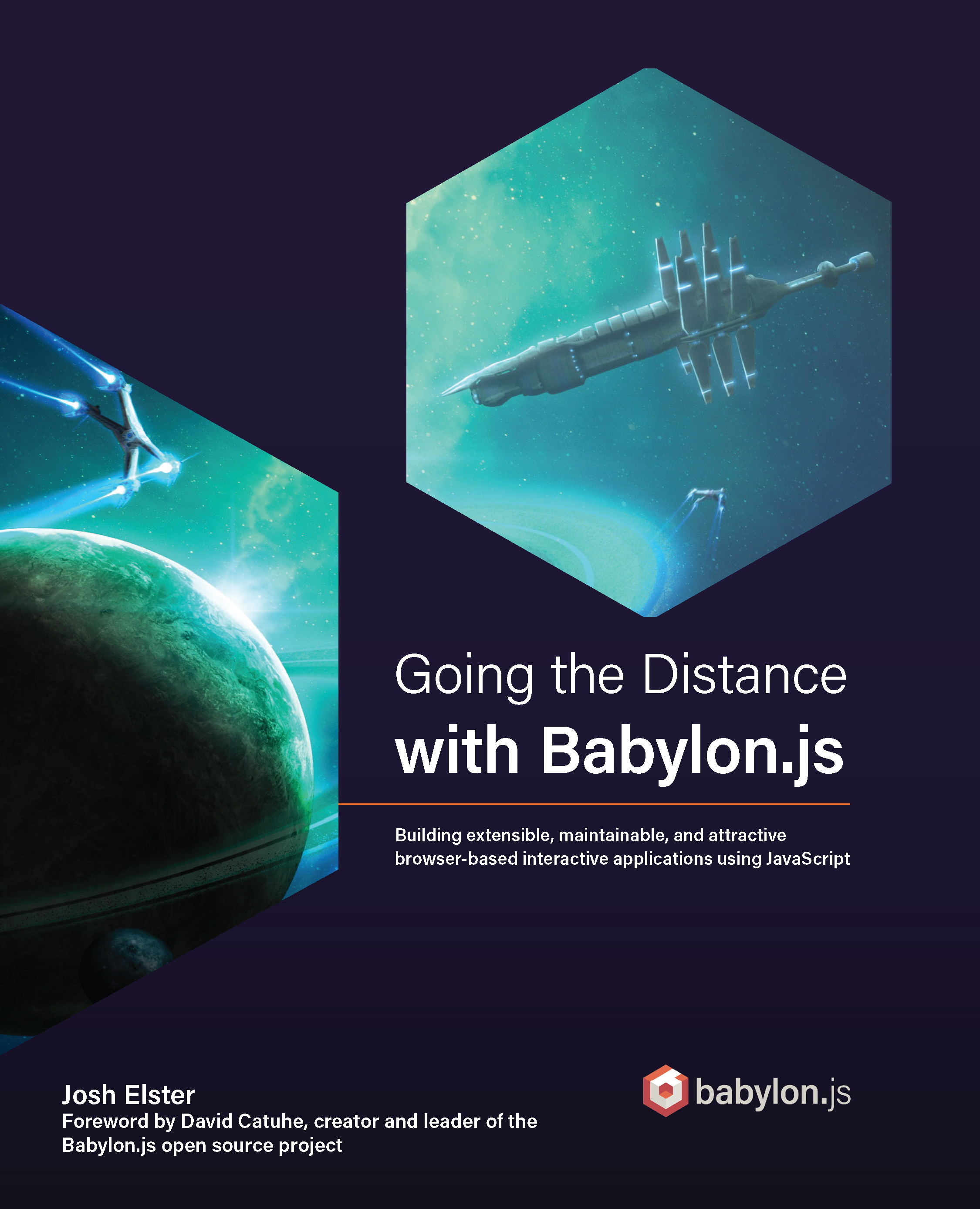Building the Playground Scene
The Babylon.js Playground is designed around providing users with the easiest, shortest possible path to rendering content in the scene. Open your web browser of choice and navigate to https://playground.babylonjs.com/ and you’ll see the basic outline of a snippet. This basic template snippet simply creates a new scene and a camera that renders it, but it’s as good a starting place as any!
On the left of the playground is the code editor and on the right the render canvas. The important thing to know about the playground is that each snippet is unique in two ways, both contained within the URL to the snippet. The characters after the first hash (#) symbol are the snippet’s ID, the number after the second hash the revision. Every time a snippet is created it is assigned a unique identifier, and every time that snippet is saved a new revision is created. For example, #L92PHY#36 points to a sample showing multiple viewports in an FPS...