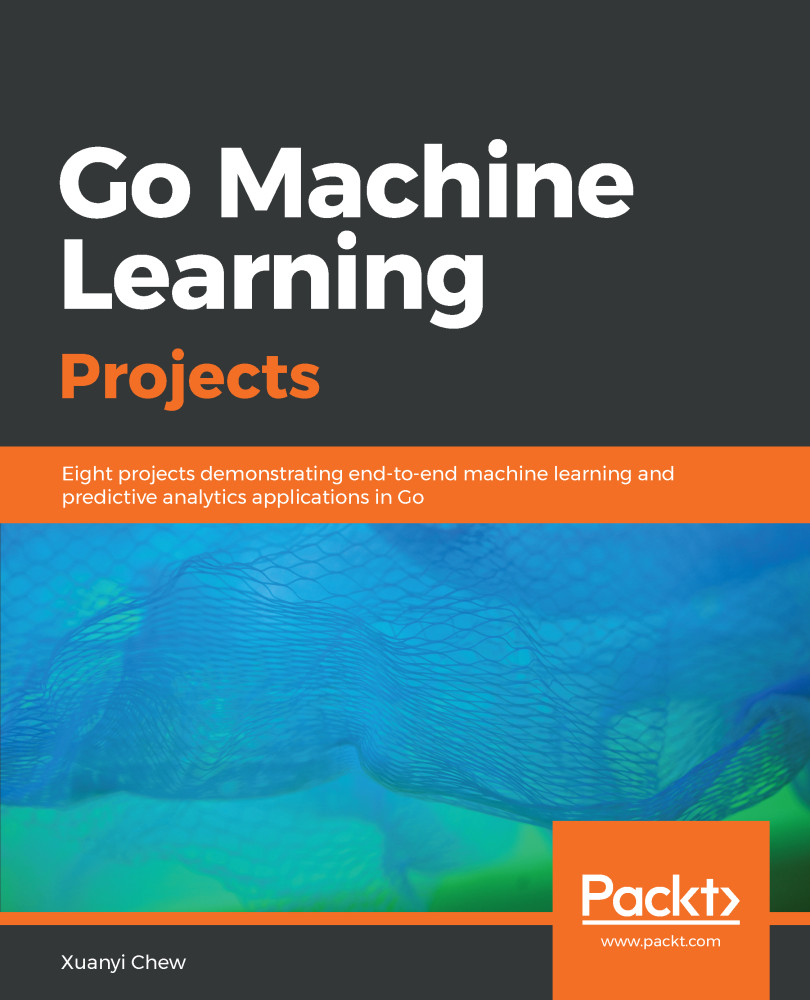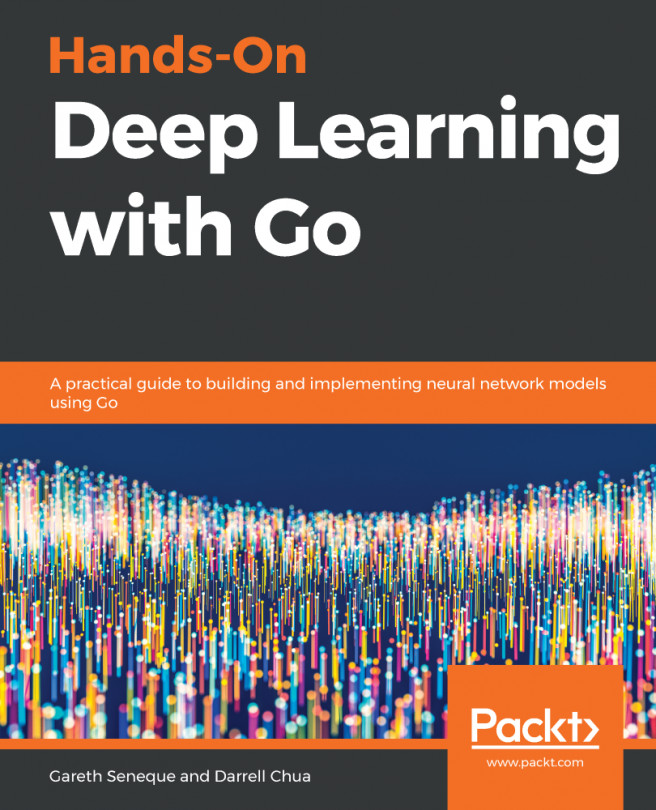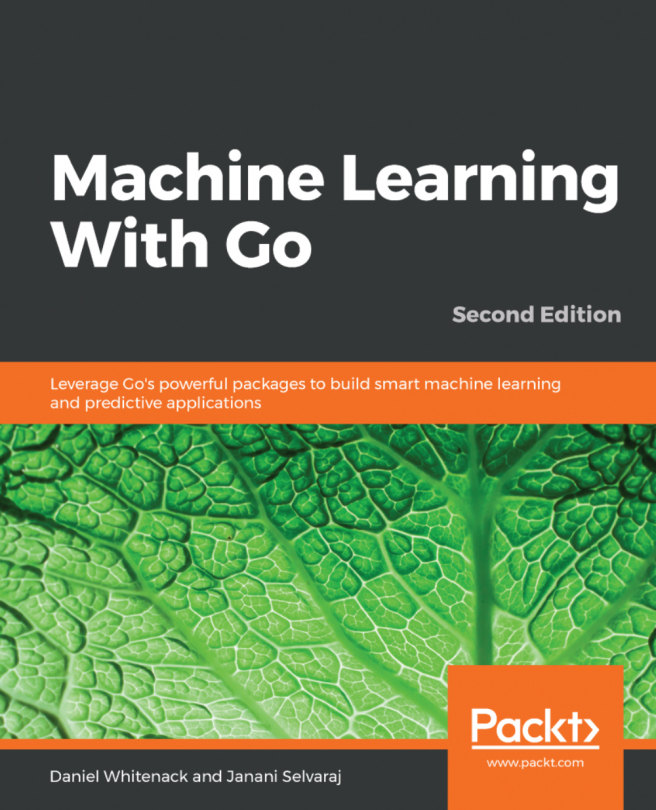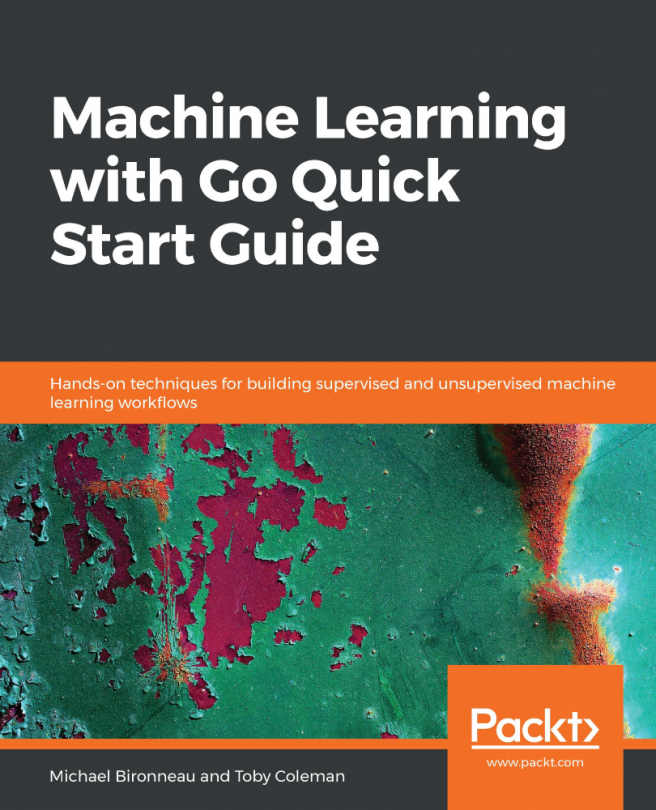Up to this point, we've been working on an example JSON that the Twitter documentation provides. I assume by now you have your Twitter API access. So, let's get real Twitter data!
To get your API keys from the developer portal, click on the Get Started link. You will come to a page such as this:

Select Create an app. You will be brought to a page that looks like this:

I had previously created a Twitter app a long time ago (it had very similar features to the one we're creating in this project); hence, I have an app there already. Click on the blue Create an app button at the top right. You will be brought to the following form:

Fill in the form then click submit. It might take a few days before you receive an email saying the app has been approved for development. Be sure to be truthful in the description. Lastly, you should then be able to click into...