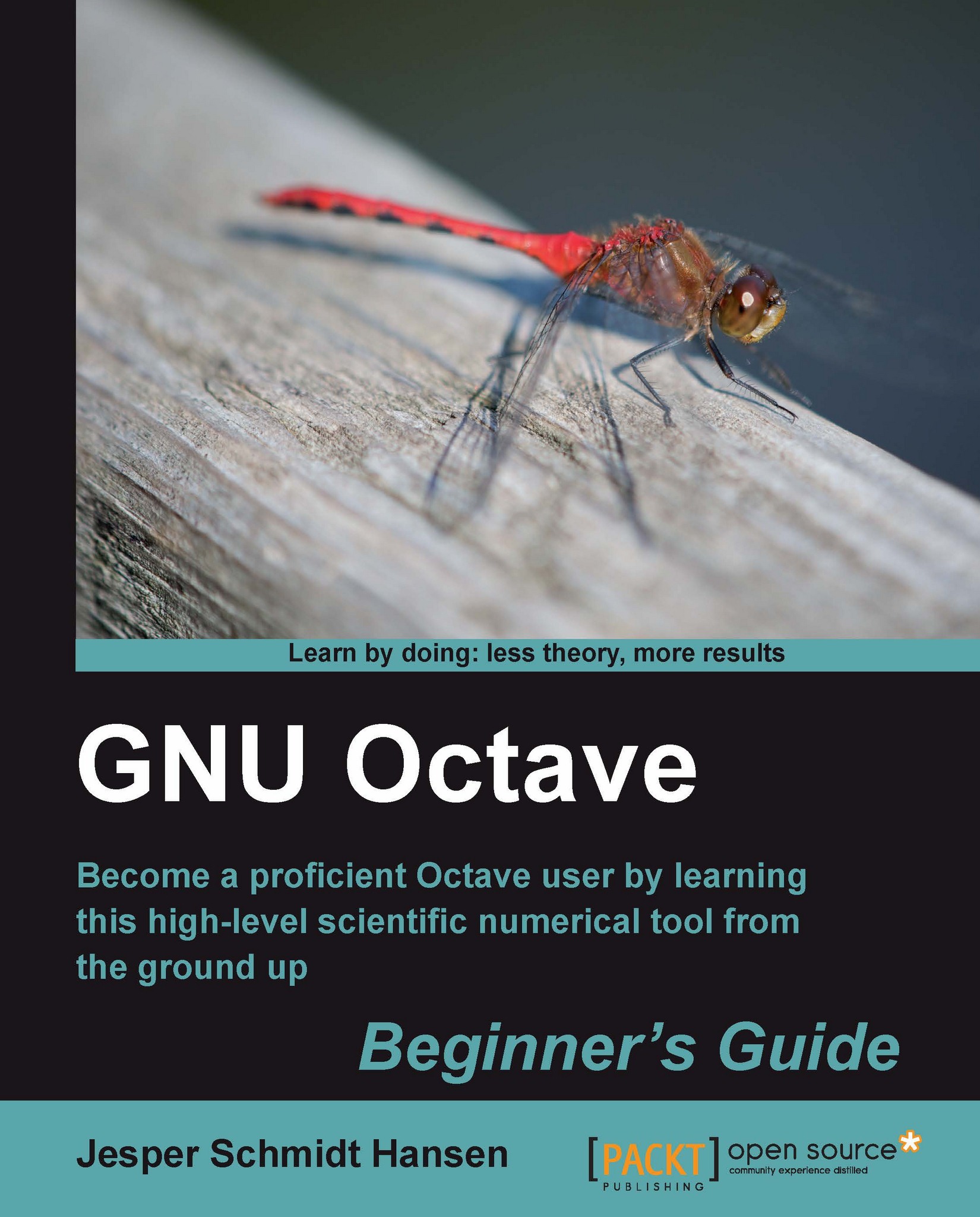Time for action - interacting with the user
1. Open a new file and write the following commands in the editor:
Code Listing 4.2 nr = input("Enter the number of rows in the matrix: "); #1 nc = input("Enter the number of columns in the matrix: "); #2 #3 A = rand(nr,nc); #4 #5 minA = min(min(A)); #6 #7 disp("The minimum of A is"); #8 disp(minA); #9Save it as script42.m.
2. Executing Code Listing 4.2, we get:
octave:10>script42 Enter the number of rows in the matrix: 12 Enter the number of columns in the matrix: 20 The minimum of A is 0.00511
What just happened?
Code Listing 4.2 allows the user to specify the size of the array (lines 1 and 2). Just like Code Listing 4.1, the script then finds the minimum of the array. The result is printed using the disp function.
Flush please
On some systems, the text that you want to print to the screen may be buffered. Basically, this means that the text can sit in a queue and wait to be displayed and can potentially be an annoying problem. To be sure to...