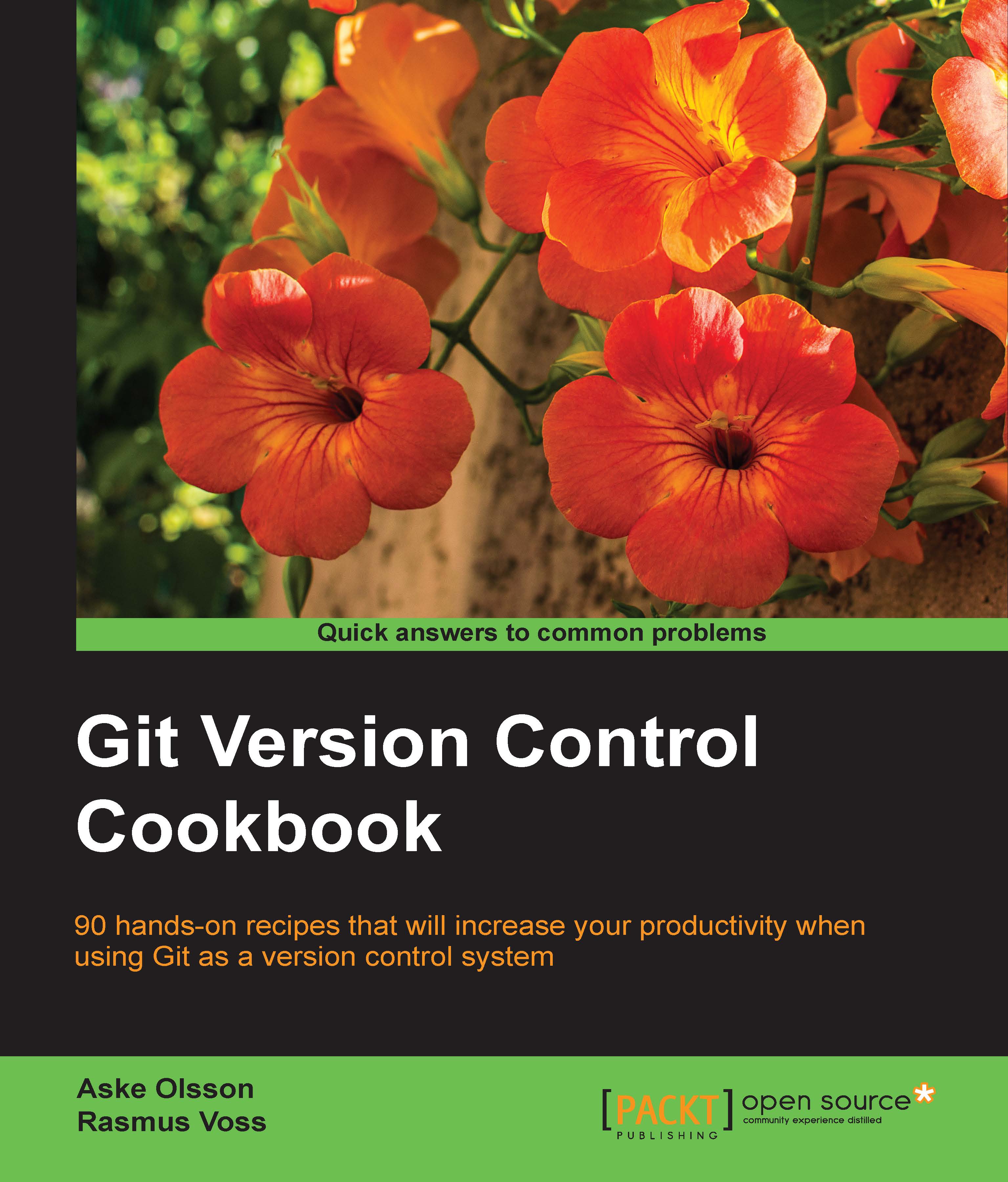Separating notes by category
As we saw in the previous example, we can add notes to the commits, but in some cases, it makes sense to store the information sorted by categories, such as featureImplemented, defect, and alsoCherryPick. As briefly explained at the beginning of the chapter, notes are stored in refs/notes/commits but we can add multiple references so that we can easily sort and list the different scopes of the notes.
Getting ready
To start this example, we need a new branch that tracks the origin/stable-3.1 branch; we name the branch notesReferences, and create and checkout the branch with the following command:
$ git checkout -b notesReferences --track origin/stable-3.1 Branch notesReferences set up to track remote branch stable-3.1 from origin. Switched to a new branch 'notesReferences'
How to do it...
Imagine a situation where we have corrected a defect and did everything we could to ensure the quality of the commit before releasing it. Nonetheless, we had to make another fix...