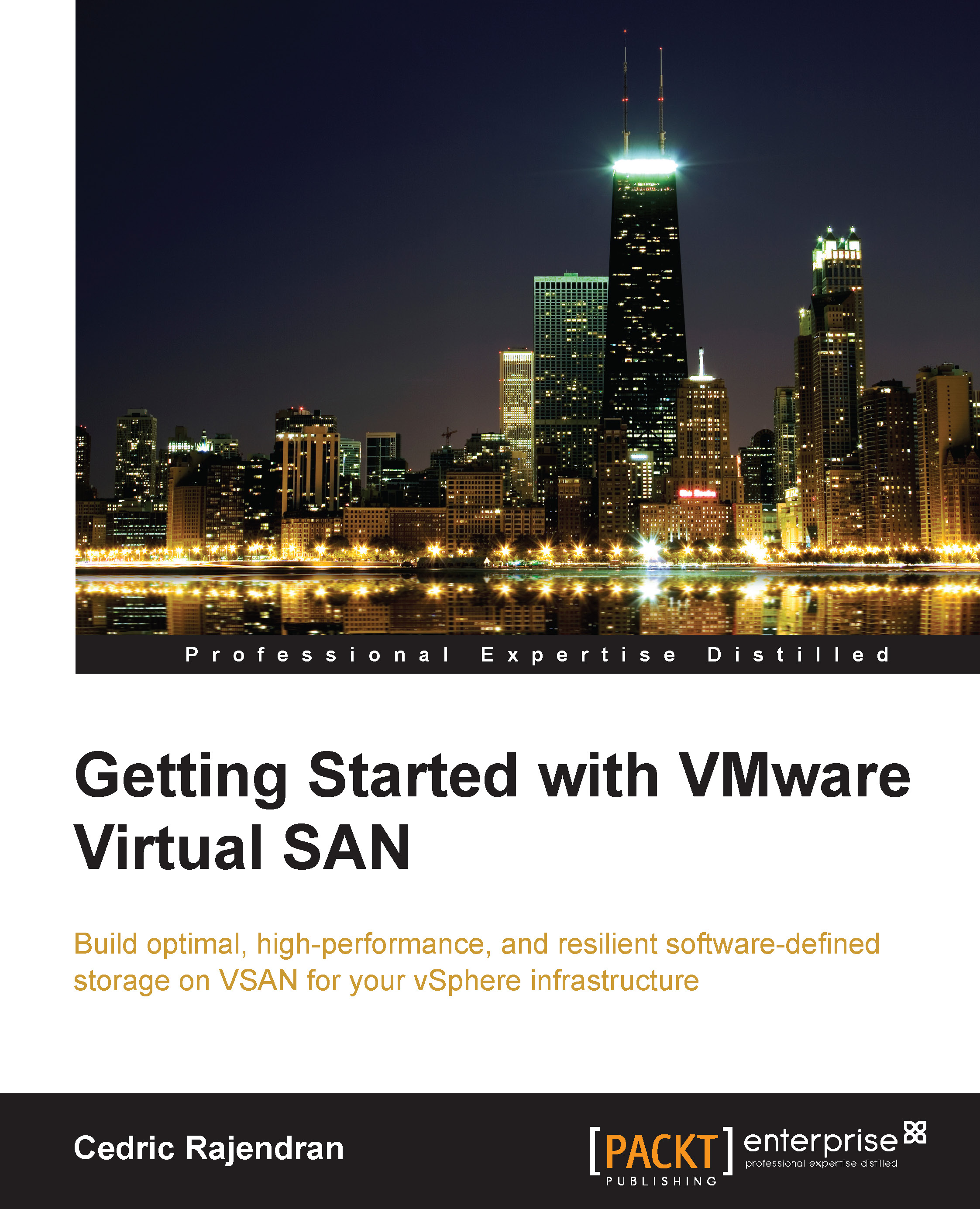Virtual SAN shapes and sizes
Once we establish the cluster capacity requirements, the next logical step is to finalize the hardware. As discussed in the previous chapters, we have three options to choose from:
- Custom built: Build your own Virtual SAN by choosing server hardware, I/O controller, flash devices, and magnetic disks, installing vSphere 5.5, and enabling VSAN
- VSAN ready nodes: Choose from a package of pretested and validated hardware from partner vendors
- EVO: RAIL: Procure a prepackaged appliance that is plug-and-play.
One of first questions customers have when getting started with VSAN is whether they can repurpose the existing hardware, that is, they have been using vSphere traditionally for a few generations of the product and are looking to migrate to VSAN without changing the underlying hardware. While this is quite possible, VSAN brings certain specific requirements and caveats at the hardware layer. This may not be entirely satisfied by the existing hardware, or, at the very...