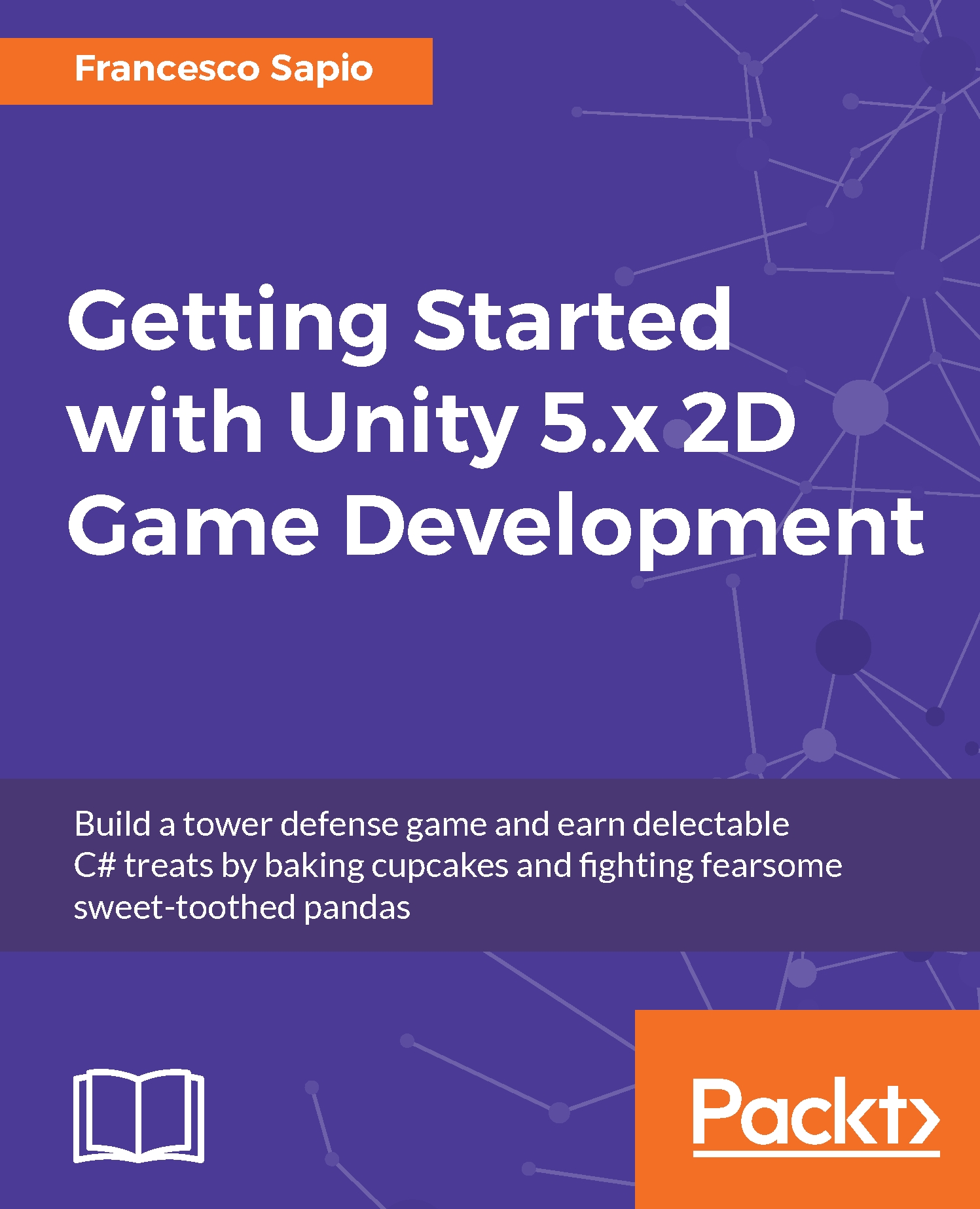Chapter 1. A Flat World in Unity
This is the beginning of our journey in to the world of 2D game development with Unity. This book is structured to guide you through the creation of an entire 2D game from scratch, in particular a tower defense game.
Despite the fact that we will focus on 2D game development, our final goal is to learn how to use Unity, and therefore this means that we will also have a glance at how Unity handles 3D. So, if later on you want to dedicate some time to 3D games, by the end of this book you will have the necessary background for doing so. In fact, the book is structured to contain as much detail as possible for each topic, and this includes historical overviews and references to further readings.
In every chapter, we will face different challenges that will improve our skills. Furthermore, this book doesn't stop by telling you just what needs to be done (like many others), but it also explains the different tools that we will encounter and how to use them. In this way, we will learn how to use and apply them in different contexts as well. Thus, you can use this book as a reference manual, in order to speed up your workflow. To help you out, I recommend that you use the index, to quickly locate each one of the specific topics we will face.
At the end of each chapter, there is a Homework section, which leaves you with some exercises that are related to the topics that we have dealt in that chapter. Of course, you are free to skip this section, but I recommend that you do the exercises if you feel that you need to improve your skills even more.
For now, this chapter is an introduction to the 2D world inside Unity, and what needs to be done in order to create our game. In particular, we will look at the following topics:
- What are 2D games?
- What does designing and developing 2D games mean?
- Where to get Unity and its different versions
- Downloading a graphical package from an external source
- How to organize a project in Unity
- Understanding Unity when it is set in 2D
- What are Sprites?
- The Sprite Renderer component
- Import settings for Sprites
- How to use the Sprite Editor with all its different modes
- Preparing the assets for our game
- Setting up scenes and proportions
One last thing. Sometimes I'll refer to the player and to characters in order to make examples or explain concepts. As such, sometimes I'll refer to them as if they were males, and at other times as if they were females (and sometimes both). The reason derives from my personal point of view so as to not to discriminate between the two genders.
And with this said, let's get started!