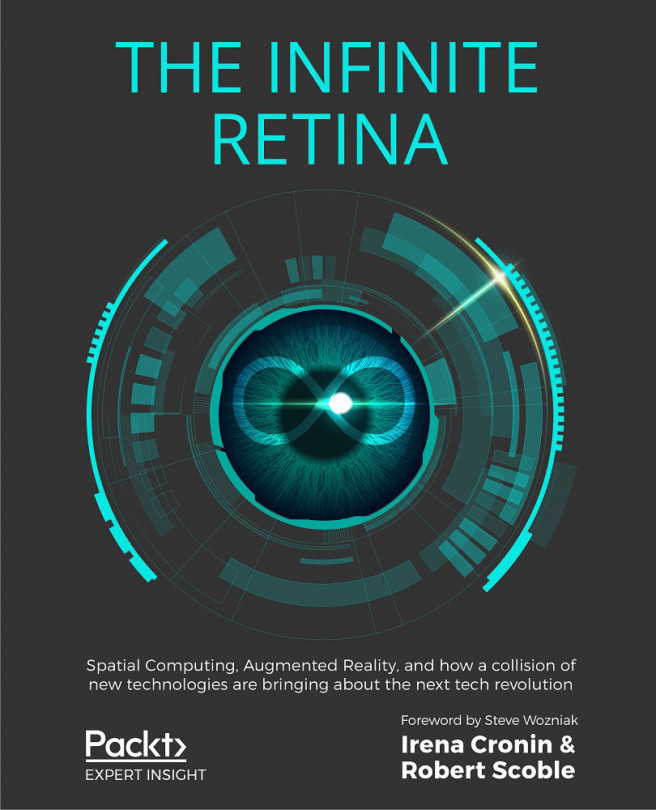Fixing the deck plates
Now that we have learned how to UV map, let's fix those cubes that we use to represent the deck plates. We found out, while doing textures on top of the basic React VR objects, that the cube represented the same texture on all six sides of the cube. As a result, when we make a thin cube, like we did for the top and bottom of the pedestals, or with the deck plates, the texture map looks "squished" on the sides. The red arrow shows the squished texture; it's because we have a box that's only .1 high and 5 wide, with a texture that's square (the double red arrows), so it looks squished.

We can fix that with a cube in Blender. We'll also add the additional texture maps that we downloaded.
I have Substance Designer, which is a fantastic texturing tool; there are many others, such as Quixel. It will output different texture maps depending on how you set it up. You can also use any of a variety of packages that will allow you to bake textures. WebGL will allow you to use shaders...