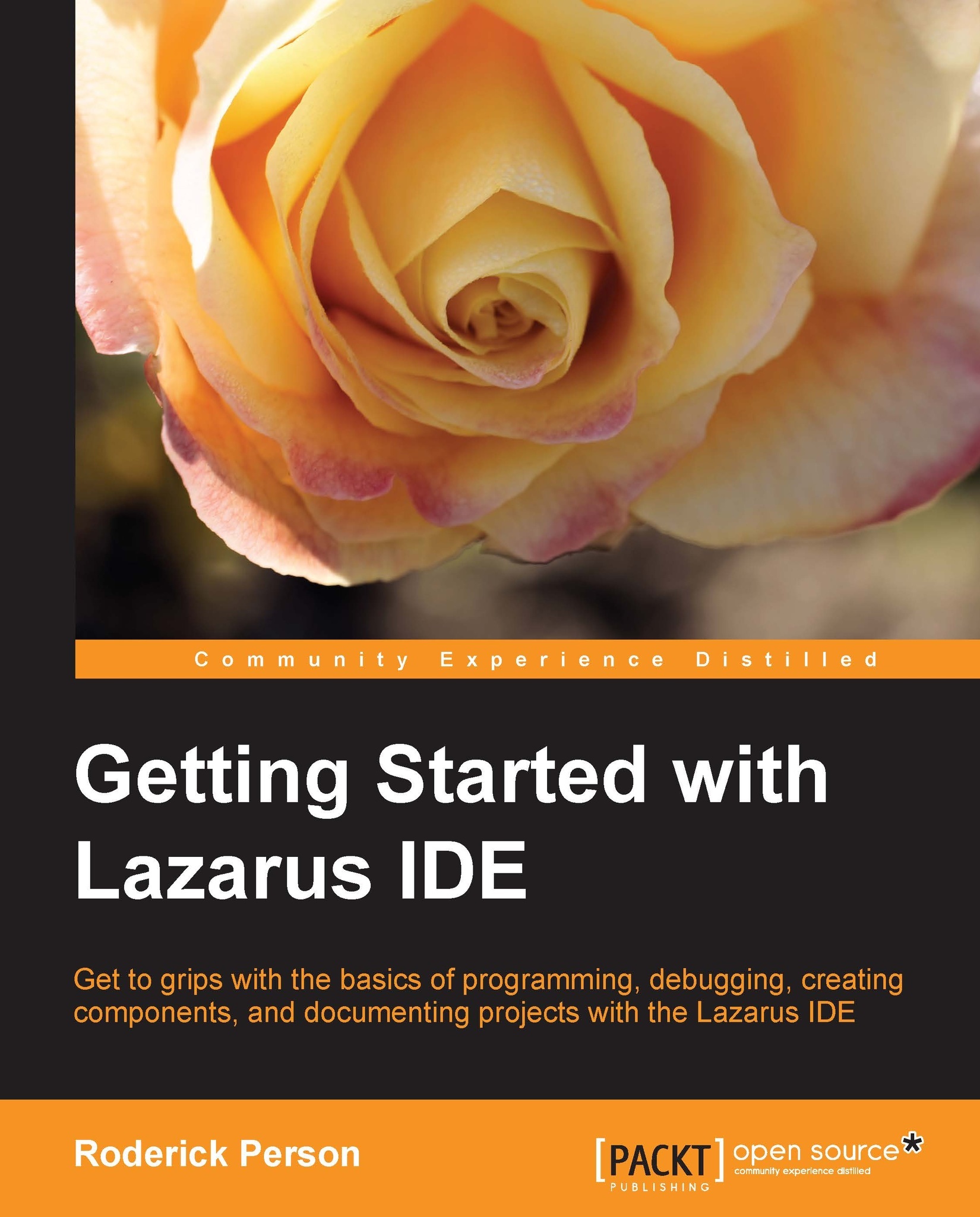Documenting your code
Now that we have built LazDE and looked at a basic overview of the interface, let's document the code that we have created. Click on the File menu and select New. You will be presented with a dialog as shown in the following screenshot:

Create the new documentation package as follows:
Leave Package name as MyPackage.
Click on the icon after the Input file editbox and browse to the directory that includes the file
DRU.pas, which we used previously in Chapter 4, Converting Delphi.Click on the icon next to the Output file editbox, and select a directory to write to and call the output file
MyDoc.xml.
The main application screen will appear and we can now begin documenting our unit. Let's do that by documenting the tBtnRunClick event as follows:
In the Document Structure window, expand all nodes until you reach the last node, titled DRU.
In the Elements for selected node treeview, scroll down and select the tBtnRunClick node.
In the Short description field, enter a brief description...