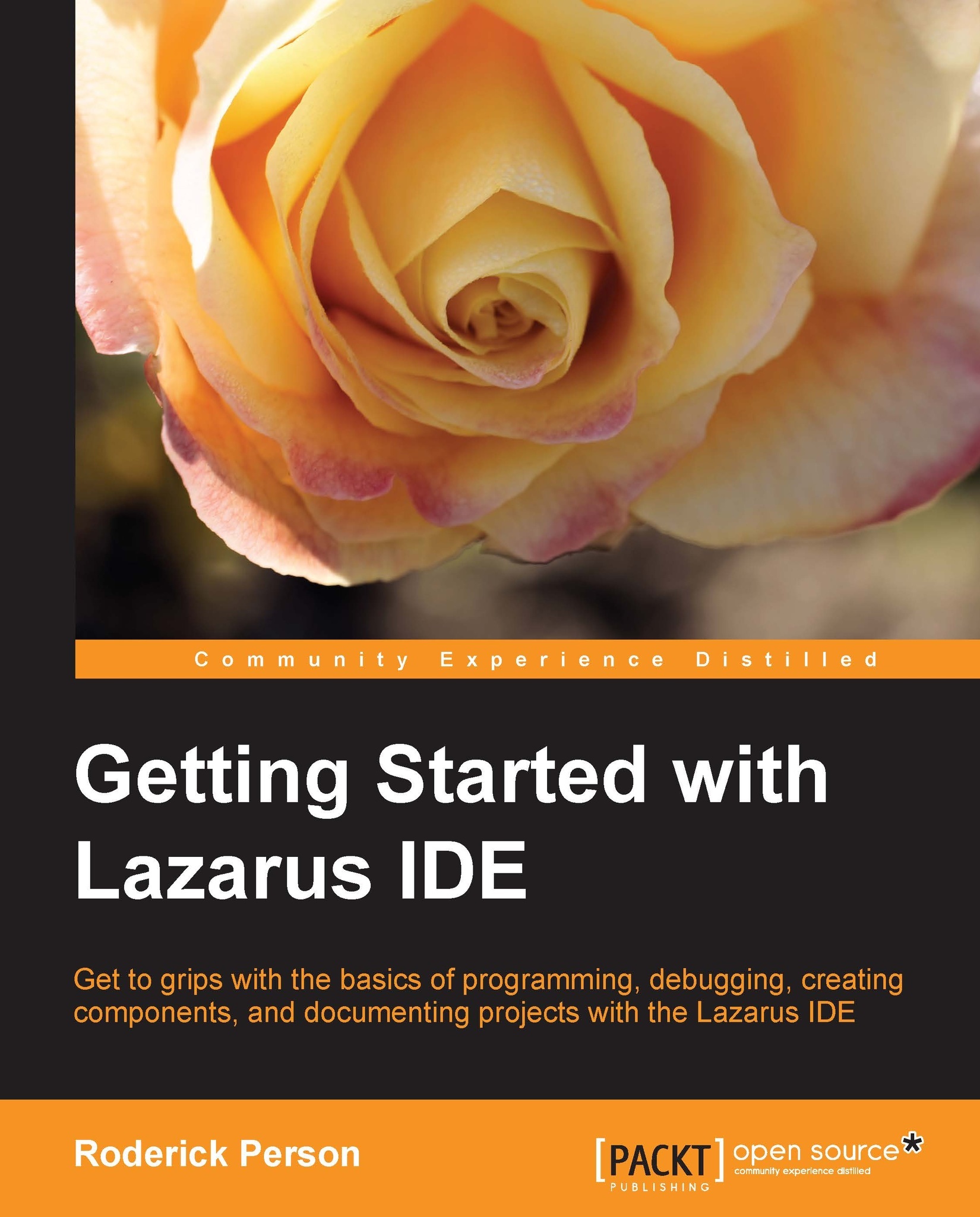Summary
In this chapter we learned that Lazarus is an open source integrated development environment for the Free Pascal language that is similar to Delphi. Lazarus contains the LCL, which is its version of Delphi's VCL. Lazarus can be used to create console as well as GUI applications. Because of its similarities to Delphi, it can be used as a replacement for Delphi.
Lazarus can be installed on Linux platforms either by using the package management tool of the specific Linux distribution or by installing it from the binary or source files located on the SourceForge.net repository.
Lazarus can also be installed on the Windows platforms, either 32-bit, or 64-bit using the packages available on the SourceForge.net repository.
There are also .dmg package files available at SourceForge.net for installing Lazarus on Mac OS.
The FreeBSD project makes Lazarus available through its ports system. There are 91 separate packages related to Lazarus and Free Pascal. There is also a meta package that will install all the separate packages or a subset thereof.
We learned how to set up the IDE options for the FPC source folder and the GNU debugger.
With the successful installation and updating of the settings, we now have a basic Lazarus development environment. We are ready to take on programming with Free Pascal and Lazarus, but first let's take some time to familiarize ourselves with the Lazarus IDE.