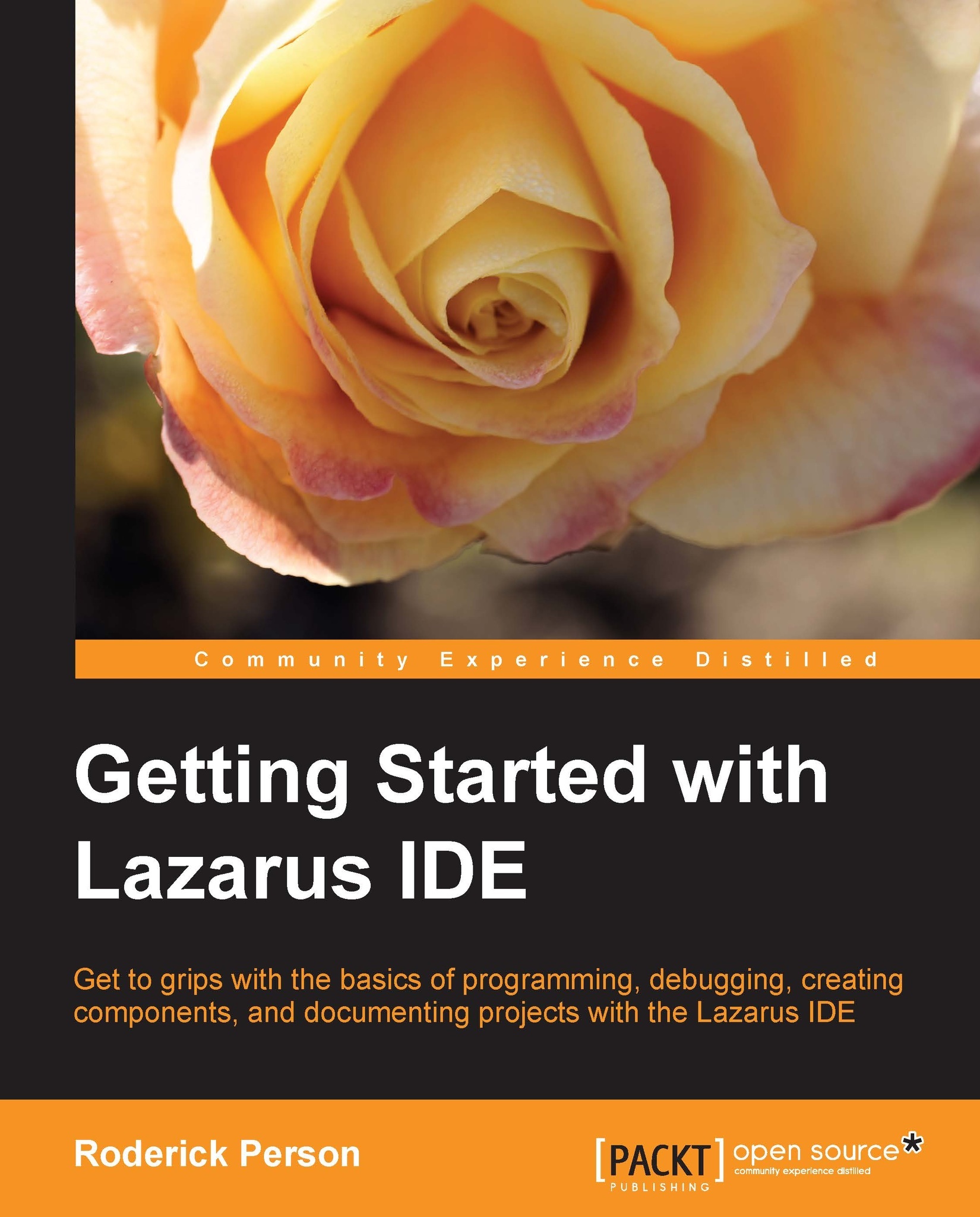Chapter 3. Creating a Hello World Program
After having installed Lazarus and becoming familiar with the integrated development environment (IDE), a good starting point is the traditional Hello World program. In this chapter, we will:
First build a console application for the traditional Hello World program, followed by a GUI version of Hello World
Expand upon the GUI version to begin learning to use the debugger features of the IDE
Finally, we will look at deploying an application created in Lazarus