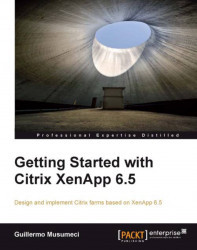Understanding XenApp policies
In the Active Directory, a Group Policy contains two categories (also called nodes): Computer Configuration and User Configuration settings.
The Computer Configuration node contains policy settings applied to computers and our XenApp servers, when we use GPO to manage servers.
The User Configuration node contains settings applied to users accessing the machine, the XenApp server in our case the XenApp server, regardless from which client they log on.
XenApp policies also have the same categories: computer and user.
Computer policy settings in Citrix are applied to XenApp servers. When the server is rebooted, these policies are applied to the server.
User policy settings are used for the duration of the session and are applied to user sessions. Policy settings changes can also take effect when XenApp re-evaluates policies every 90 minutes.
XenApp policies are the preferred way to manage session settings or user access and the most effective method of controlling connection...