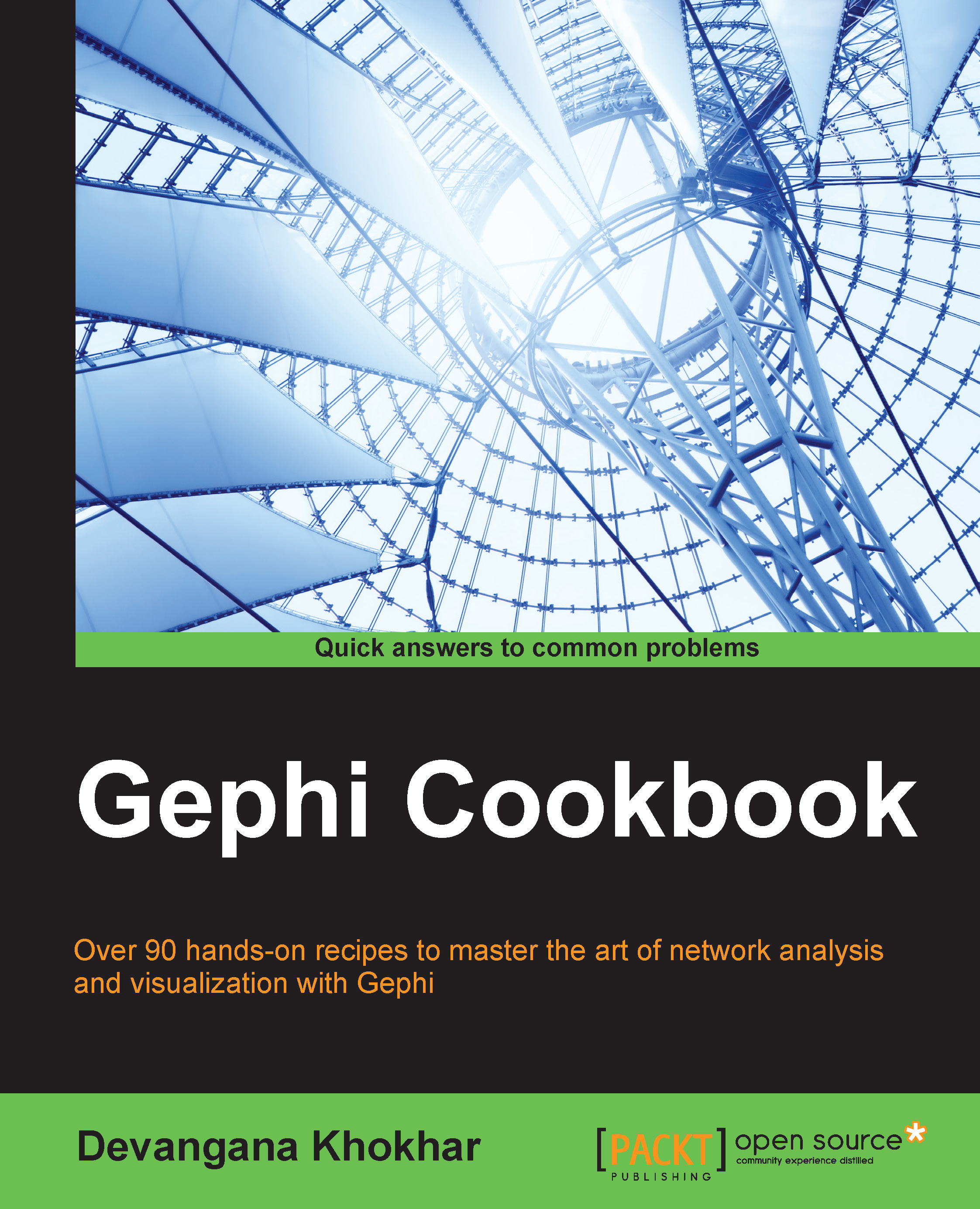Working with dynamic/temporal graphs
In the previous recipe, you learned how to create a dynamic graph, otherwise known as a temporal graph, in Gephi. In this recipe, you will learn about some interesting properties of dynamic graphs. So, let's get started.
Getting ready
To get started with this recipe, first create a dynamic graph in Gephi as explained in the previous recipe, Building dynamic/temporal graphs in Gephi. Also, once the graph is created, enable the timeline that is located at the bottom of the Gephi application window.
How to do it…
To explore dynamic graphs in Gephi, follow these steps:
Place the mouse cursor at the right end of the timeline and drag it towards the left in order to make the window smaller.
Click on this window and drag it in towards the beginning of the timeline, as shown in the following screenshot:

Click on the play button that is located on the left side of the timeline. This will result in the window moving forward towards the right side of the timeline. You...