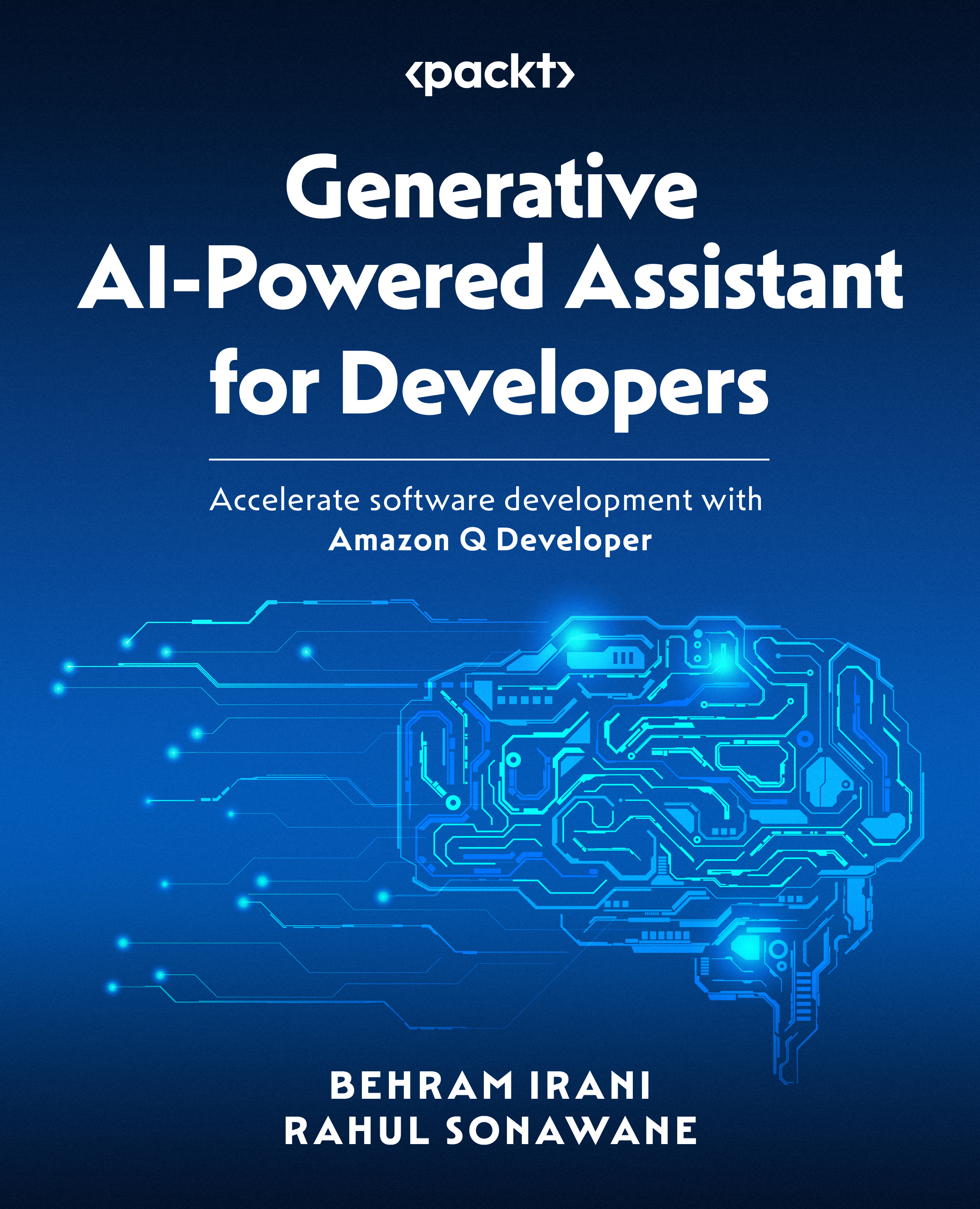Adding users and groups to the customization
Adding users or groups is straightforward. This step will allow developers access to the customizations when they start coding in either the VS Code or JetBrains IDE, both of which would already have the Amazon Q extension installed.
The following screenshot shows the Add Users/Groups tab in the Amazon Q console.

Figure 10.12 – Amazon Q customizations – add users/groups
In this case, as seen from the following screenshot, I’m adding myself so that I can start using the customizations in the VS Code IDE. Keep in mind this is the AWS IAM Identity Center user we configured using the steps listed in Chapter 2.

Figure 10.13 – Amazon Q customizations – added a user
Now, we are all set to start using the customization from the IDE.