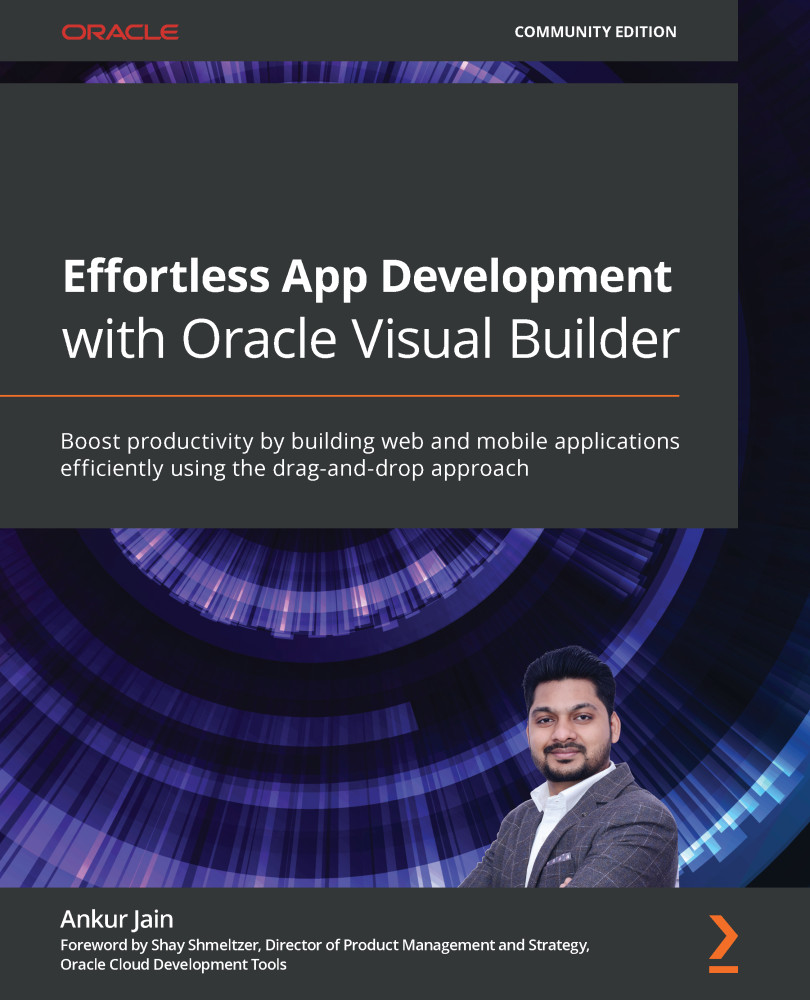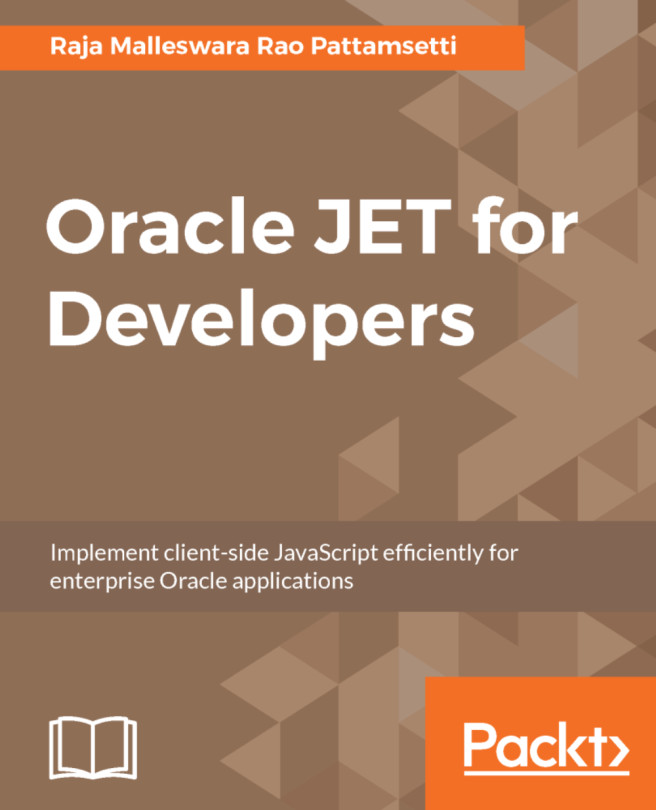Managing Service Connections
Once the Service Connections have been created, you can manage them in terms of adding or modifying endpoints, adding more REST API servers, updating server properties, and so on.
The following screenshot shows the various tabs of the Service Connection that will be used to manage the Service Connections:

Figure 5.27 – Various Service Connection options
- Overview: The overview tab shows general information pertaining to the Service Connection, including Service name, Title, Version, and Description. You can modify them if required.
- Servers: The servers tab is used to manage the servers of backend REST APIs. You can add a new server to point to a different instance, for example, UAT or Production, modify the existing server, or copy the server details. A single entry of the server contains the base URL, headers, security, and network configuration attributes that are required to connect to the REST API. ...