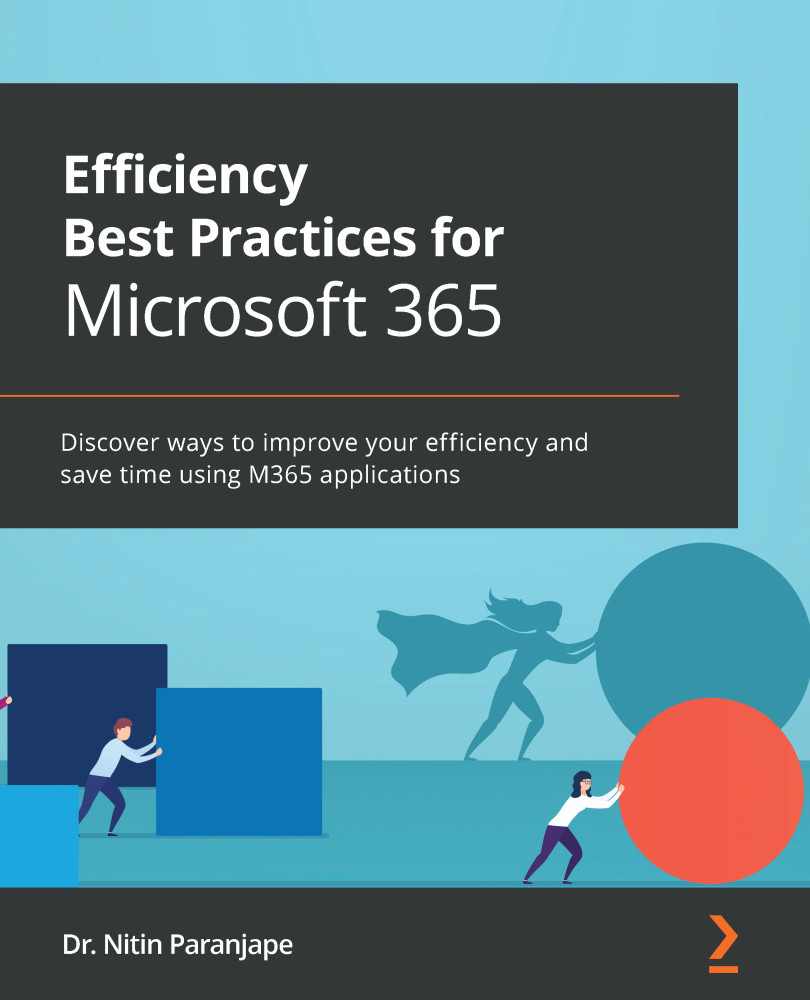Microsoft 365 best practices
We have had an exciting exploration of various Microsoft 365 apps. Here is a summary of what each app is designed to do and the most valuable features. This is an easy way to reinforce what we have already learned in the earlier chapters.
Word
- Create documents. Never do manual formatting.
- Always use styles so that you get the benefit of instant navigation, automatic table of contents, automatic numbering, drag and drop to rearrange topics, and more.
- Use Editor to refine your writing and improve your vocabulary.
- Use dictation to type text by talking. Choose from 20+ languages.
- Use Quick Parts for reusing content.
Lists
- Use Lists instead of Excel for tabular data entry.
- Create columns – date, choice, number, lookup, and more. Add mandatory columns and validations.
- Share with multiple people.
- Configure settings to make sure that users can see and edit only their own data.
- Connect to Excel...