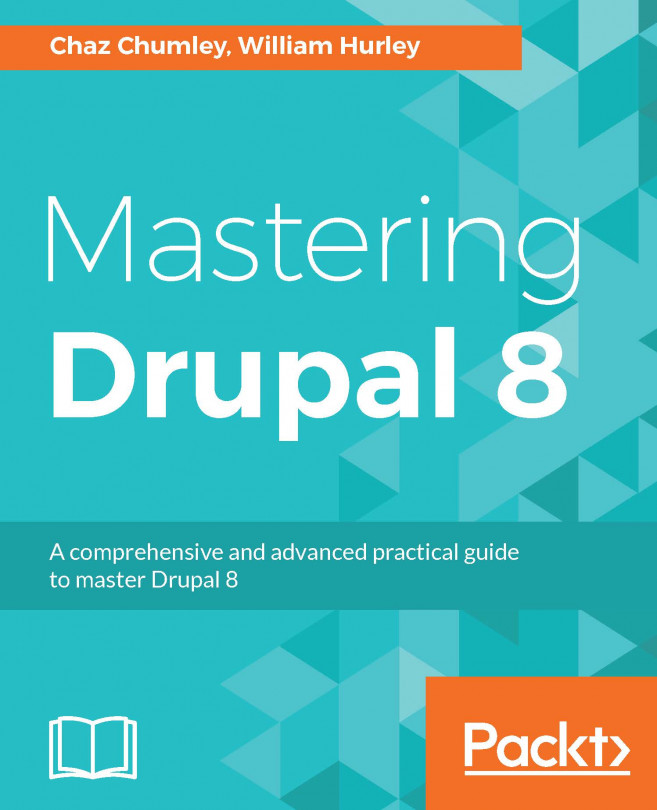Drupal 8 ships with two testing suites. Previously, Drupal only supported Simpletest. Now, there are PHPUnit tests as well. In the official change record, PHPUnit was added to provide testing without requiring a full Drupal Bootstrap, which occurs with each Simpletest test. You can read the change record at https://www.drupal.org/node/2012184.
There is currently a PHPUnit initiative active in Drupal core development. The goal is to fully remove the Simpletest framework by Drupal 9. No new Simpletest tests are being written, at least since 8.2. All current tests are currently being converted by contributors. More about the initiative can be found in this issue, https://www.drupal.org/node/2807237, where it is being coordinated.
We will be running tests using the run-tests.sh test runner. This is a test runner provided by Drupal that supports concurrency and running all of the various test suites. Running tests directly with PHPUnit will be covered in the following There's more... section.