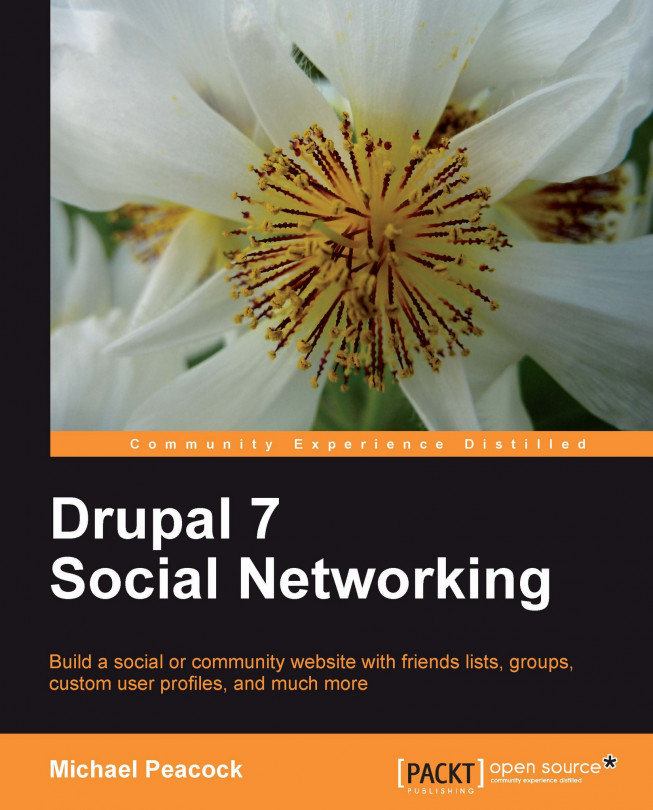Uploaded files
Since enabling the File module, we can allow our users to upload and attach files or images to content. It is good that it allows users to share additional media and make their posts more interesting, but it causes problems with regards to what they can share. In particular, we wouldn't want users sharing large files, nor would we want users sharing files of certain types, such as program files, which could contain viruses. Thankfully, there are settings available for this module which allow us to restrict the types of files our users can upload, as well as the sizes of the files they can upload.
File and image uploads are set up through additional fields on our content types. Let's look at allowing file uploads on our forum topics. We do this from Structure | Content types | Forum topic | Manage fields.
The field we need to select is File, which automatically selects the File widget:

After clicking Save we can select if users should have the option to display a file when viewing...