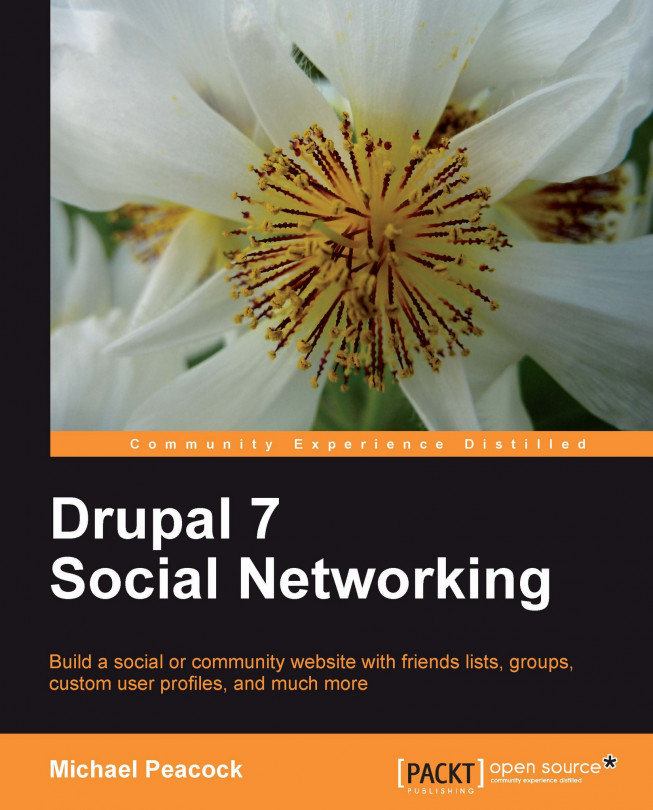Leverage other features
Established social networks such as Facebook and Twitter provide additional nuggets of social interaction which we can integrate on our own site, including:
Like this page on Facebook
Tweet this page on Twitter
Find us on Facebook
Embedding our latest tweets
Let's look at how we can integrate these into our site.
Like this on Facebook
Many websites now display a link to allow users to indicate that they like a particular page and notify their friends on Facebook of this page. This feature also indicates the total number of users who like the page, and if any of those are the user's friends, it will display their names and / or photographs.
Enabling PHP in content blocks
We will embed the Facebook like button in the Drupal footer; however we need to make use of PHP in the block for this to work. By default, Drupal 7 does not allow PHP code to be entered into blocks, so we need to enable this module from the module list:

Once enabled (by clicking Save), we now have a link to...