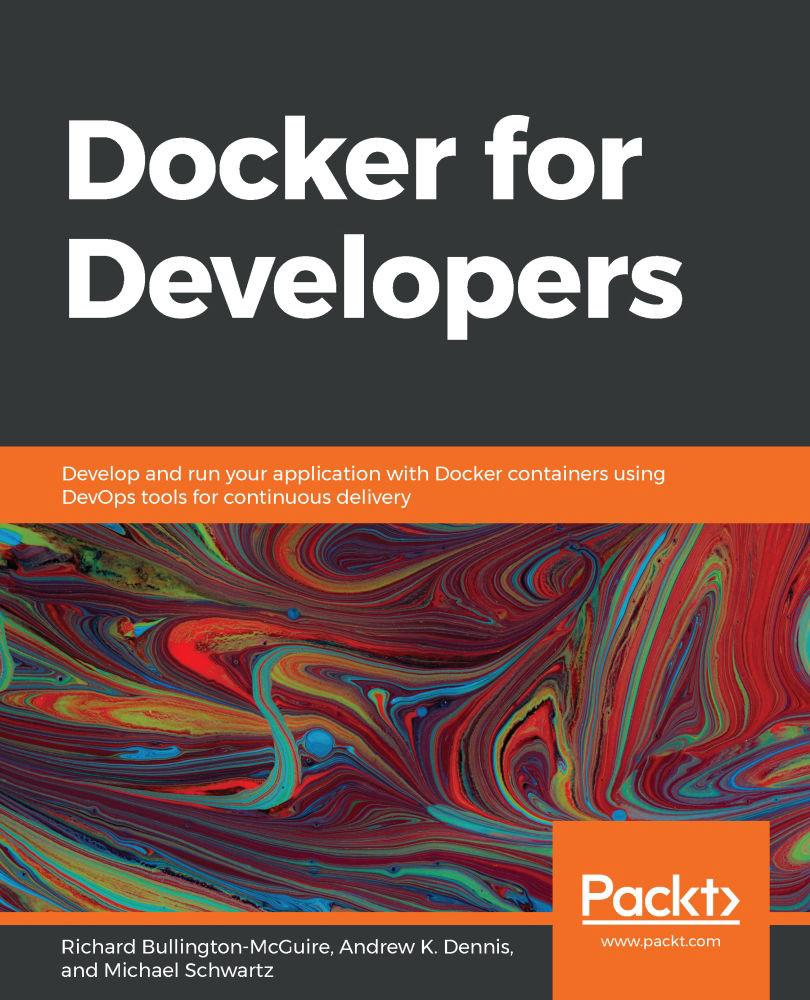Using VirtualBox for virtual machines
There are several options for running virtual machines on your workstation. These include Parallels (for macOS), KVM/QEMU (for Linux), VMware (commercial for several host operating systems), and VirtualBox (an Oracle product). We'll use VirtualBox because it is open source and free to use. It's also portable in the sense that you can run VirtualBox and your virtual machines on Linux, Windows, macOS, and other host operating systems.
Introduction to virtualization
Virtualization uses special instructions and features of your workstation's CPU to run a generic pseudo-computer system (virtual machine) on your host. Within this virtual machine, you can install a wide range of operating systems, including various versions of Windows Server, Linux, BSD, and so on. The operating system running in a virtual machine is called the guest operating system; the operating system running on your workstation is called the host operating system...