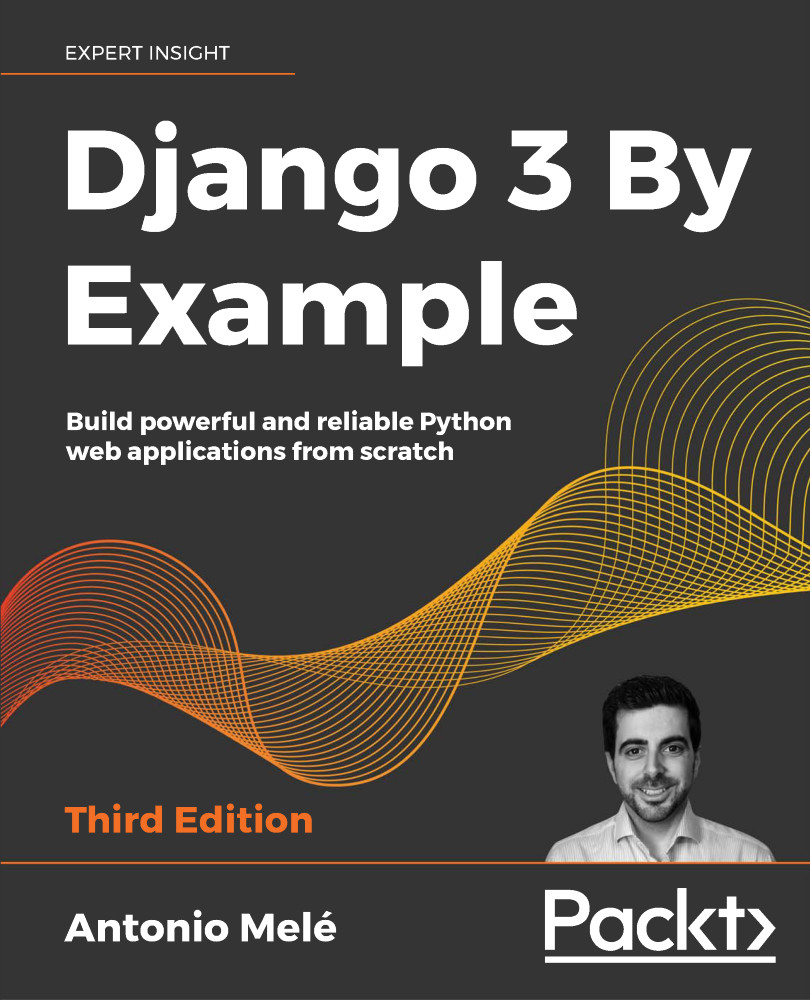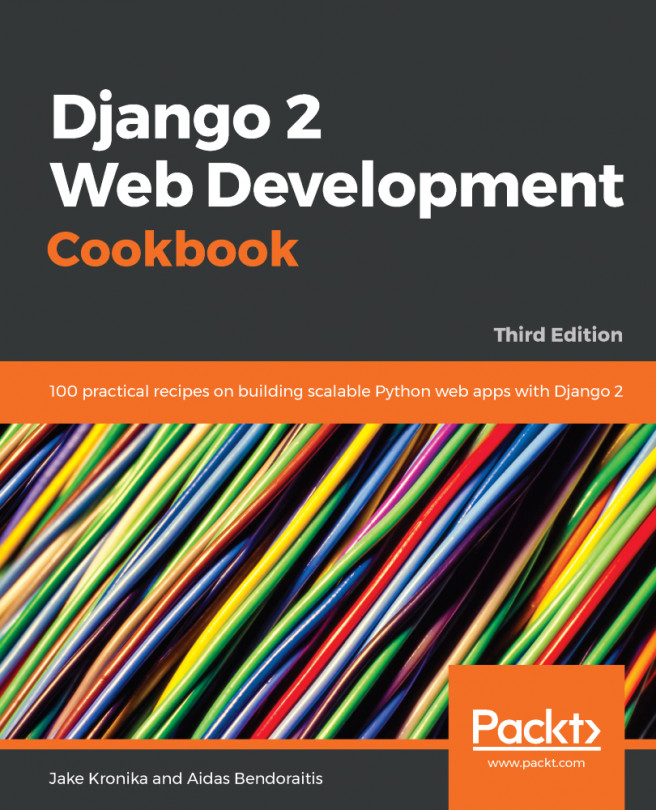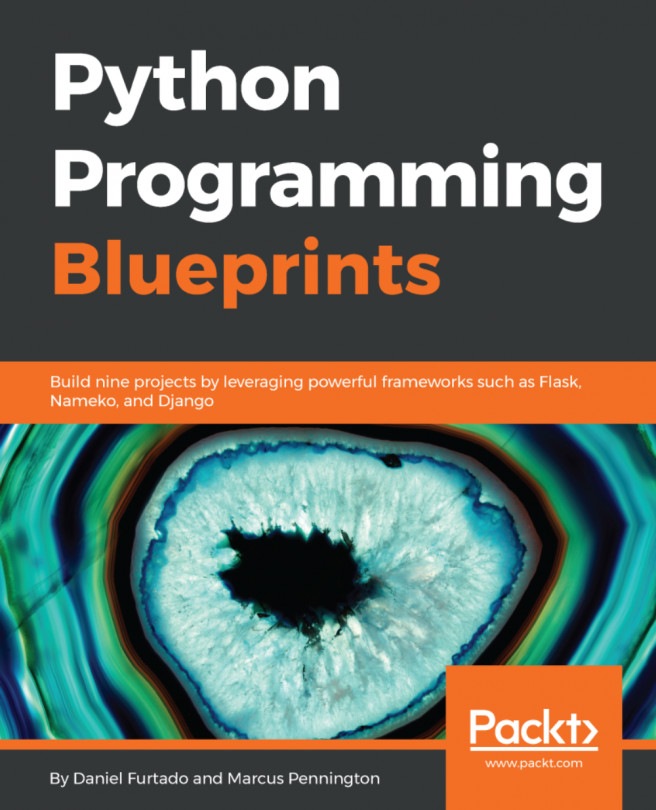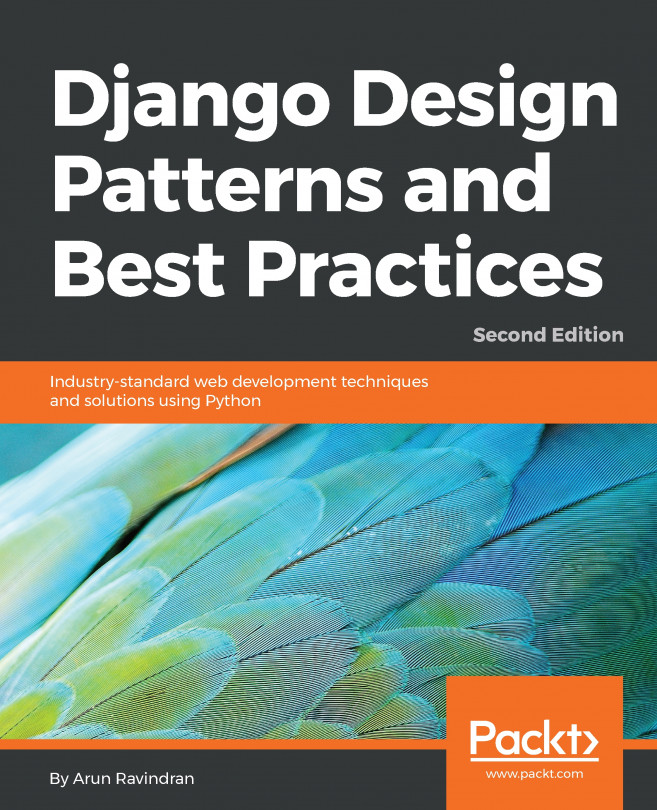Adding AJAX pagination to your list views
Next, you need to list all bookmarked images on your website. You will use AJAX pagination to build an infinite scroll functionality. Infinite scroll is achieved by loading the next results automatically when the user scrolls to the bottom of the page.
Let's implement an image list view that will handle both standard browser requests and AJAX requests, including pagination. When the user initially loads the image list page, you will display the first page of images. When they scroll to the bottom of the page, you will load the following page of items via AJAX and append it to the bottom of the main page.
The same view will handle both standard and AJAX pagination. Edit the views.py file of the images application and add the following code to it:
from django.http import HttpResponse
from django.core.paginator import Paginator, EmptyPage, \
PageNotAnInteger
@login_required
def image_list(request...