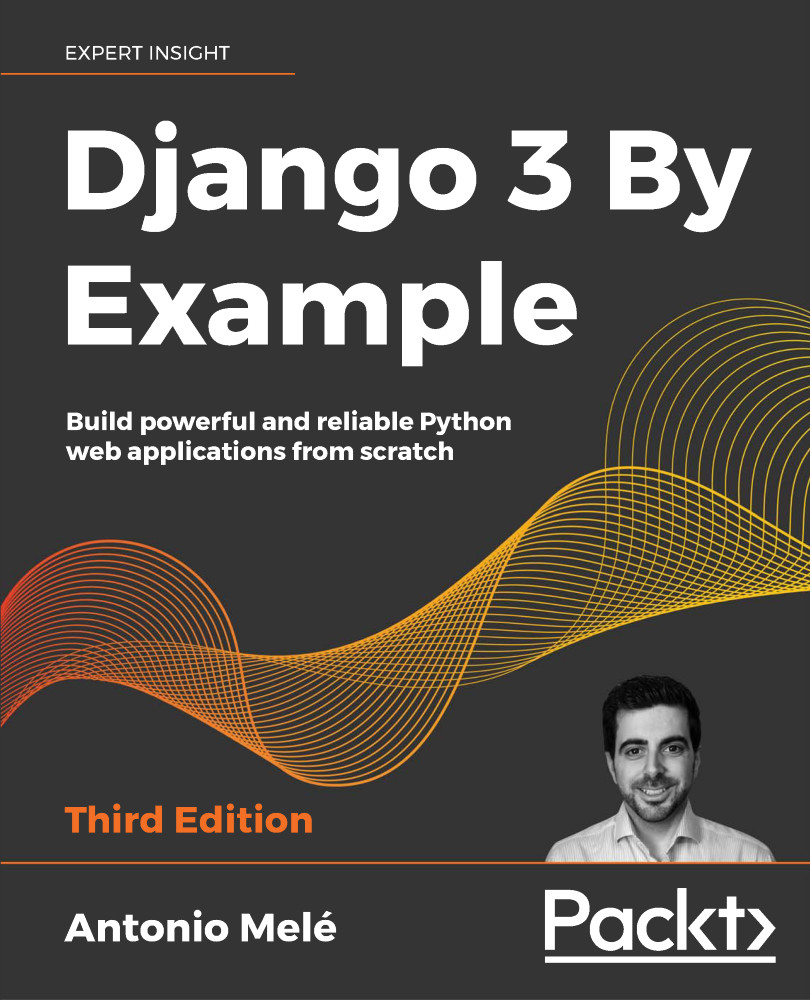Creating a chat application
You are going to implement a chat server to provide students with a chat room for each course. Students enrolled on a course will be able to access the course chat room and exchange messages in real time. You will use Channels to build this functionality. Channels is a Django application that extends Django to handle protocols that require long-running connections, such as WebSockets, chatbots, or MQTT (a lightweight publish/subscribe message transport commonly used in Internet of things projects).
Using Channels, you can easily implement real-time or asynchronous functionalities into your project in addition to your standard HTTP synchronous views. You will start by adding a new application to your project. The new application will contain the logic for the chat server.
Run the following command from the project educa directory to create the new application file structure:
django-admin startapp chat
Edit the settings.py file of the...