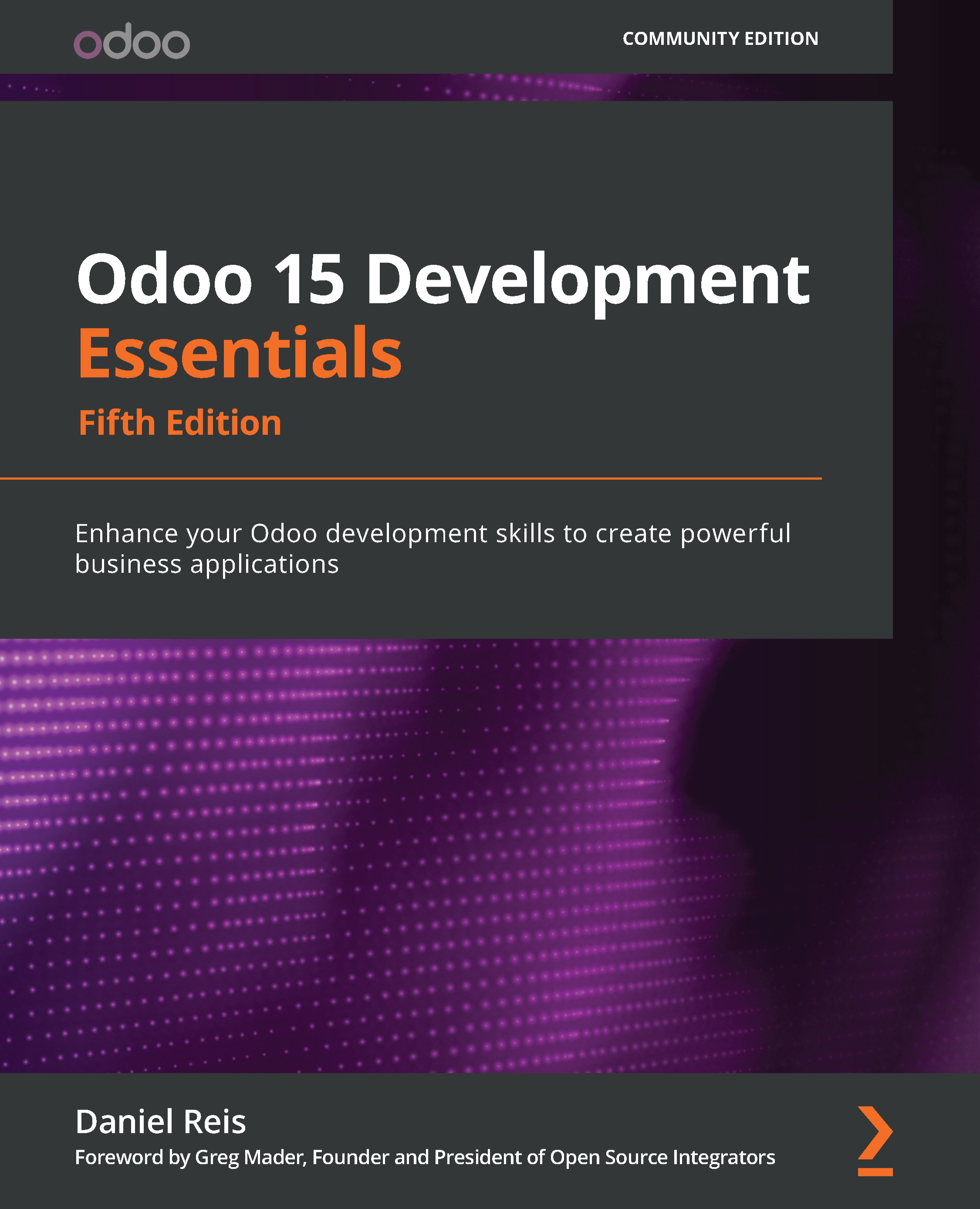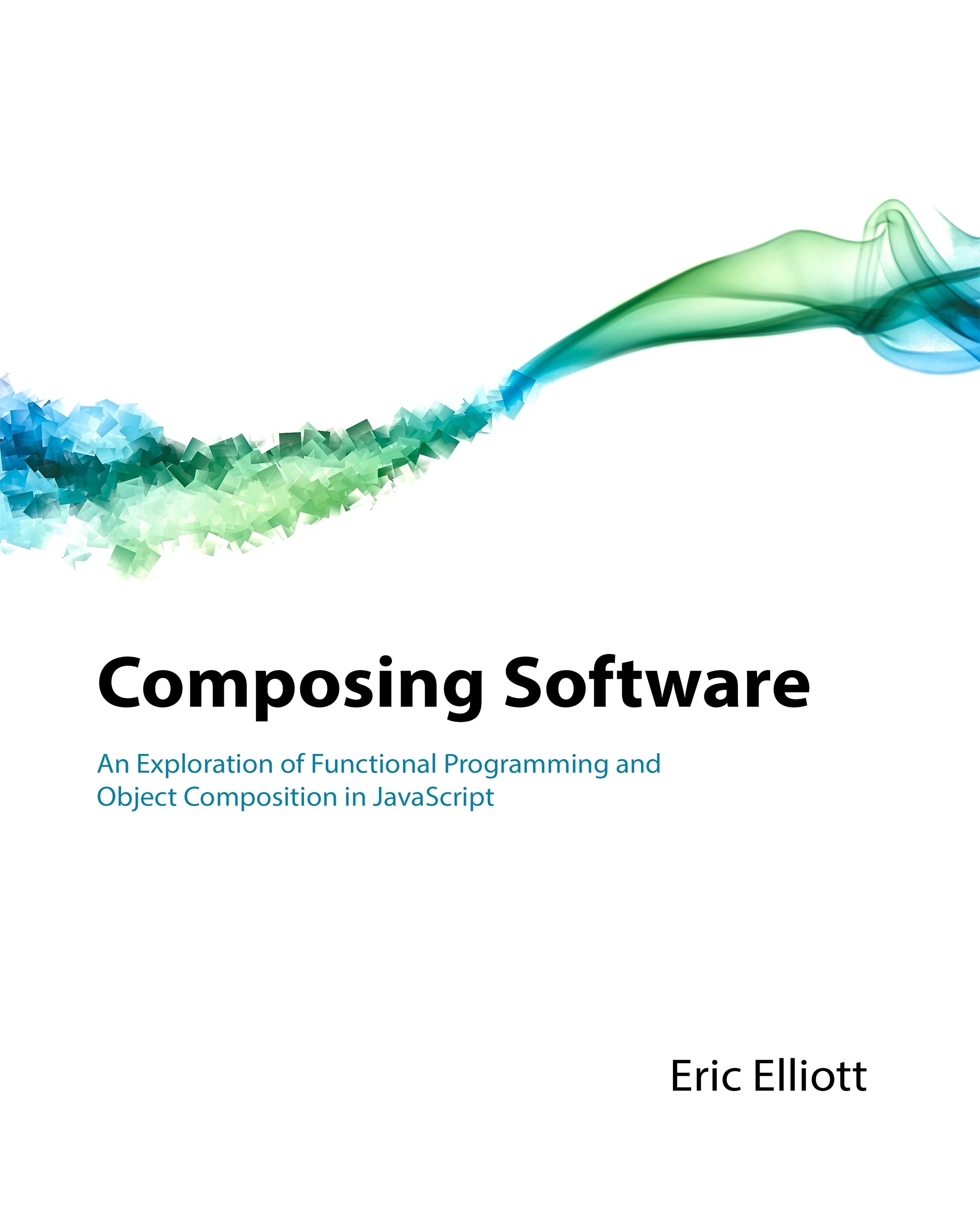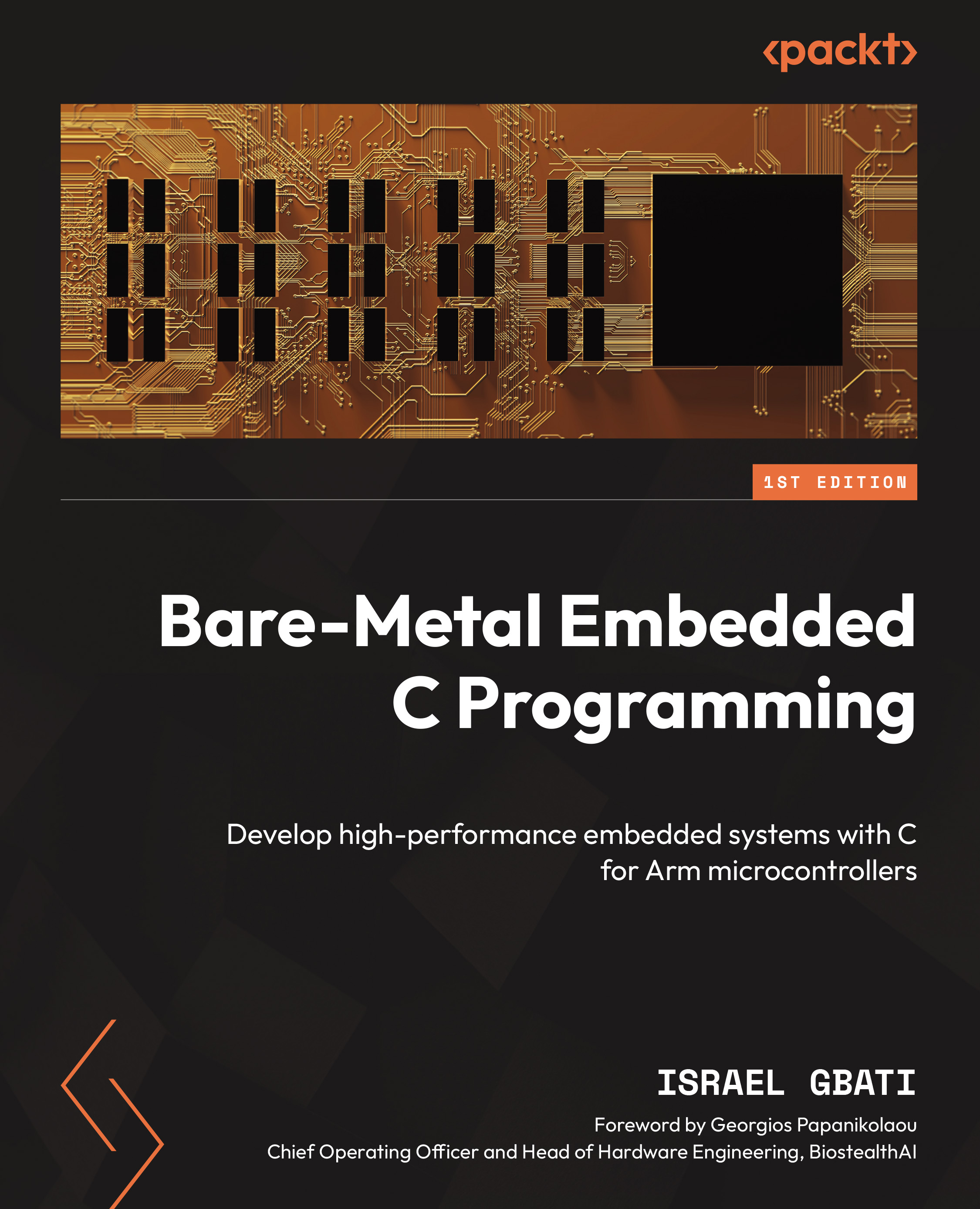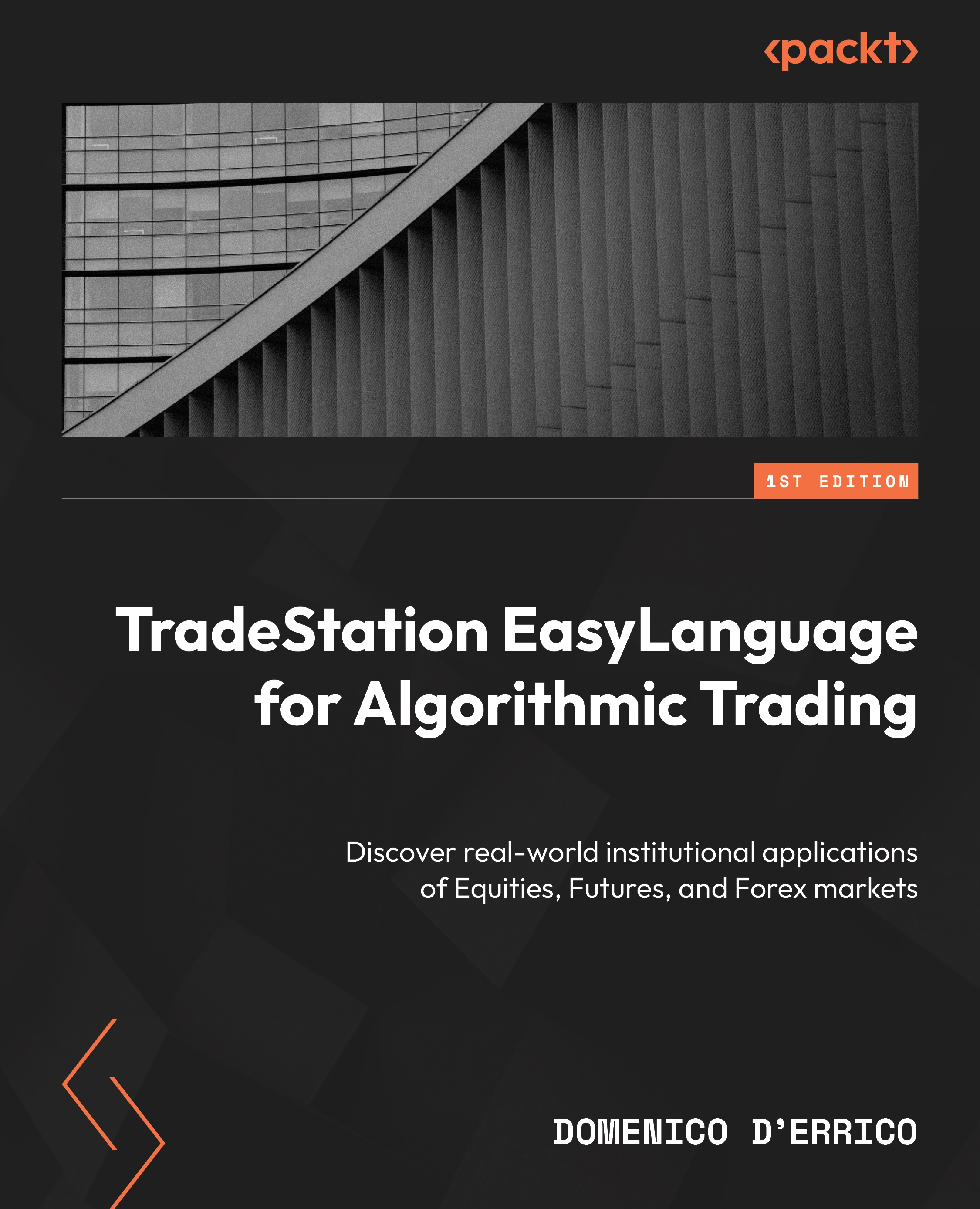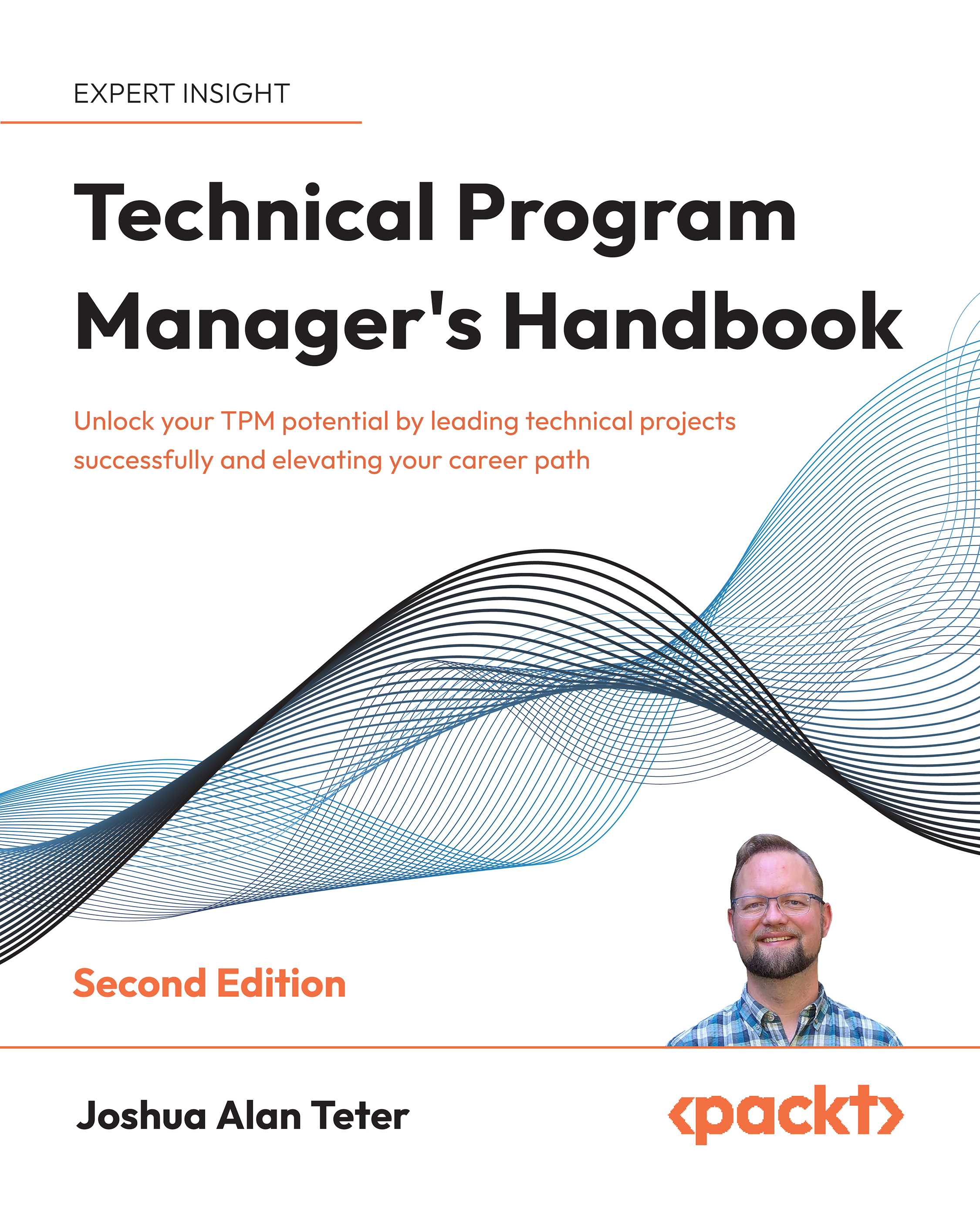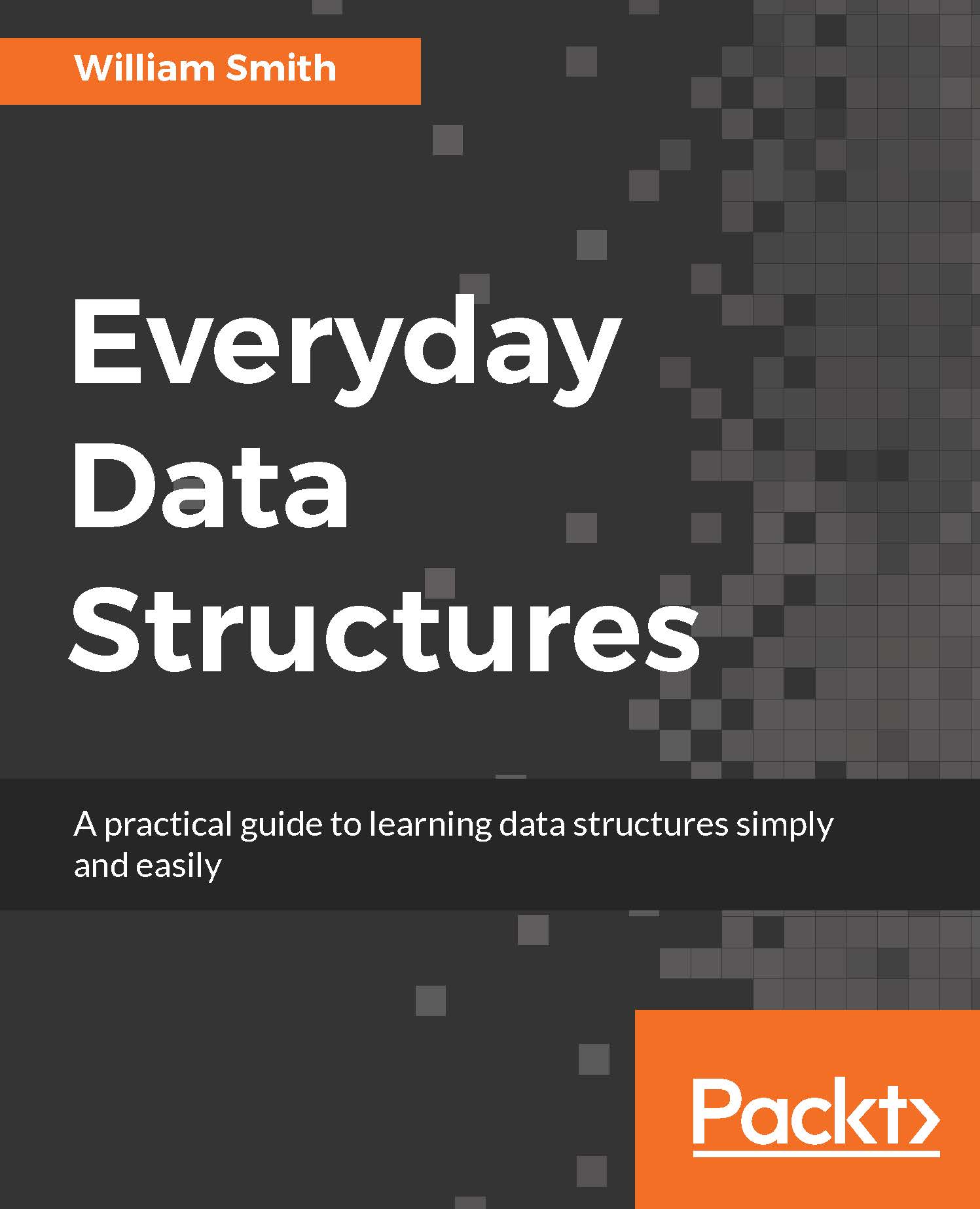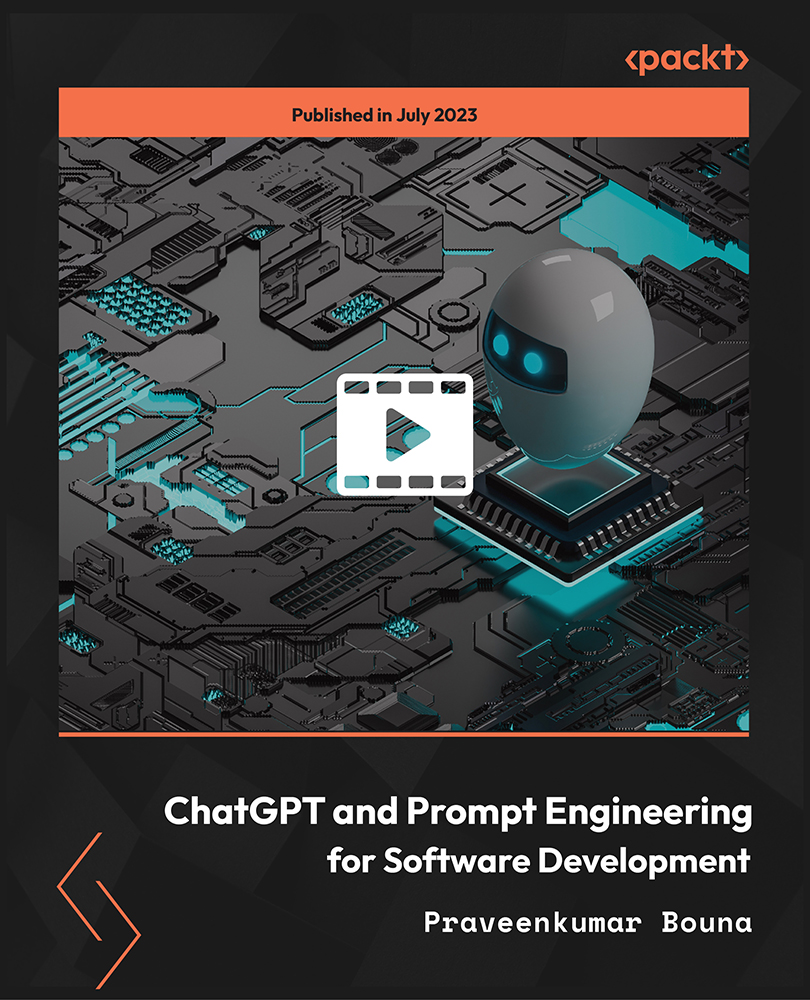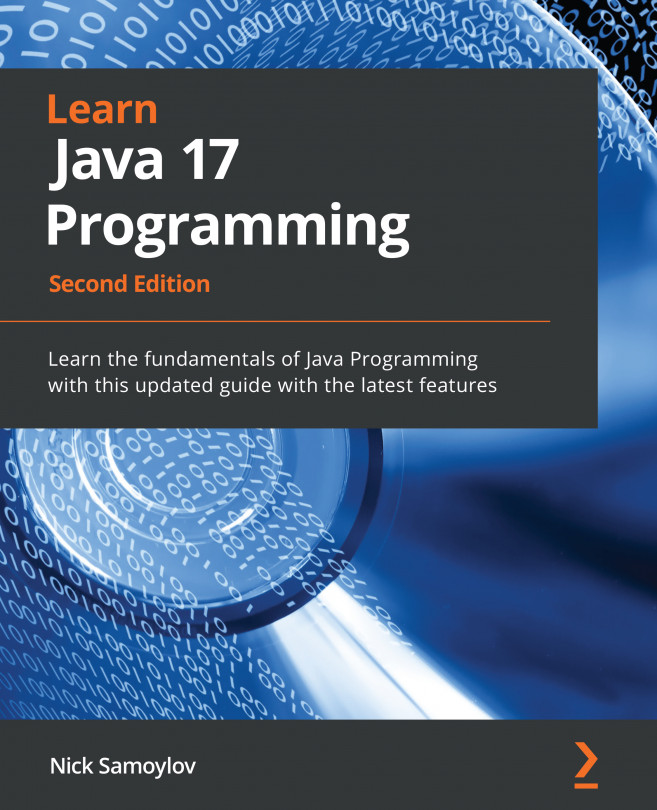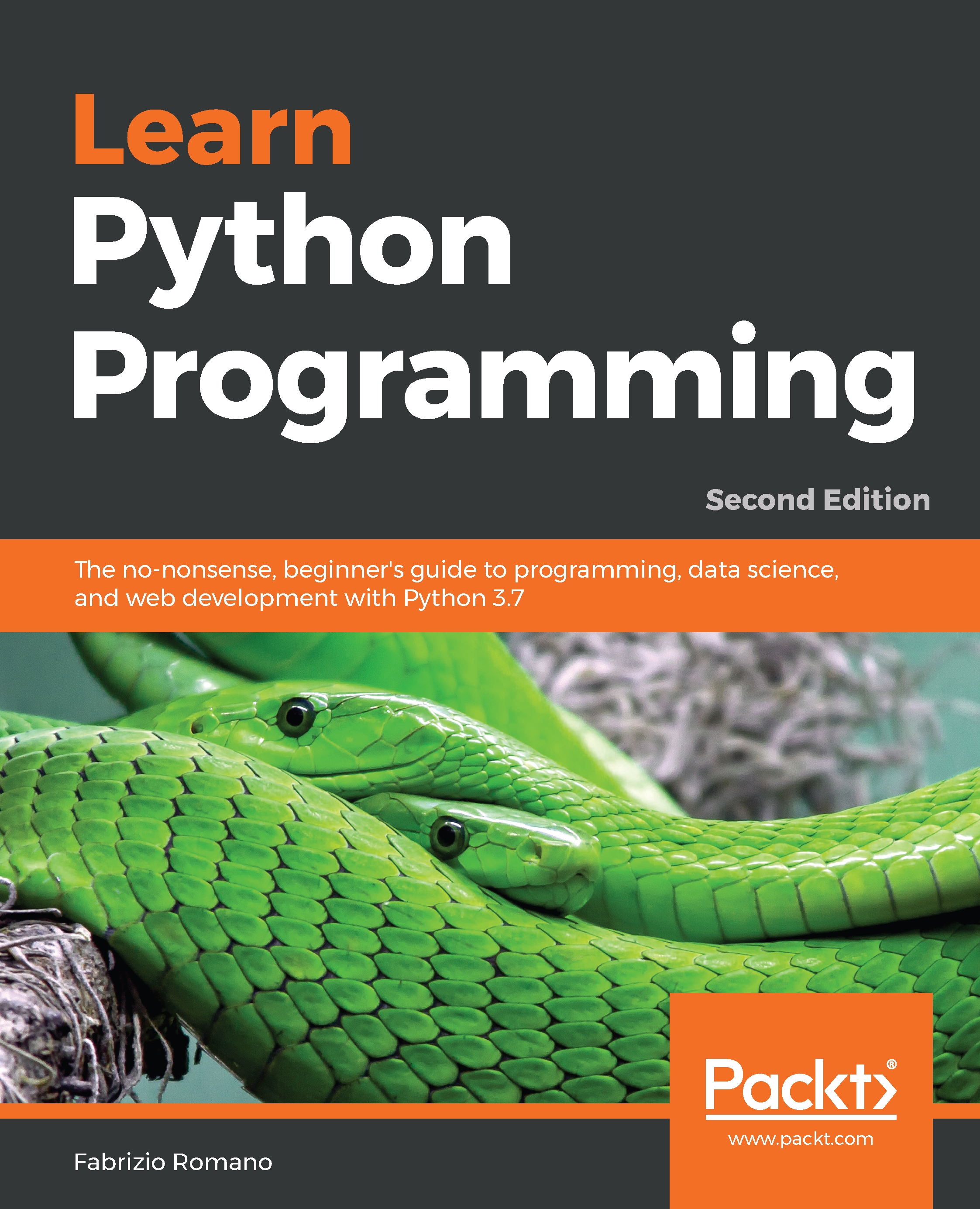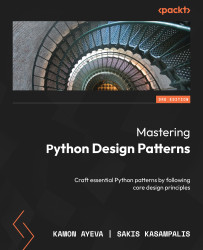With the introduction of digitalization across the world, business management solutions have started to evolve and are now operating and controlling full-fledged operations within companies. ERP terminology came into existence before this and the introduction of digitalization into the world was functioning with limited capabilities. With the modernization of technology and information exchange, ERPs evolved to be the much-needed business management software solution around the world. Odoo is one of the modernized ERPs available today and is capable of running the business operations of companies.
Let's delve into a brief insight into the history of Odoo. The founder of the platform, Fabien Pinckaers, who is currently the CEO of the company, developed TinyERP, which was later named OpenERP due to the capabilities it proposed. The company started to grow, and within a short span of time, it was able to achieve unimaginable growth compared to various other firms. Finally, in 2014, the product was renamed Odoo, which is the same name as the company.
Today, Odoo has more than 5 million users across the world and is one of the most widely used ERP solutions. Initially, it started as a software service company until transforming itself into a software publishing company. Therefore, Odoo has been with the business sector since the start, catering to every need of users across the world. Furthermore, the company started with limited employees, a handful of partners, and was developed across 100 countries. Now, Odoo has over 950 employees, 2,550+ partners, and is used over by 5 million users across the world; therefore, this ERP software has grown beyond the management and company's chart expectations.
How was it possible? Well, the only answer is the capabilities and operational smoothness that the platform brings to a company. Moreover, it offers a cost-efficient solution by using a reliable business management module to run all operations, covering distinctive aspects of the company using a modular structure. Today, Odoo is used by a vast number of industries on all sorts of operational levels. Although the platform is best suited for small and medium enterprises, the customization ability of the platform has enabled its operations to be adapted to larger establishments. The key aspect of Odoo is that the ERP is an open source platform that makes it flexible and adaptable to any change in the operational strategies of a business and its users. Moreover, this feature adds to the cost-effectiveness factor by providing more speed to operations and, therefore, improving performance. Additionally, data security aspects are more reliable and secure for operations. Furthermore, the open source platform has a network of communities, which support users with their needs.
Having understood the history and background of Odoo, let's take a look at the supporting aspects of the Odoo platform in the next sections.
The Odoo community
As mentioned earlier, Odoo is an open source ERP and has a community that supports the user in every part of operations. The Odoo community is a collection of Odoo developers, consultants, and Odoo partners. Simply put, the Odoo community can be considered the backbone of the platform, as they are responsible for bringing in regularized updates, which modify the operational aspects and add new features to the software. Additionally, Odoo releases a new version of the software every year, and it has been doing so for the past couple of years, which is made possible only by the contribution of the Odoo community. While the minor updates are being released throughout the year, the new versions are done during the Odoo Experience event.
Odoo apps
The Odoo platform allows you to use various application-specific modules of operations, which are designed and developed by Odoo community members. The applications are centered on being operational for specific functions in a company according to its needs. The users of Odoo can obtain them from the Odoo Apps Store available on the Odoo website. Some of the applications there are free of charge, while certain others come with a fee. Additionally, they are developed to smooth company operations and bring in user-friendly apps to users of Odoo.
Editions of Odoo
Odoo ERP releases a new version every year at the Odoo Experience event. The operations of Odoo mainly fall into two separate editions. Odoo ERP can be availed by customers via two editions: the first one being the Community Edition and the second one being the Enterprise Edition. Among these, the former edition is limited in terms of its features and comes free of charge. Odoo Online is one of its versions; however, its customization ability is limited and the user cannot run sophisticated business operations. Moreover, it's suitable for establishments with less than 50 users.
On the contrary, the Enterprise Edition of the Odoo platform has a license fee and subscription charges will be included when using it. It comes packed with additional features and ultimate customization ability. Furthermore, the user can run sophisticated business operations making it suitable for larger business environments. So, while Odoo ERP is suitable to function with small and medium scale enterprises, the software can be also configured to run in larger establishments. Additionally, both versions of Odoo ERP have the support of the Odoo community, which can be accessed by users for both technical and functional aspects of operations.
Odoo customization
Customization is the best feature of Odoo, as it provides the user with the ability to flex the operations of the platform as per their own requirements. Moreover, the software is developed and drafted into operations in the form of a business, based on the needs and necessities of the company's operations. In addition, the use of add-ons from the Odoo Apps Store need to be customized for each operation. In the instance of using one or more application from the Odoo Apps Store, they need to be configured to be operational with one another as well as the platform in order to satisfy the customer's application-specific needs. Additionally, Odoo customization will bring in operational features and options required for the user to run their company operations in Odoo as per their terms and conditions.
Odoo hosting
A key aspect of Odoo pricing that makes up most of the Odoo platform functioning in your company is Odoo's hosting capabilities. These can be chosen from multiple options based on the needs and necessities of the user. Odoo hosting can be done on three different types of platforms:
- Firstly, Odoo's cloud-based hosting hosts the online Odoo version, which is the Community Edition of the platform. It comes with limited features and capabilities for company operations.
- Secondly, Odoo's on-premises hosting can be done either on an in-house server or one that is available locally, according to the needs of the company. In this type of hosting, the platform can be customized along with the use of add-ons to run the company operations.
- Thirdly, the Odoo.sh platform can be hosted on a server provided by Odoo. It can be either a shared one or a dedicated one. The shared server is suitable for small-scale establishments, while the dedicated one is better for the larger establishments of operations.
Now that we have discussed the hosting aspects of Odoo, let's take a look at how to install the Odoo platform onto your systems.
Installing Odoo on a Linux-based system
Odoo ERP can be used in Linux after successfully implementing it to be operational. This can be done in two ways. The first way is by downloading the .ded file from the website and installing it, and then further configuring it to be operational. Another way is via command-line installation, which we will discuss next. You can efficiently perform the task in the Ubuntu system by following these steps:
- Update the server and system to the latest version:
sudo apt-get update
sudo apt-get upgrade
- Secure a server for your operations:
sudo apt-get install openssh-server fail2ban
- Create a user on Odoo:
sudo adduser --system --home=/opt/odoo --group odoo
- Next, we need to perform PostgreSQL configuration. The steps are as follows:
a. Install postgres, as follows:
sudo apt-get install postgres
b. Switch to a Postgres version higher than 9.6 to create and manage the Odoo database:
sudo su - postgres
c. Now, create an Odoo 14.0 user:
createuser --createdb --username postgres --no-createrole --no-superuser --pwprompt odoo14
d. Assign the user as a superuser to attain more optional privileges:
psql
ALTER USER odoo14 WITH SUPERUSER;
e. Exit from psql and postgres using the following commands:
\q
exit
- Install the Odoo dependencies using the following steps:
a. Install pip3 using the following command:
sudo apt-get install -y python3-pip
b. Install the necessary packages and libraries:
sudo apt-get install python-dev python3-dev libxml2-dev libxslt1-dev zlib1g-dev libsasl2-dev libldap2-dev build-essential libssl-dev libffi-dev libmysqlclient-dev libjpeg-dev libpq-dev libjpeg8-dev liblcms2-dev libblas-dev libatlas-base-dev
c. Verify the installation along with the new dependencies:
sudo apt-get install -y npm
sudo ln -s /usr/bin/nodejs /usr/bin/node
sudo npm install -g less less-plugin-clean-css
sudo apt-get install -y node-less
- Next, we need to perform GitHub cloning. The steps are as follows:
a. To enable GitHub cloning initially, GitHub must be installed on the server:
sudo apt-get install git
b. Change the system user to odoo prior to cloning, as this makes it more secure:
sudo su - odoo -s /bin/bash
c. Clone from the repository and its respective branch:
git clone https://www.github.com/odoo --depth 1 --branch 14.0 --single-branch.
d. Exit and continue with the installation:
exit
- Install the necessary Python packages using the following steps:
a. Install the Python packages and library using pip3:
sudo pip3 install -r /opt/odoo/requirements.txt
b. Download and install wkhtmltopdf for Odoo to support PDF reports:
sudo wget https://github.com/wkhtmltopdf/wkhtmltopdf/releases/download/0.12.5/wkhtmltox_0.12.5-1.bionic_amd64.deb
sudo dpkg -i wkhtmltox_0.12.5-1.bionic_amd64.deb
sudo apt install -f
- Configure Odoo and its services, as follows:
a. A configuration file will be automatically created in the Odoo software. This will be downloaded and copied to another configuration folder, as depicted in the following code:
sudo cp /opt/odoo/debian/odoo.conf /etc/odoo.conf
b. Provide the necessary information regarding the file:
sudo nano /etc/odoo.conf
c. Update the configuration file, as follows:
[options]
; This is the password that allows database operations:
admin_passwd = admin
db_host = False
db_port = False
db_user = odoo14
db_password = False
addons_path = /opt/odoo/odoo/addons
logfile = /var/log/odoo/odoo.log
d. Set up access rights to the files:
sudo chown odoo: /etc/odoo.conf
sudo chmod 640 /etc/odoo.conf
e. Create a directory of logs in Odoo:
sudo mkdir /var/log/odoo
f. Set Odoo's user permission inside the directory:
sudo chown odoo:root /var/log/odoo
g. Configure Odoo's services:
sudo nano /etc/systemd/system/odoo.service
h. Place the following snippet inside the file:
[Unit]
Description=Odoo
Documentation=http://www.odoo.com
[Service]
# Ubuntu/Debian convention:
Type=simple
User=odoo
ExecStart=/opt/odoo/odoo/odoo-bin -c /etc/odoo.conf
[Install]
WantedBy=default.target
i. Set up a root user for the file:
sudo chmod 755 /etc/systemd/system/odoo.service
sudo chown root: /etc/systemd/system/odoo.service
- Run Odoo as follows:
a. To start the Odoo platform, run the following command:
sudo systemctl start odoo.service
b. Check the status of the platform using the following command:
sudo systemctl status odoo.service
If active use the following URL to enter the platform.
"http://<your_domain_or_IP_address>:8069"
c. Inspect the log file using the following command:
sudo tail -f /var/log/odoo/odoo.log
d. If the Odoo services are to be started at the system's boot time, enter the following command:
sudo systemctl enable odoo.service
Installing Odoo on Windows
The Odoo platform can be installed on Windows-based operating systems using the following steps:
- Download the executable file for Windows from the Odoo website, as shown in the following screenshot. The link to download it is https://www.odoo.com/page/download:
Figure 1.1 – The web page for downloading Odoo
- Install the downloaded file onto your system:
Figure 1.2 – Installation setup
- Confirm the PostgreSQL connection:
Figure 1.3 – Configuring information for PostgreSQL
- Configure the destination folder:
Figure 1.4 – The destination folder configuration window
- Start the application and configure the database for operations:
Figure 1.5 – The database configuration window
So, we are now clear on the installation aspects of Odoo for Linux- and Windows-based operating systems. Let's take a look at the key features of Odoo ERP next.
Key features of Odoo ERP
Odoo is considered one of the most advanced ERPs available today, and it is capable of running any business operations efficiently within the platform. Here are some of the key features of the Odoo platform:
- It has high-end customization abilities, allowing it to flexibly operate in any form of business operation.
- It offers single platform-based operations to control all business operations.
- It has a modular design with designated application modules of operations.
- Its integration ability allows it to operate with advanced applications and devices such as IoT and biometric devices.
- It utilizes centralized inventory management and database operations for efficient functioning along with secure data transfers.
- It has advanced operational tools such as drop shipping, cross-docking, data reconciliation, lead enrichment, and more.
- It uses a field service module to run your company's field service operations.
- It uses a fleet management tool to manage the fleet of vehicles you have.
- It provides an HR management form for the recruitment of employees to pay their salary.
- It uses a project module to run the specialized operations of your company.
- It uses a manufacturing and repair module that manages the production aspects.
- It has advanced reporting features on each of the modules of operations, providing efficient analytical and quantitative reporting on the various aspects.
- It is an efficient Odoo website builder.
- A data cleaning application is available from the latest Odoo version 14.
- It offers breadcrumb-based operations and informative details on all the sections of operations.
Note that these are some, but not all, of the features of, Odoo ERP. Lets, now move on to understand certain benefits of using Odoo.
The benefits of using Odoo
Odoo ERP brings in various advanced features, as mentioned in the previous section. Moreover, there are various additional benefits of using Odoo for users. Here are some of them:
- The extensible architecture provides the user with the ability to rewrite the code and extend the operations of the platform to new levels of company functioning.
- The cost factors of ERPs are high; however, the Odoo Community Edition can be availed free of charge, albeit with limited features, providing users with an insight into the platform's operations. Furthermore, the Enterprise Edition comes packed with features and its customization ability has a license fee that is on the lower side compared to other competitors.
- The open source platform makes the source code available to anyone, and users can access this to add their own customizations, as needed, to the code.
- It is available in two versions: the first one is the Community Edition with limited features and a lack of customization ability, while the second one is the Enterprise Edition with full-ranged features and capabilities along with full customization capabilities.
- A secure system of operations allows the user to keep their data secure, safeguard confidential and in-house data, and much more.
- The Odoo studio tool helps users to develop and modify their applications according to operational needs.
These are just some of the benefits of Odoo for users of the platform. In the next section, we will learn about the Odoo website builder tool.
 United States
United States
 United Kingdom
United Kingdom
 India
India
 Germany
Germany
 France
France
 Canada
Canada
 Russia
Russia
 Spain
Spain
 Brazil
Brazil
 Australia
Australia
 Argentina
Argentina
 Austria
Austria
 Belgium
Belgium
 Bulgaria
Bulgaria
 Chile
Chile
 Colombia
Colombia
 Cyprus
Cyprus
 Czechia
Czechia
 Denmark
Denmark
 Ecuador
Ecuador
 Egypt
Egypt
 Estonia
Estonia
 Finland
Finland
 Greece
Greece
 Hungary
Hungary
 Indonesia
Indonesia
 Ireland
Ireland
 Italy
Italy
 Japan
Japan
 Latvia
Latvia
 Lithuania
Lithuania
 Luxembourg
Luxembourg
 Malaysia
Malaysia
 Malta
Malta
 Mexico
Mexico
 Netherlands
Netherlands
 New Zealand
New Zealand
 Norway
Norway
 Philippines
Philippines
 Poland
Poland
 Portugal
Portugal
 Romania
Romania
 Singapore
Singapore
 Slovakia
Slovakia
 Slovenia
Slovenia
 South Africa
South Africa
 South Korea
South Korea
 Sweden
Sweden
 Switzerland
Switzerland
 Taiwan
Taiwan
 Thailand
Thailand
 Turkey
Turkey
 Ukraine
Ukraine