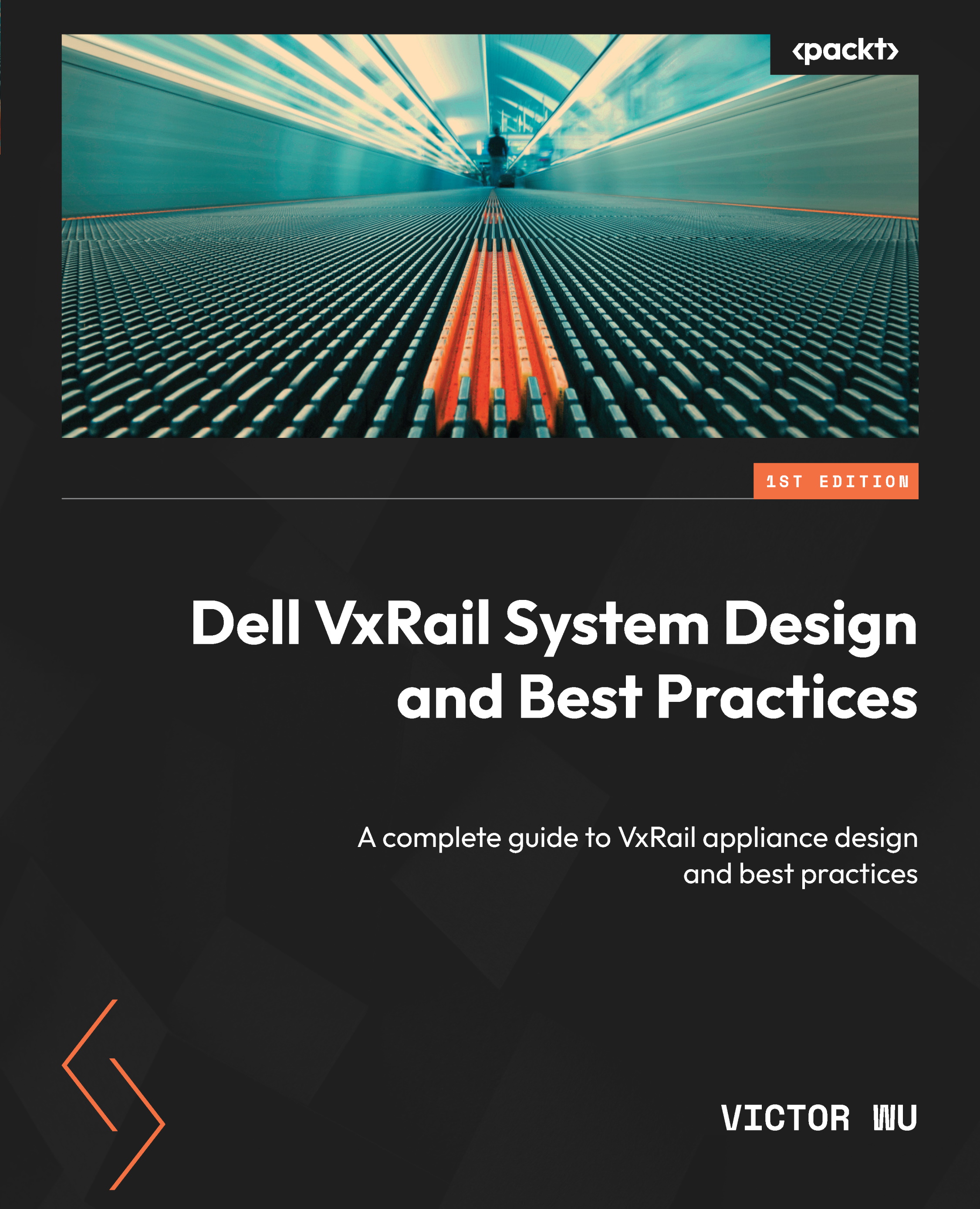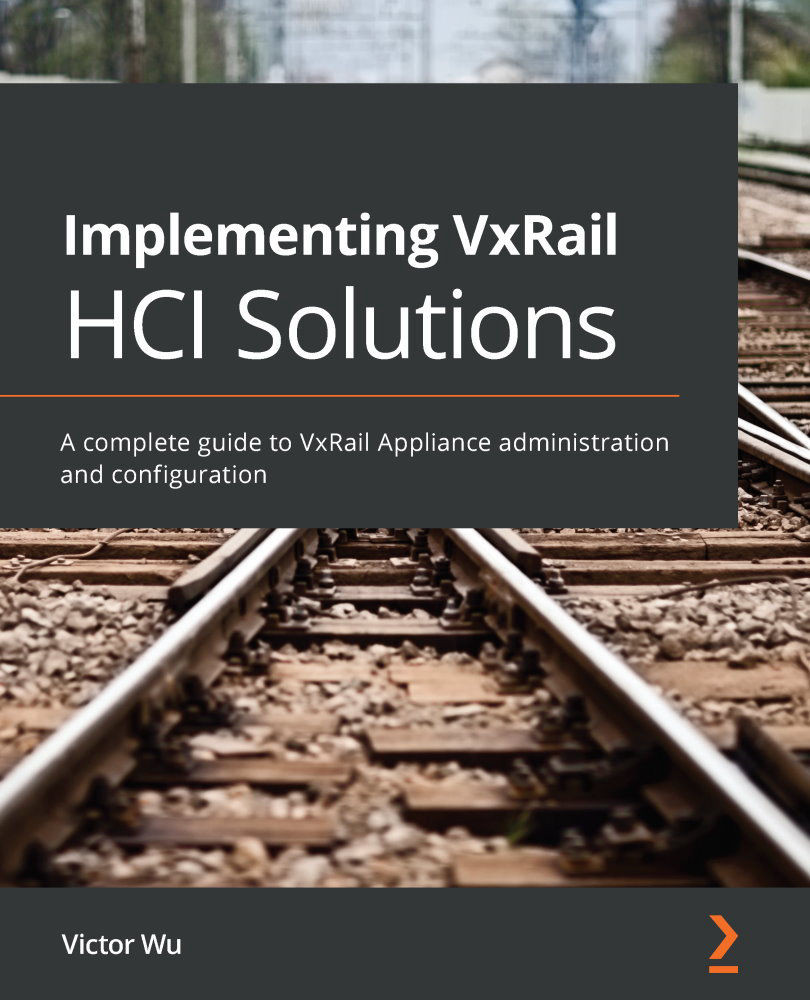VxRail Appliance (as seen in Figure 1.1) is developed and powered by Dell EMC and VMware. It is an HCI appliance that is exclusively integrated and preconfigured with VMware vSphere and Virtual SAN (vSAN). VxRail platforms are fully integrated with VMware vCenter Server Appliance (VCSA) and use a VxRail Manager plugin for vCenter. The VxRail platform provides user-friendly and centralized management; system administrators can perform day-to-day activities using the VxRail Manager plugin for vCenter in a Hypertext Markup Language revision 5 (HTML5) interface:
Figure 1.1 – VxRail system on the Dell 15th-generation PowerEdge server
The VxRail platform is powered by Dell EMC PowerEdge servers with Intel Scalable or AMD EPYC processors. VxRail Appliance can be configured with different hardware options, for example, CPU processors with different cores, different sizes of memory, the network connectivity interface, a Fibre Channel Host Bus Adapter (HBA), a Graphics Processing Unit (GPU), Hybrid mode, and All-Flash mode of disks. VxRail Appliance is fully integrated with VMware solutions including VMware Tanzu, VMware NSX, VMware vRealize Suite, and VMware Site Recovery Manager (SRM), and private clouds such as VMware Cloud Foundation (VCF). You can check out the VMware website (https://www.vmware.com) if you want to learn about these VMware products in more detail.
VxRail Appliance models are available in different form factors, and they come as one unit per node, two units per node, and four nodes in a two-unit chassis. The VxRail Appliance architecture is designed so the customer can buy and scale out based on their infrastructure requirements. Dell solution architects use VxRail Sizing Tool (https://vxrailsizing.emc.com) for VxRail design. VxRail Sizing Tool is an online platform that analyzes workloads and hardware requirements, then provides a VxRail hardware configuration that meets customer requirements. The Dell EMC VxRail family offers six types of platforms, that is, E (entry-level) Series, P (performance-optimized) Series, V (VDI-optimized) Series, D (durable-platform) Series, S (storage-dense) Series, and G (general-purpose) Series.
Now, we will introduce each model of Dell EMC VxRail Appliance.
VxRail E Series has three options, Hybrid, All-Flash, and NVMe. You can choose the All-Flash or NVMe model if you want high performance. For general purposes, you can choose the Hybrid model. Each node is a one-unit form factor system that is used for most scenarios. It is based on Dell EMC PowerEdge R650/R6515 server technology. VxRail E Series includes two models, VxRail E660 and E665. VxRail 660 runs on the Dell EMC PowerEdge R650 server, which supports 10 GB, 25 GB, and 100 GB network interfaces, and VxRail 665 runs on the Dell EMC PowerEdge R6515 server, which supports only 10 GB and 25 GB network interfaces.
Figure 1.2 – VxRail E Series on the Dell 15th-generation PowerEdge server
VxRail P Series only has two options, All-Flash or NVMe. Each node is a two-unit form factor system that is used for high-performance and data-intensive application scenarios. It is based on Dell EMC PowerEdge R750/R7515/R840 server technology; VxRail P Series includes three models, VxRail P670, P675, and P580N. It also supports 10 GB, 25 GB, and 100 GB network interfaces. VxRail P670 (All-Flash mode only) runs on the Dell EMC PowerEdge R750 server, which supports 10 GB, 25 GB, and 100 GB network interfaces. VxRail P675 (All-Flash and NVMe mode) runs on the Dell EMC PowerEdge R7515 server, which supports 10 GB, 25 GB, and 100 GB network interfaces. VxRail P840N (NVMe mode only) runs on the Dell EMC PowerEdge R580N server, which supports 10 GB, 25 GB, and 100 GB network interfaces.
Figure 1.3 – VxRail P Series on the Dell 15th-generation PowerEdge server
VxRail V Series only has All-Flash mode. Each node is a two-unit form factor system that is used for VDI optimized for specialized scenarios. It is based on Dell EMC PowerEdge R750 server technology; VxRail V Series includes only one model, VxRail V670. VxRail V670 (All-Flash mode only) supports 10 GB, 25 GB, and 100 GB network interfaces. Only V Series can support GPU cards.
Figure 1.4 – VxRail V Series on the Dell 15th-generation PowerEdge server
VxRail D Series only has two options, Hybrid or All-Flash. Each node is a one-unit form factor system that is designed to withstand extreme conditions, for example, intense heat, cold, or humidity. It is based on Dell EMC PowerEdge XR2 server technology; VxRail D Series includes only one model, VxRail D560. VxRail D560 only supports 10 GB and 25 GB network interfaces. VxRail D560 is available in MIL-STD and DNV-GL Maritime-certified configurations.
Figure 1.5 – VxRail D Series on the Dell 15th-generation PowerEdge server
VxRail S Series only has a Hybrid option. Each node is a two-unit form factor system that is used for demanding applications, for example, big data, Microsoft Exchange, and archive data. It is based on Dell EMC PowerEdge R750 server technology; VxRail S Series includes only one model, VxRail S670. VxRail S670 supports 10 GB, 25 GB, and 100 GB network interfaces.
Figure 1.6 – VxRail S Series on the Dell 15th-generation PowerEdge server
VxRail G Series has two options, Hybrid or All-Flash. Each node is a two-unit form factor system that is used for general-purpose virtualized workloads. It is based on Dell EMC PowerEdge C6420 server technology; VxRail G Series includes only one model, VxRail G560. VxRail G560 supports 10 GB, 25 GB, and 100 GB network interfaces. The VxRail G Series chassis can install four nodes.
Figure 1.7 – VxRail G Series on the Dell 15th-generation PowerEdge server
Important Note
In the initial deployment, the first three VxRail nodes in a cluster must be identical models. VxRail Hybrid and All-Flash nodes cannot mix in a VxRail cluster.
The following table shows a summary of hardware configurations on each VxRail Series:
Table 1.1 – A summary of hardware configurations on each VxRail Series
The VxRail Appliance 7.x platform supports three types of VxRail nodes, including a VxRail node with vSAN, a VxRail dynamic node, and a VxRail satellite node. We will discuss the details in Chapter 2, Benefits of Hyper-Converged Infrastructure.
What is inside VxRail Appliance?
VxRail Appliance is a black-box solution developed by Dell EMC and VMware. VMware vSphere is preinstalled and configured on each VxRail Appliance before shipping to customers. In VxRail Appliance, there are three key elements:
- VMware SDDC technologies
- VxRail HCI system software
- Data protection options
This table shows a summary of the software inside VxRail Appliance:
Table 1.2 – A summary of the software inside VxRail Appliance
With the preceding table, we know what components make up each key element. Now we will discuss each piece of software.
VMware SDDC technologies
The following is a list of SDDC technologies:
- VMware vSAN is Software-Defined Storage (SDS) that is embedded in the kernel with VMware vSphere. You can choose the edition of VMware vSAN based on your requirements when you buy VxRail Appliance, including Standard, Advanced, Enterprise, and Enterprise Plus. Each VxRail Appliance is enabled by the vSAN feature when you power it on for the first time.
Important Note
In VxRail 4.7 or above, the VMware vSAN license is not embedded in each VxRail node. The vSAN license is enabled in the evaluation mode on each node when the customer powers it on for the first time. They need to add the vSAN license manually to each node.
- VMware vCenter Server is a central management dashboard that is used to configure and manage virtual machines. The VCSA instance license is preinstalled on VxRail Appliance. VCSA is a virtual appliance that is fully integrated with VxRail Appliance using the VxRail Manager plugin; we can manage VxRail appliances via VMware vCenter Server with the VxRail Manager plugin.
Important Note
The embedded vCenter instance license is bundled on VxRail Appliance. If you deployed the external vCenter Server for VxRail management, the optional vCenter Server instance license is required.
- VMware vRealize Suite is a cloud-based management software package that integrates VMware vRealize Cloud Management products, including vRealize Automation, vRealize Operations, vRealize Log Insight, and LCM on-premises. You can enable VMware vRealize products on the VxRail Appliance system at any time.
- VMware ESXi is a hypervisor that virtualizes the physical resources (for example, CPU processors, memory, storage, and networking) on the different virtual machines.
Important Note
VMware vSphere licenses are not included in VxRail Appliance. The customer can reuse existing vSphere licenses or order new licenses for each VxRail node.
- VMware Tanzu is used for modernizing your applications, which helps customers execute and manage different Kubernetes (K8s) clusters across the multicloud platform.
- VMware Cloud Foundation (VCF) is used to build up the Software-Defined Data Center (SDDC). This platform can deliver a variety of features, including VMware vSAN, VMware NSX, and VMware vRealize features.
Important Note
VMware Tanzu and VCF are optional features on VxRail; both features are not included in VxRail Appliance.
VxRail HCI system software
The following is a list of VxRail HCI system software:
- VxRail Manager is predeployed on VxRail Appliance, and it is fully integrated into VCSA with the VxRail Manager plugin. You can execute daily operations via the VxRail Manager plugin; these tasks include system scale-up and scale-out, automatic deployments, LCM, and maintenance tasks.
- SaaS multicluster management is a Dell EMC cloud platform. SaaS multicluster management collects telemetry data from each node in the VxRail cluster via the Secure Remote Services (SRS) gateway and can deliver the proactive system monitoring of VxRail Appliance systems.
- RESTful APIs are a bundled feature on VxRail Appliance that can execute management functions.
- Automation and orchestration services include VxRail Manager delivering the automated deployment and orchestration workflow in the VxRail Appliance system, for example, system scale-up and scale-out, LCM, and an active-active solution.
- Ecosystem connectors are used to integrate the software and hardware for LCM in the VxRail cluster, including automation and orchestrating services.
Data protection options
Dell EMC RecoverPoint for VMs (RP4VM) is a Continuous Data Protection (CDP) solution from Dell EMC. It can provide protection of the virtual machine with its point-in-time synchronization or asynchronization in a local VxRail cluster or across VxRail clusters between two different locations. You can manage RP4VM directly via VCSA.
Important Note
The RP4VM license includes 5 virtual machine licenses per node (E, P, V, D, and S Series) and 15 virtual machine licenses per chassis for the G Series.
VMware vSphere Replication (VR) is a disaster recovery solution at the hypervisor level; it can deliver data protection of the virtual machine with a 5-minute Recovery Point Objective (RPO) in a local VxRail cluster or across VxRail clusters between two different locations. You can manage VR directly via VCSA, and it also can work with SRM to deliver the automated failover and failback recovery plan.
Important Note
VMware SRM is the optional license for enabling disaster recovery on VxRail Appliance.You need an SRM license with at least 25 virtual machines per site.
Now that we understand which software components are bundled with VxRail Appliance, let’s look at the licensing options.
VxRail licensing
VxRail Appliance is a turnkey solution that is bundled with some software licenses on each VxRail node. It includes the following bundled VMware and Dell EMC software licenses:
- VMware vCenter Server
- VMware vSphere
- VMware vSAN
- VMware vRealize Log Insight
- VMware VR
Dell EMC software includes the following:
- Dell EMC RecoverPoint for Virtual Machines
VxRail Appliance also follows a Bring-Your-Own (BYO) vSphere license model. You can purchase VxRail Appliance with a new vSphere license or reuse any existing qualified vSphere licenses. The VxRail system supports several VMware vSphere license editions; it includes Enterprise Plus, Standard, and ROBO (Remote Office Branch Office) editions.
This table shows the difference between the preceding-supported vSphere licenses:
Table 1.3 – The difference between the preceding supported vSphere licenses
Important Note
VMware vSphere Essentials and Essentials Plus are not supported with VxRail.
VxRail software 4.7 or above also supports a flexible vSAN license model. You can purchase VxRail Appliance with different editions of the vSAN license. This table shows an edition comparison:
Table 1.4 – VMware vSAN editions feature comparison
This table shows an edition comparison for vRealize Operations Advanced:
Table 1.5 – VMware vRealize Operations Advanced edition feature comparison
A VMware vCenter Server Standard instance license is bundled with the VxRail cluster. VxRail Manager applies this license to the embedded VCSA during VxRail initialization.
Important Note
Transferring an embedded VCSA license to any vCenter Server is not supported. You need to prepare a new vCenter Server license for the external VCSA if you choose external VCSA during VxRail initialization.
The preceding tables help you choose the different types of VMware vSphere and vSAN licenses for VxRail Appliance based on your required functions and features.
Now that we understand VxRail Appliance and the different components and technologies used in it, let’s move on and learn about its architecture next.
 United States
United States
 Great Britain
Great Britain
 India
India
 Germany
Germany
 France
France
 Canada
Canada
 Russia
Russia
 Spain
Spain
 Brazil
Brazil
 Australia
Australia
 Singapore
Singapore
 Hungary
Hungary
 Ukraine
Ukraine
 Luxembourg
Luxembourg
 Estonia
Estonia
 Lithuania
Lithuania
 South Korea
South Korea
 Turkey
Turkey
 Switzerland
Switzerland
 Colombia
Colombia
 Taiwan
Taiwan
 Chile
Chile
 Norway
Norway
 Ecuador
Ecuador
 Indonesia
Indonesia
 New Zealand
New Zealand
 Cyprus
Cyprus
 Denmark
Denmark
 Finland
Finland
 Poland
Poland
 Malta
Malta
 Czechia
Czechia
 Austria
Austria
 Sweden
Sweden
 Italy
Italy
 Egypt
Egypt
 Belgium
Belgium
 Portugal
Portugal
 Slovenia
Slovenia
 Ireland
Ireland
 Romania
Romania
 Greece
Greece
 Argentina
Argentina
 Netherlands
Netherlands
 Bulgaria
Bulgaria
 Latvia
Latvia
 South Africa
South Africa
 Malaysia
Malaysia
 Japan
Japan
 Slovakia
Slovakia
 Philippines
Philippines
 Mexico
Mexico
 Thailand
Thailand