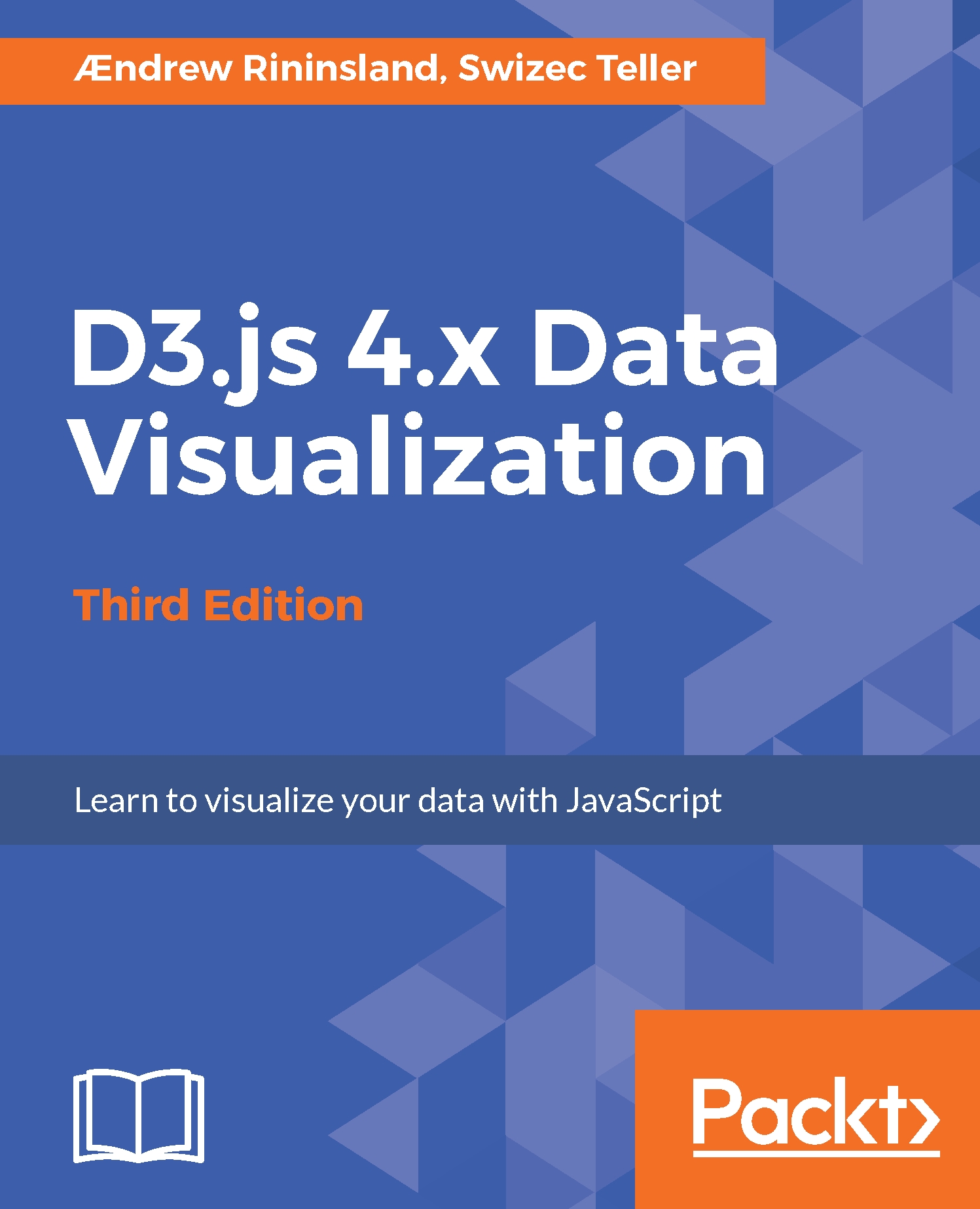One of the key changes to D3 since the last edition of this book is the release of version 4.
Among its many changes, the most significant one is a complete overhaul of the D3 namespace. This means that none of the examples in this book will work with D3 3.x, and the examples from Learning D3.js Data Visualization, Second Edition will not work with D3 4.x. This is quite possibly the cruelest thing Mr. Bostock could ever do to educational authors such as myself (I am joking here!). Kidding aside, it also means many of the block examples in the D3 community are out of date and may appear rather odd if this book is your first encounter with the library. For this reason, it is very important to note the version of D3 an example uses -- if it uses 3.x, it might be worth searching for a 4.x example just to prevent this cognitive dissonance.
<script src="https://d3js.org/d3.v3.min.js"></script>
...You're looking at a D3 v3 example. If it says:
<script src="https://d3js.org/d3.v4.min.js"></script>
...You're looking at a modern, v4 example and are good to go.
Related to this is how D3 has been broken up from a single library into many smaller libraries (or micro-libraries). There are two approaches you can take:
- You can use D3 as a single library (a monolib) in much the same way as version 3
- You can selectively use individual (microlib) components of D3 in your project
This book takes the former route. While learning D3, using micro-libraries takes a lot more effort, even if it helps reduce the size of the final bundle that people who view your graphics will have to download. That said, I will try to signpost which package a particular piece of functionality resides in; so, once you become more comfortable with D3, you can start using the microlibs instead of including everything and the kitchen sink.