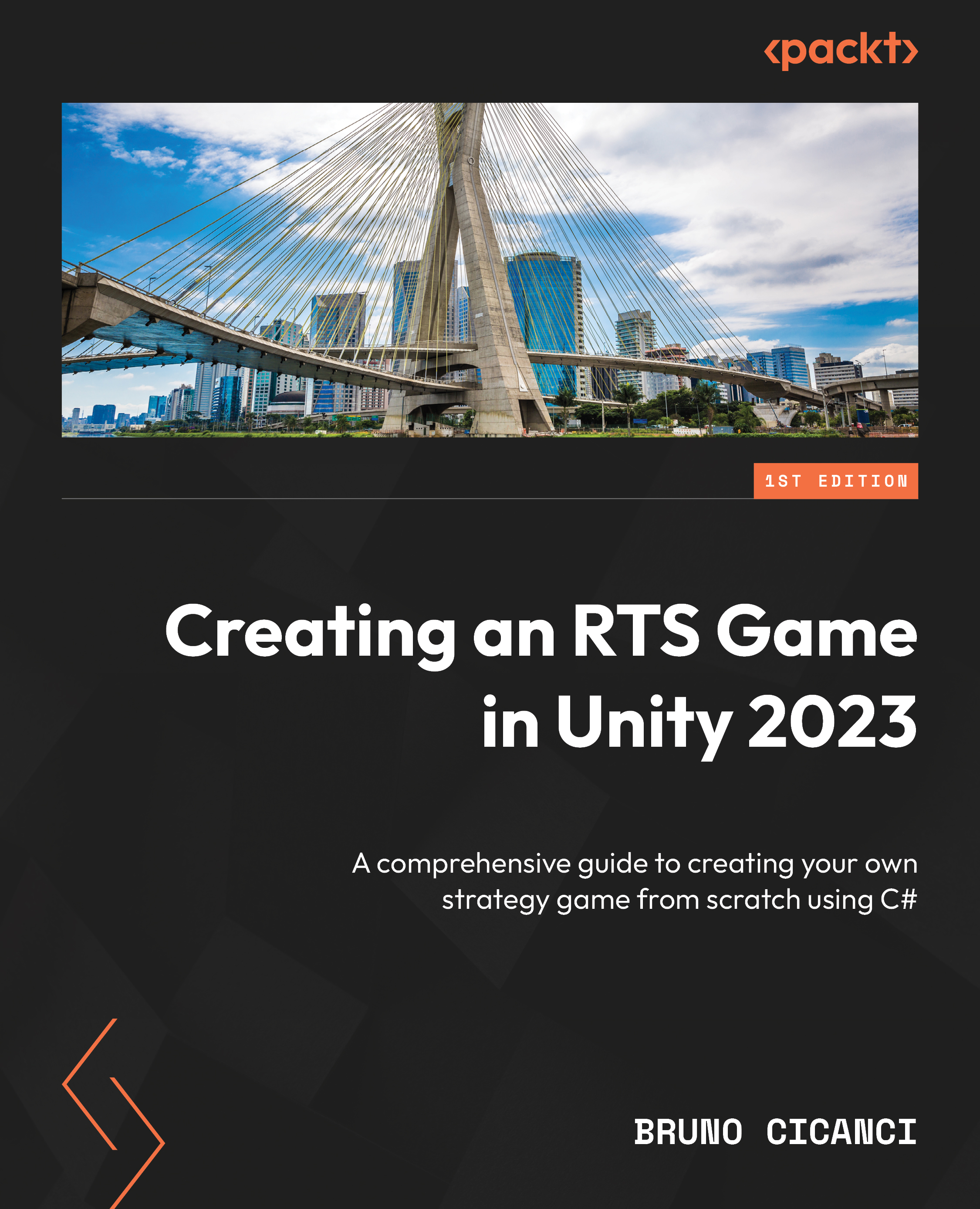Updating the UI with the selected units
In Chapter 6, Commanding an Army of Units, we developed a component that can select the units spawned in the map and give them an action to move as a group to where we click on the screen. With that feature in place, we can now update the bottom of the UI to reflect how many units were selected as well as change the 3D model in the portrait UI.
Besides the selected units at the bottom center of the UI, we will also update the action buttons at the bottom right of the screen to display only the actions that the selected units can perform and use the Command pattern on each button.
But first, let us start with the unit details.
Setting up the selected unit details
The GameUI scene, which only has UI elements and is loaded additively on top of any level scene, has most of the features already implemented, such as the mini-map display in the bottom-left corner, the resource counters at the top right, and the menu on the top left side...