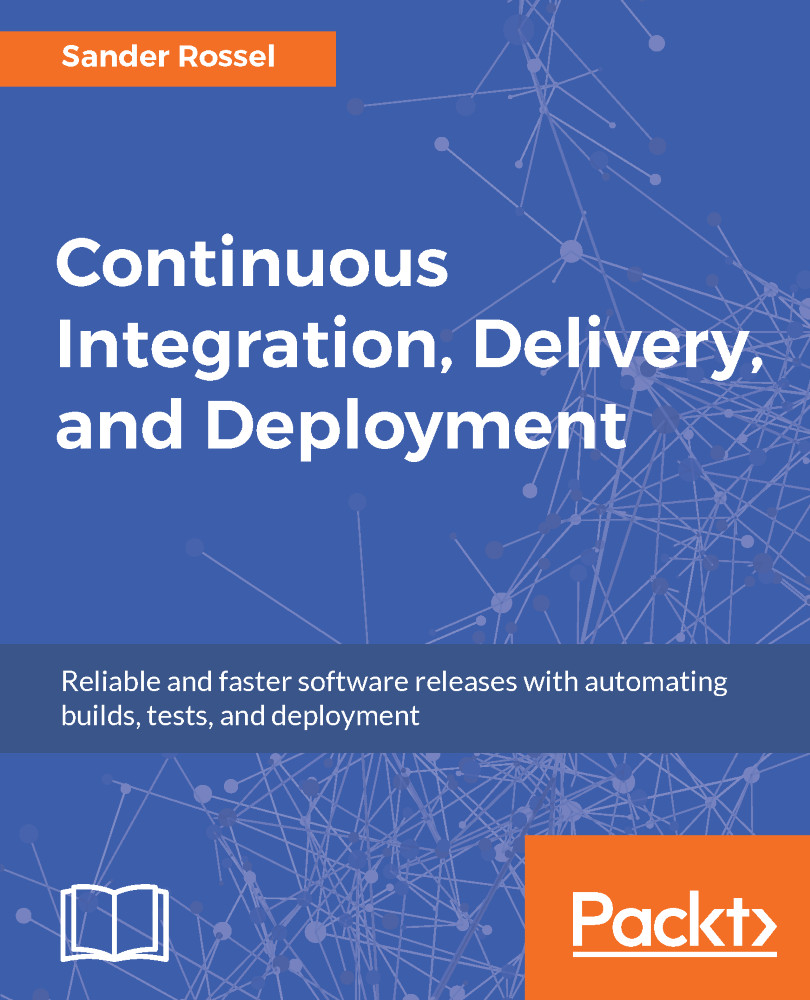Another very cool plugin is the Promoted Builds plugin (https://wiki.jenkins.io/display/JENKINS/Promoted+Builds+Plugin). This plugin solves some of the problems we had earlier. It also makes the Join plugin obsolete. The idea behind promoted builds is that a build can be promoted based on various criteria (including promotion of other projects). Upon promotion, one or more additional build steps can be executed (including triggered another project). Whenever a build is promoted, it gets a promotion symbol on the build list. So, install the Promoted Builds plugin from the plugin manager.
We just used the Join plugin to wait for our database tests, browser tests, and E2E tests before triggering the deployment project. Instead, we can now use a promotion. Go to the CSharp Web Shop - Build project configuration and find the Promote builds when... checkbox in the General...