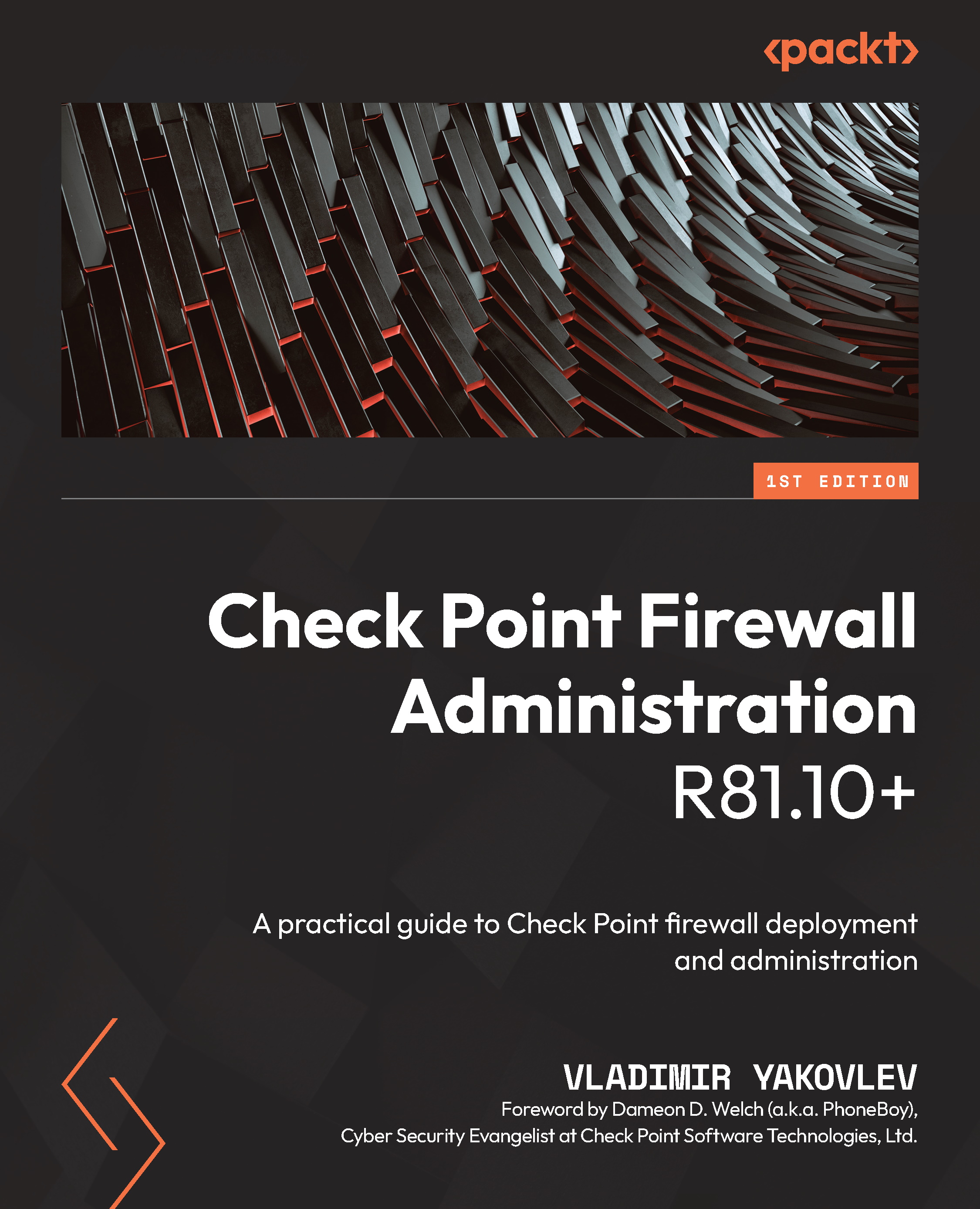SmartUpdate and additional information
For flexible bulk license and contract management, a legacy application called SmartUpdate can be launched either from SmartConsole’s main menu (via the icon in the top-left corner of SmartConsole) and clicking Manage Licenses and Packages or (if you cannot log in to SmartConsole after the trial license has expired) by opening the C:\Program Files (x86)\CheckPoint\SmartConsole\R81.10\PROGRAM\SmartDistributor.exe executable.
There is a SmartUpdate executable in the same directory, but it seems like it was supplemented by SmartDistributor in version R81.10.
sk11054 Check Point License Guide contains videos describing various license generation, activation, and management processes.