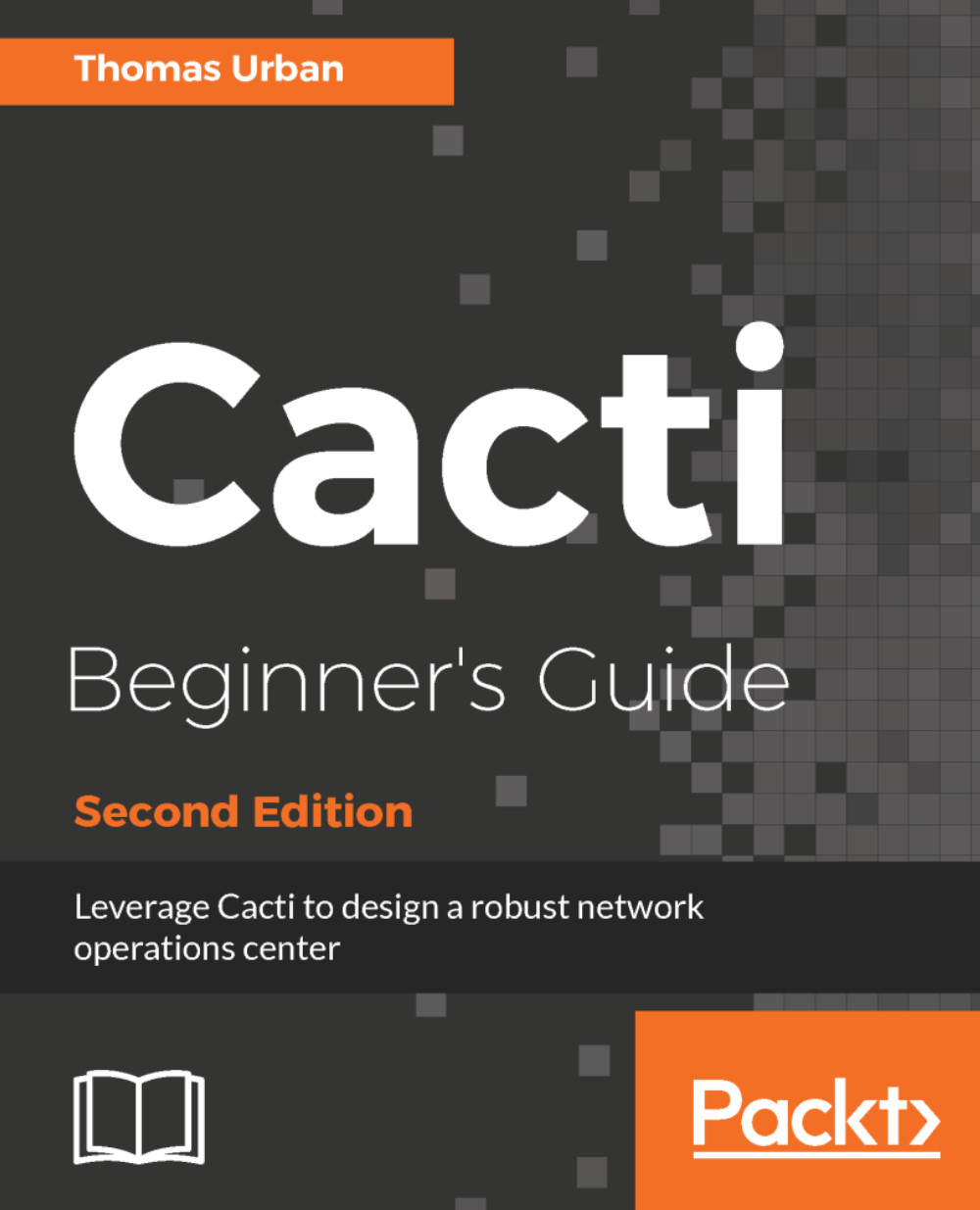After having set up the remote poller, you will have to check the configuration and make an initial full sync to the remote system.
Prepare the remote poller
Time for action – setting up the remote poller system
The following steps describe how to setup the remote poller in Cacti:
- Log on to the master Cacti system.
- Got to the Console | Data Collection | Data Collectors. You should see a list of available pollers:

- The default Collector Name is New Poller, which you can change by clicking on the name:

- Note that the Hostname is listed as localhost, which should be changed to the actual IP of the remote host. In the example, poller 1 should be 192.168.44.129. After the change, test the connection:

- Now...