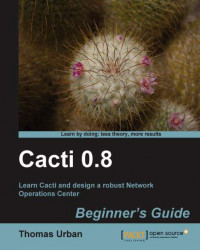Monitoring a network device
Let's look at the configuration of a Cisco switch and PIX firewall device. You will learn how to secure the SNMP communication to the Cisco devices by using access lists and by specifically defining the Cacti server as a trusted communication partner. The configuration will only deal with SNMPv2.
Configuring SNMP access on a Cisco switch
In order to configure and secure SNMP communication between the network device and your Cacti server, you will need to know its IP address or network range. For the following examples, let's assume that your Cacti server has the IP address 10.40.0.161 and the network range of your network management systems is 10.40.0.0/255.255.255.0 Look at the following access list and SNMP commands:
access-list 80 remark /******************************************* access-list 80 remark SNMP RO authorized servers access-list 80 remark *******************************************/ access-list 80 permit 10.40.0.161 access-list 80 permit 10.40.0.0...