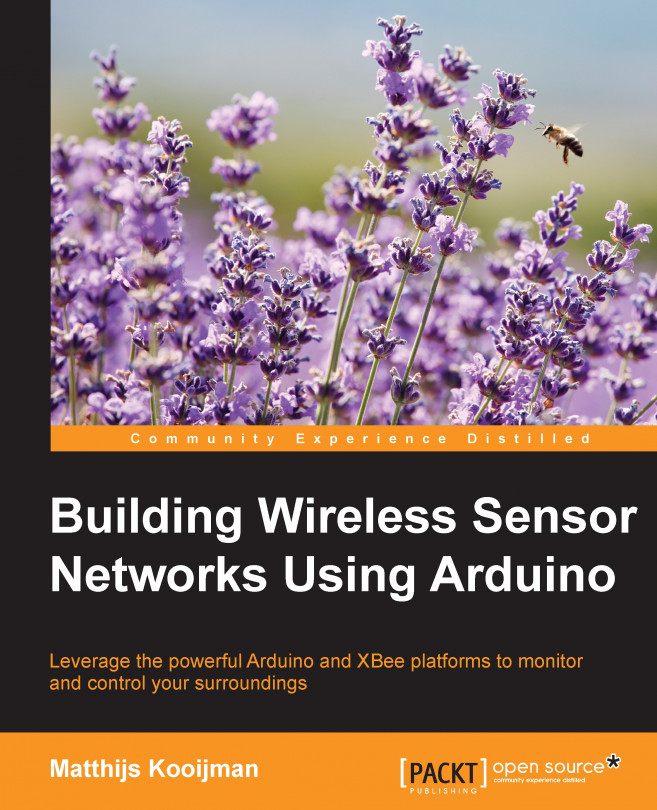Other XBee families
The ZigBee network structure used by the XBee ZB modules is the most complex of all the XBee modules discussed in this book. The other modules do not require having a central coordinator or going through a join procedure, but instead rely on manually assigning a 16-bit network identifier (ID) and operating channel (CH) on all nodes (except XBee-PRO 868, which only has one channel available). Security is also simpler: every node has the network key (KY) manually configured. There is no key distribution mechanism.
For the XBee 802.15.4 family, this applies in the default configuration, but there is a second mode where a simple join procedure can allow nodes to automatically detect the right channel and/or network identifier to use (the network key must still be manually configured).
DigiMesh and XBee 868 networks use only a 64-bit address for each node and all transmissions. All nodes in an 802.15.4 network have a 64-bit address and can optionally have a manually assigned 16-bit address too (MY). Sending a packet in a 802.15.4 network uses either a 64-bit or 16-bit destination address (but, if you use a 64-bit address, the full address is transmitted over the air; there is no mechanism to look up the 16-bit address and use that in packets as with ZigBee).
XBee 802.15.4 and XBee-PRO 868 networks do not have any mesh capabilities, so you can only send messages between nodes that can directly hear each other. DigiMesh networks do support meshing similar to ZigBee.
Some other families also have device roles such as coordinator or end device, though the difference between them is less than in ZigBee networks. See the relevant product manual for details.
Configuration values
If you followed the preceding examples, you should have configured the following values on all your XBee modules:
AP=2to enable API mode with escapingID=<your PAN ID>to prevent joining other networksEE=1to enable securityKY=<random 32-digit key>to prevent others without this key from joining the networkNJ=0to prevent new nodes from joining
The changes to DH and DL were only needed for the AT mode examples and are no longer relevant in API mode.