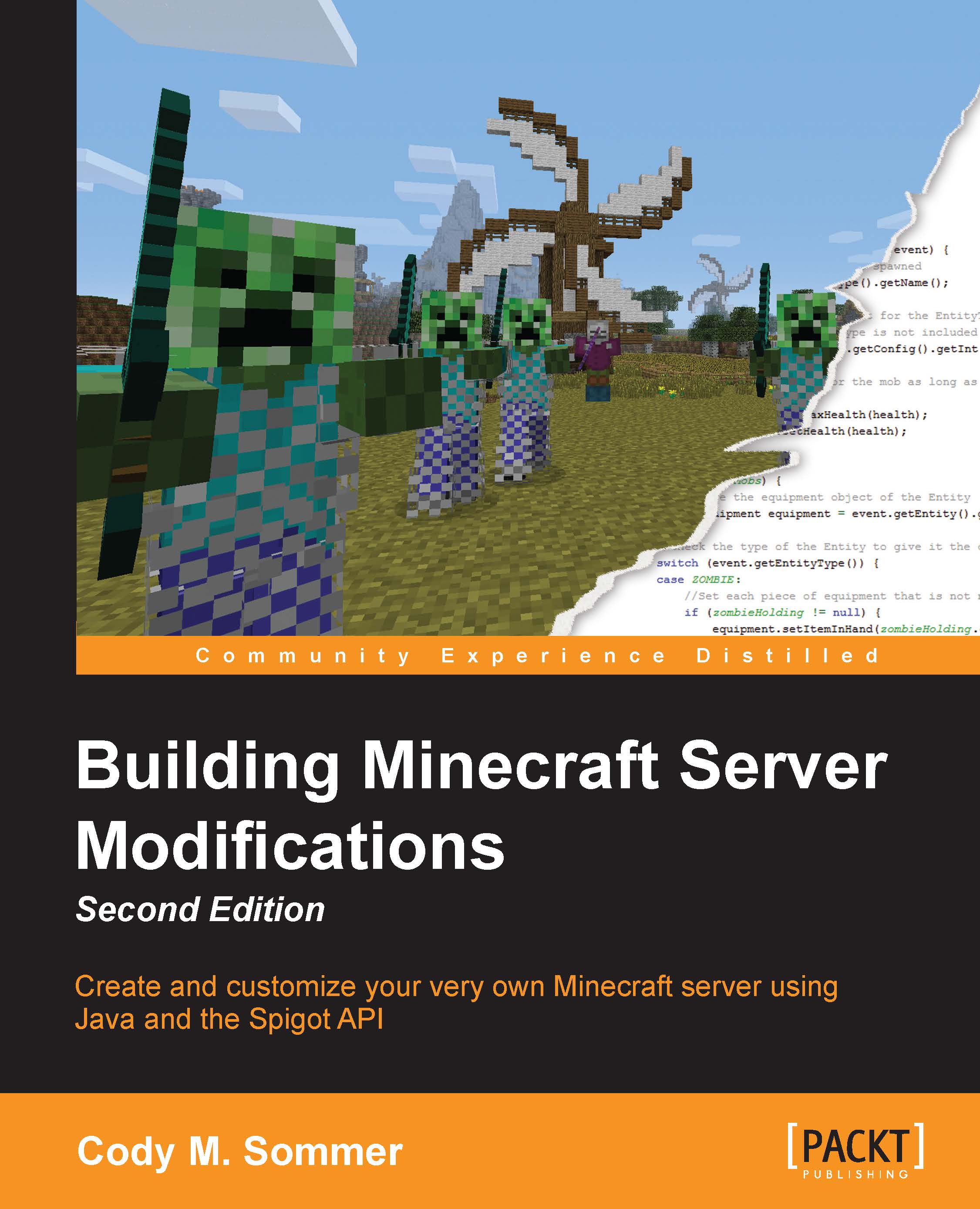Adding a permission node to plugin.yml
In the Enchanter project, open the plugin.yml file. Adding permission nodes is similar to how commands are added. On a new line, add permissions:. Ensure that this line is not indented at all. On the lines that follow, add each permission node that our plugin will use, followed by a colon. The next few lines will provide the attributes of the permission, such as its description. The following code is an example of how the plugin.yml file will look with the enchant permission node added. Ensure that the indentations are similar. Note that the version attribute should also be updated to indicate that this is a new and improved version of the Enchanter plugin:
name: Enchanter
version: 0.2
main: com.codisimus.enchanter.Enchanter
description: Used to quickly put enchantments on an item
commands:
enchant:
aliases: e
description: Adds enchantments to the item in your hand
usage: Hold the item you wish to enchant and type /enchant
permissions:...