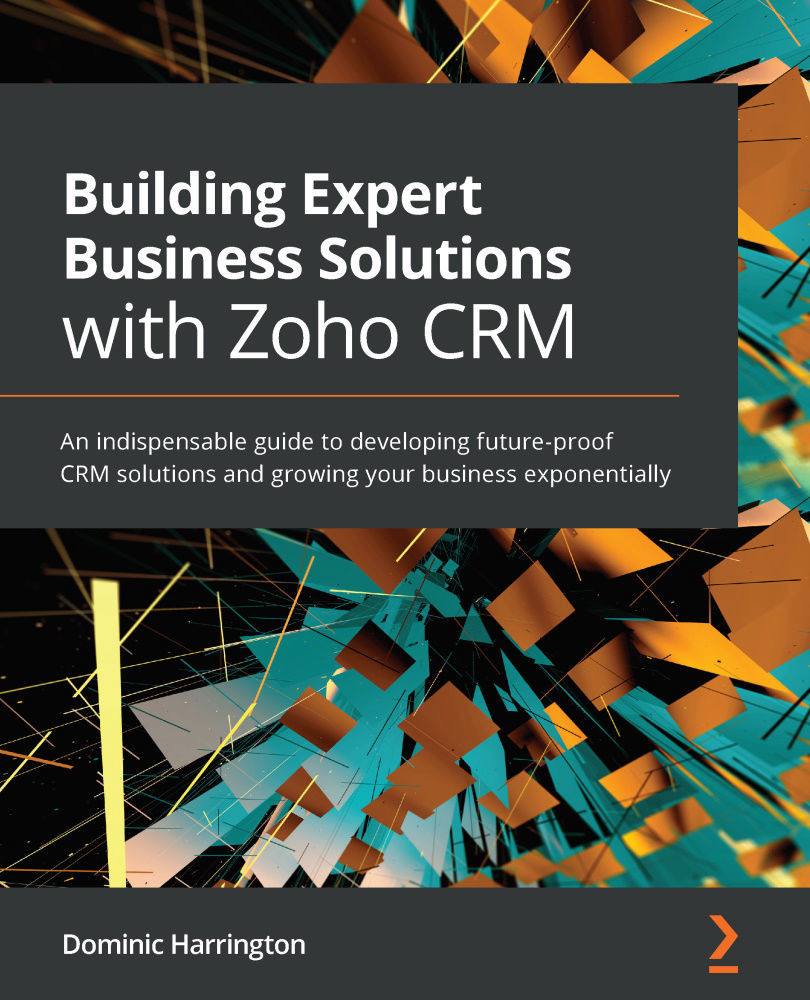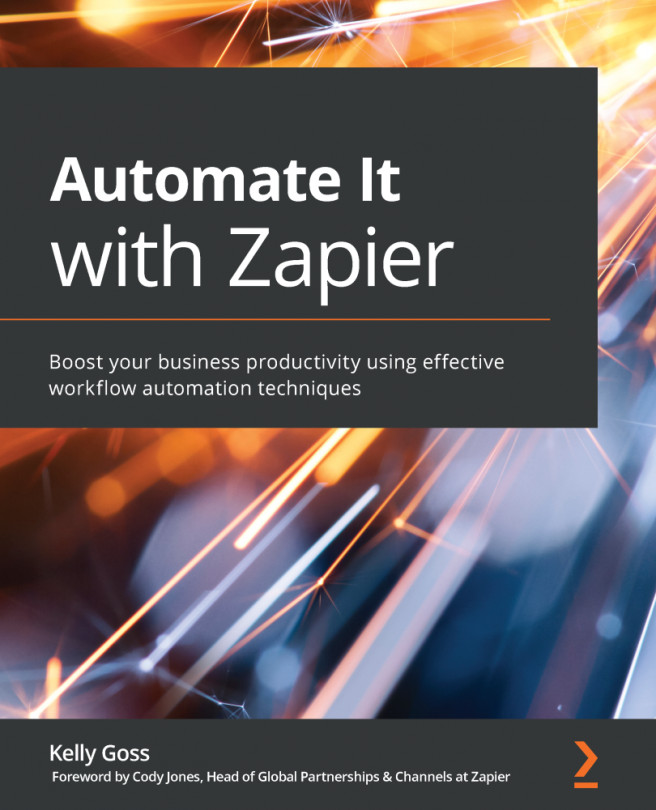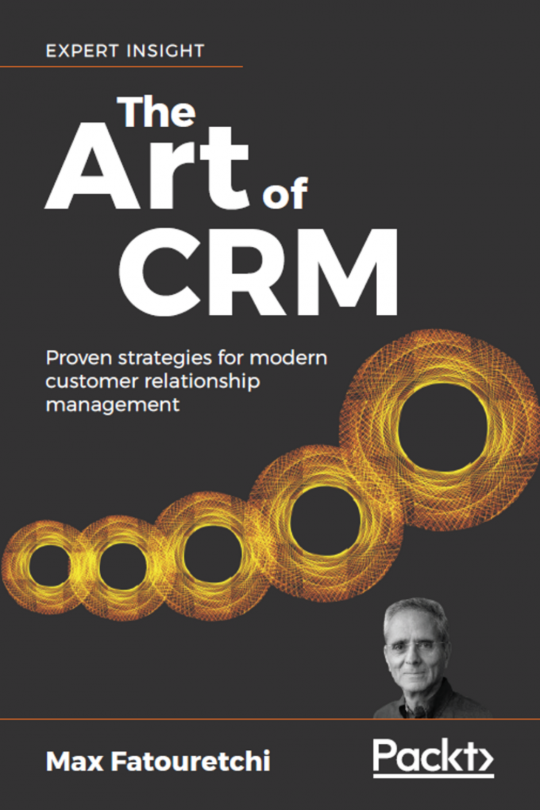Creating your first application
The best way to understand the basic functions and capabilities of Creator is to create a simple example. In this working example, we will create a web form that can be shared with your referral partners for them to submit referrals to your business. We shall also push this data automatically into your CRM Leads module so that your team may follow up and engage with the prospective client from there.
Let's start at the beginning, accessing Creator at creator.zoho.com:
- Complete the sign-up form to create your account. You will be able to build this app within the Free Trial version and either link to your Zoho One account (if you have one) or sign up to one of three available plans at a later date if required.
- Click on the New Application button toward the top right of the page.
- Click on the Create from scratch icon as shown next:
Figure 14.1 – The Create from scratch icon to start building your application
- Now enter...