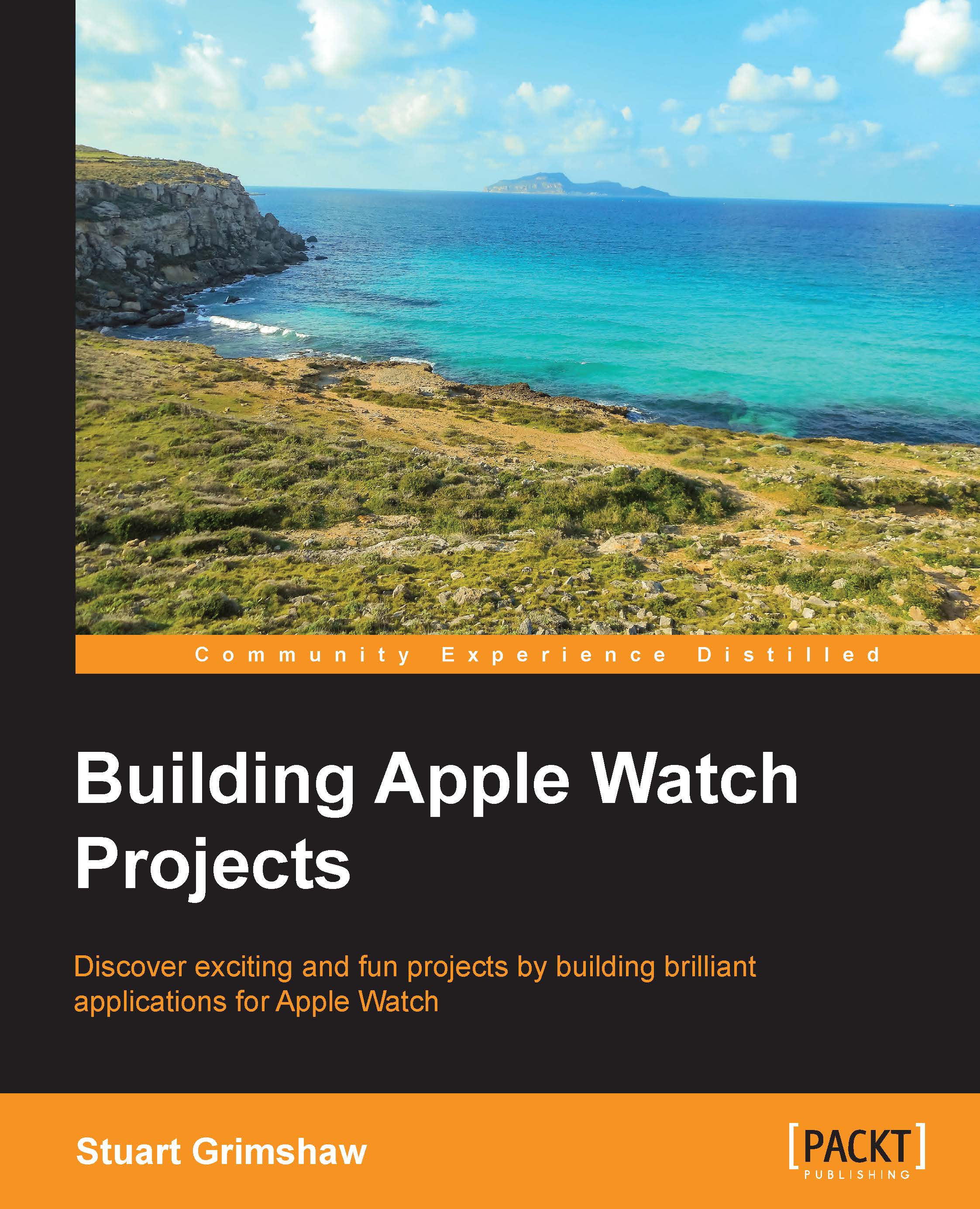Testing with the iPhone and real data
We are now ready to test entering user data into the iOS app (which should work without issues—you downloaded it from the website, after all) and to test the transfer of that data to the watchOS app.
If you have already run the iPhone app and tested what the buttons do (we're developers, we're naturally curious, OF COURSE you've played around with it), then you will already have sent some default data to the Watch. Let's get rid of that first by deleting the app from the iOS Simulator.
Now we're all starting from the same point.
Unstub the WatchDataManagerinit method
Although we have stored prompts data to NSUserDefaults in the updatePrompts method, we still have a dataManager that returns stubbed data, so let's fix that now. Replace the init of the current WatchDataManager implementation with the following code:
private init(){
if let storedPrompts = NSUserDefaults.standardUserDefaults().objectForKey(kPromptsKey) as! [Prompt]? {
self.prompts...