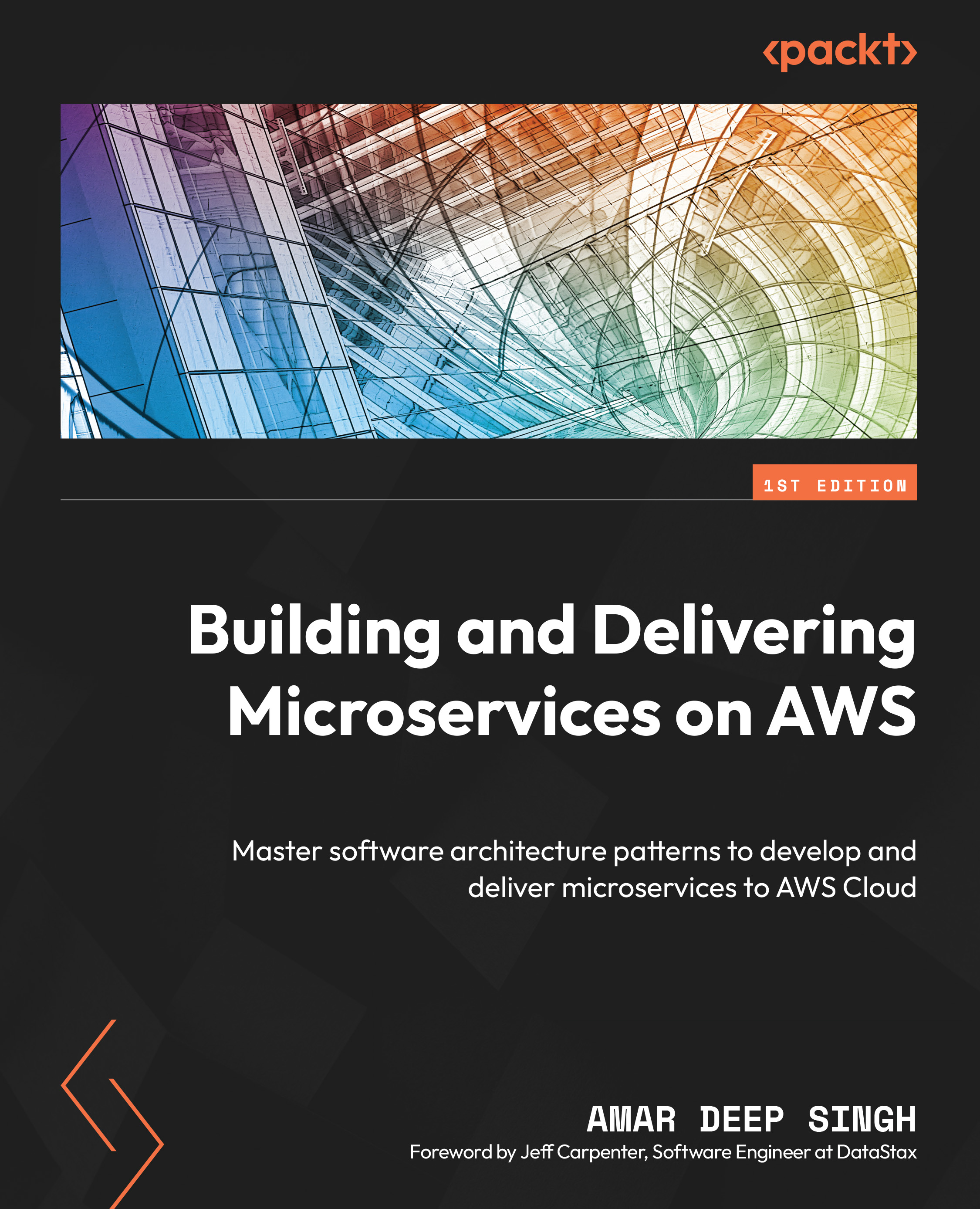Docker Desktop installation
Docker Desktop is a desktop application provided by Docker for easily managing the Docker applications for macOS, Windows, and Linux distributions. Docker Desktop includes the Docker daemon, the Docker client, Docker Compose, credential helpers, and other utilities, so you don’t have to install each one separately. Follow these instructions to install Docker Desktop:
- Go to https://docs.docker.com/get-docker/ and download Docker Desktop for your operating system. Once the binary is downloaded, double-click on the installer. It will open up a confirmation prompt; click on Yes:

Figure 15.31 – Docker Desktop installation
- The system will verify the package and ask you to use choose the virtualization type and shortcut. Keep the default settings and click the Ok button:

Figure 15.32 – Docker Desktop installation options
- Once Docker is installed, it will ask...