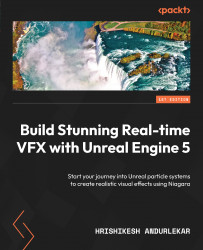Exploring the Niagara Editor UI
To be able to learn Niagara, you need to be familiar with Unreal Engine 5 and have a basic to intermediate understanding of any 3D software and image editing software such as Photoshop or Affinity Photo.
In this chapter, we will get an introduction to the Niagara UI and create our first Niagara System.
Niagara is built as a plugin and is enabled by default. However, if you do not see the Niagara System option, check the Plugins panel by going to Edit | Plugins and ensure that the Niagara plugin is enabled, as shown in the following screenshot. The screenshot also shows the NiagaraFluids plugin, which adds fantastic real-time fluid features to Niagara.
Note
The NiagaraFluids plugin is still in beta mode, so exercise caution if you plan to use it in production.
Figure 4.1: Enabling the Niagara plugin
The method to create a Niagara asset has changed in Unreal Engine 5. In Unreal Engine 4 and below, we had to right-click...