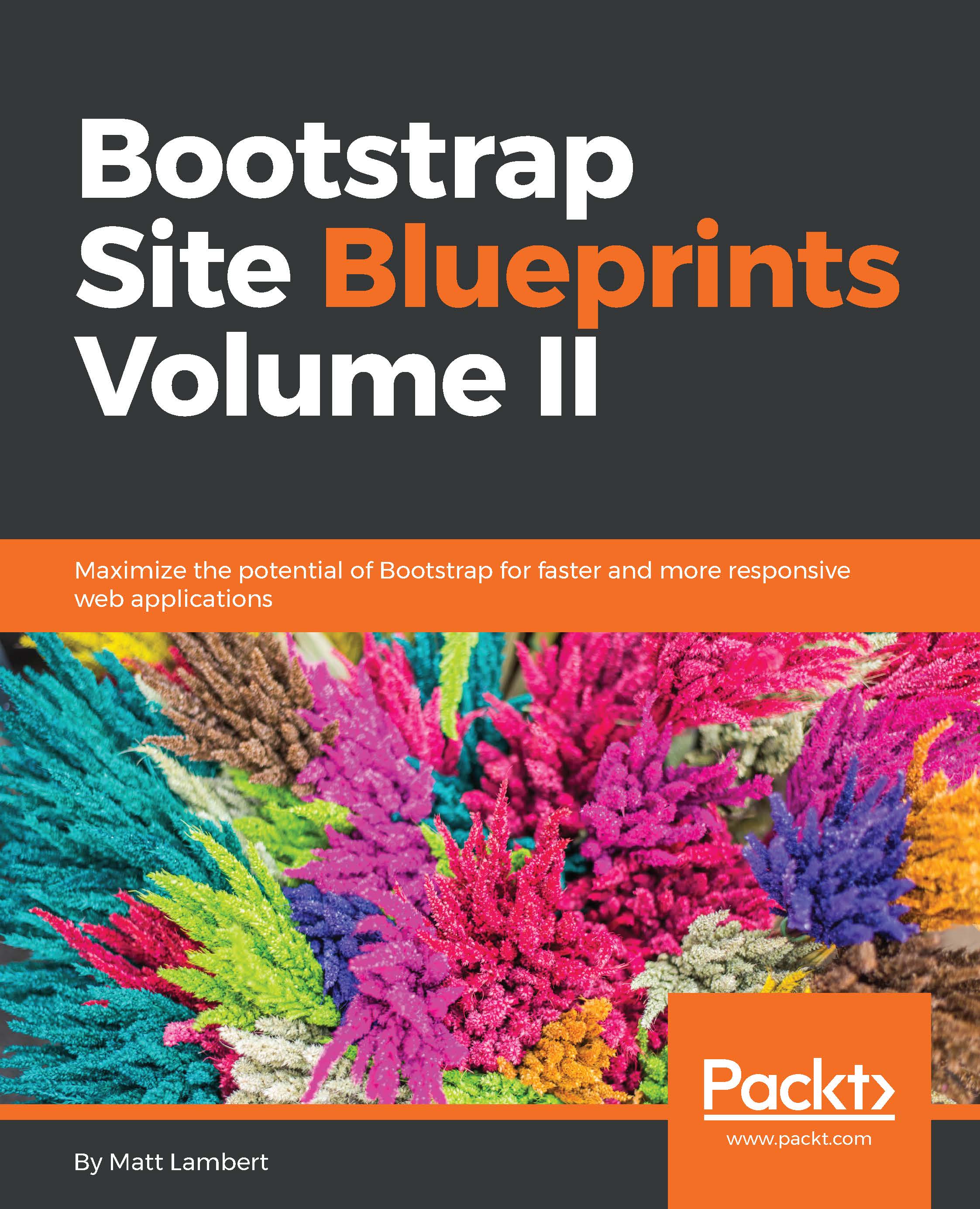Coding the homepage
The first page that we will tackle in this project is the wiki home page. It consists of a two-column layout. The left side will be a feed of updated pages, and the right side will be our sidebar, which contains a list of categories. We'll also set up a page title and button for adding new content or pages.
Setting up the page title section
Let's go ahead and set up the page title section first. It consists of an <h1> heading and an Add Content button:
<div class="page-title">
<div class="row">
<div class="col-lg-6">
<h1>Featured Pages</h1>
</div>
<div class="col-lg-6 add-content">
<ul class="list-inline pull-right">
<li>
<button type="button" class="btn btn-primary">+ Add Content</button>
</li>
</ul>
</div>
</div>
</div>I've divided each side into equal-width columns with the .col...