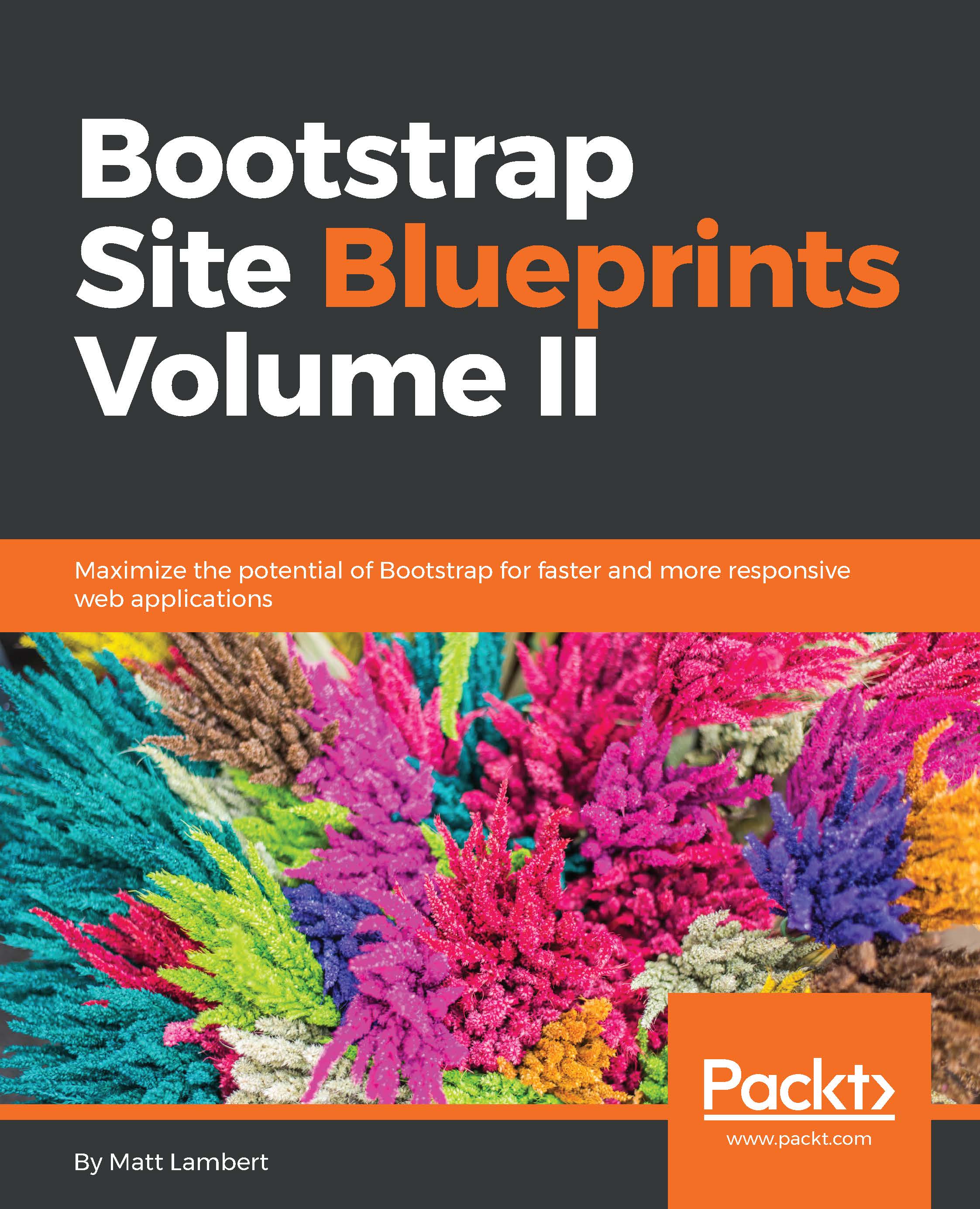The article page template
Now that we've set up the homepage, let's tackle setting up a page for a single article or wiki topic. Here's what the page we're going to build will look like:

First, create a new file called article.ejs and save it to the root of your project. If you remember, earlier in this chapter, we added this page to the _data.json file. If you name it differently, make sure that the filename matches what was entered in the _data.json file. Once you have saved the file, you may want to compile the project to ensure that everything is working correctly. It's a good idea to do a compile every so often so that you catch errors before you are done. Waiting until the very end will make it more complicated to troubleshoot compile errors if you have them.
Start off your new page template by coding a wrapping .container <div> for the entire page:
<div class="container"> .. </div>
The first section that we will insert into the container is the page title. This is...