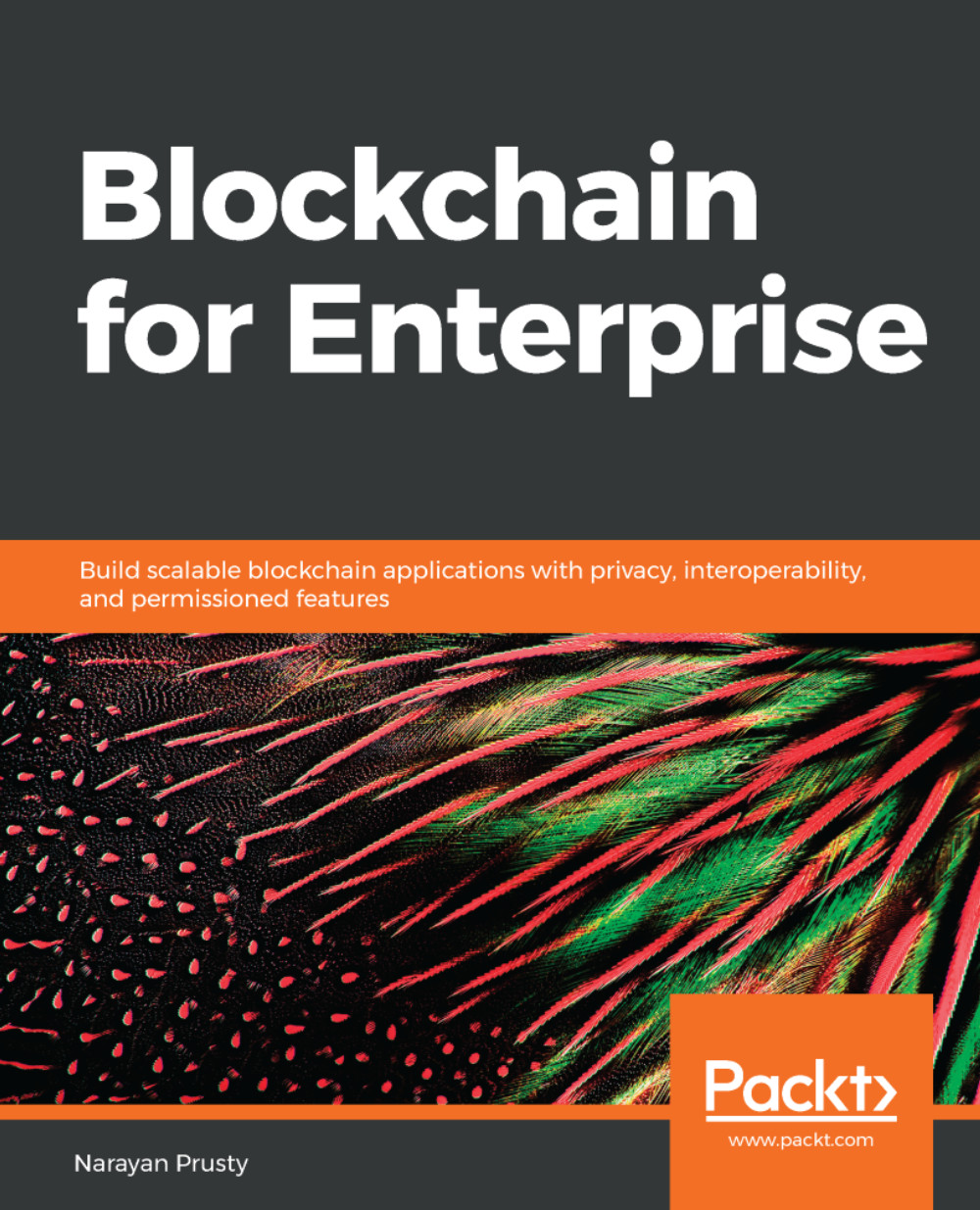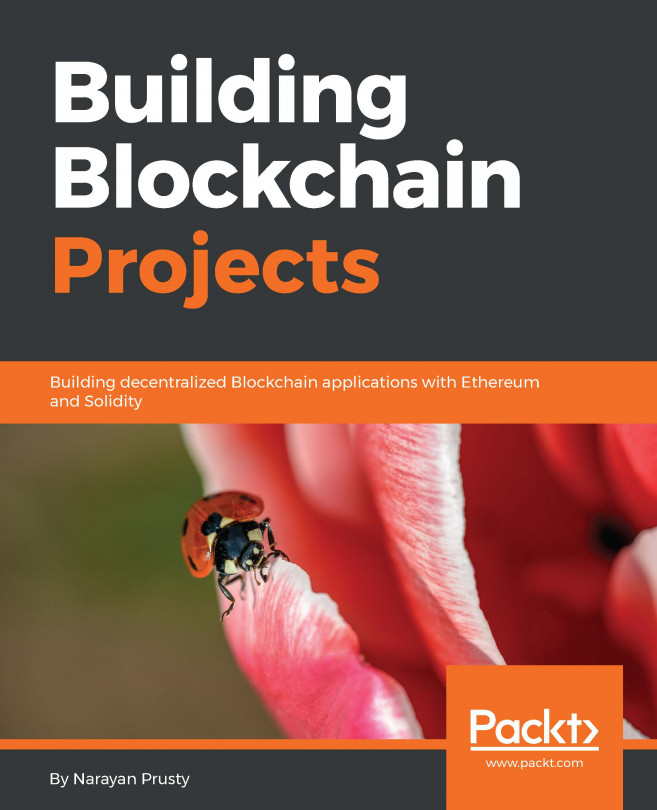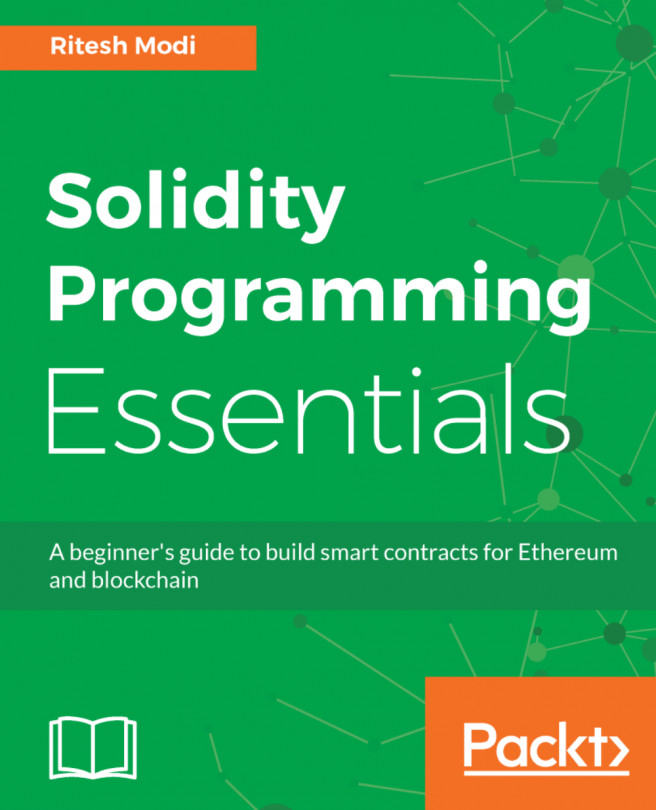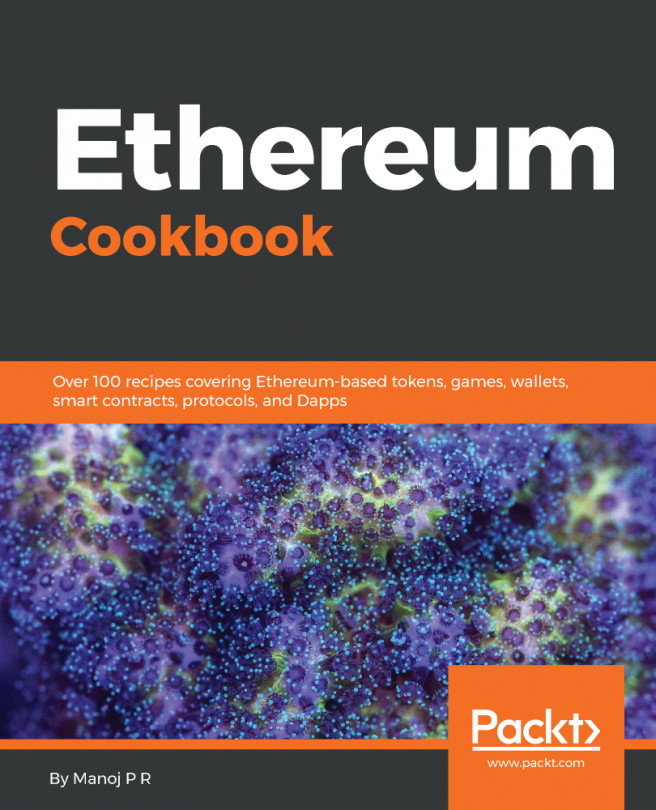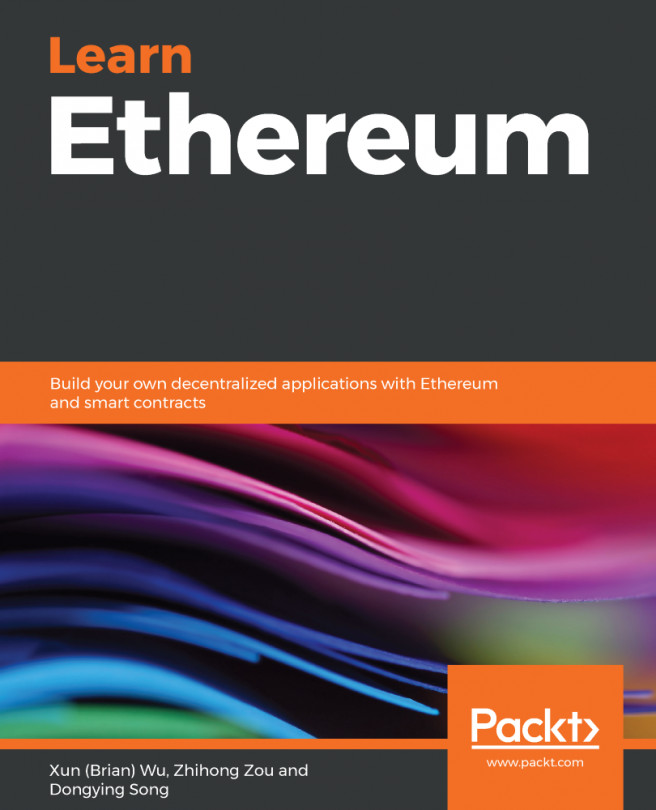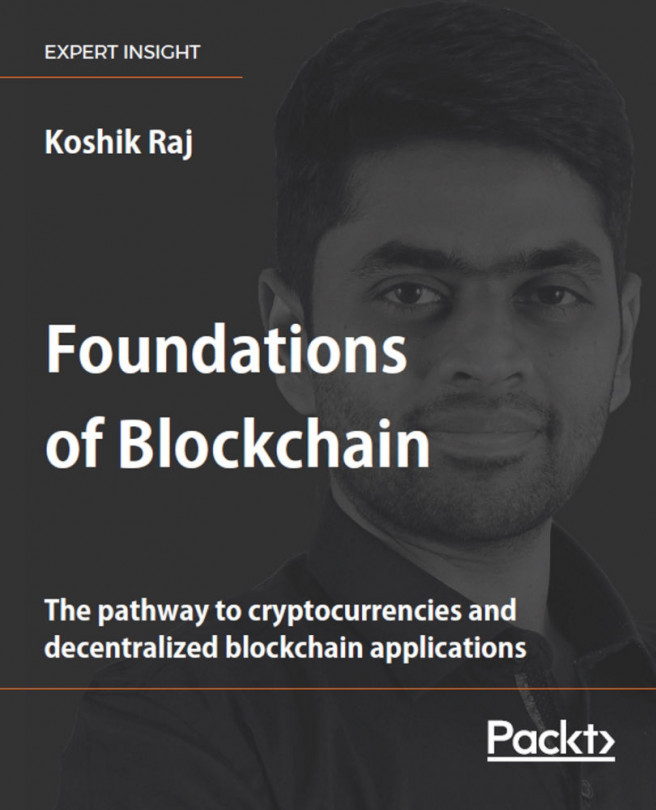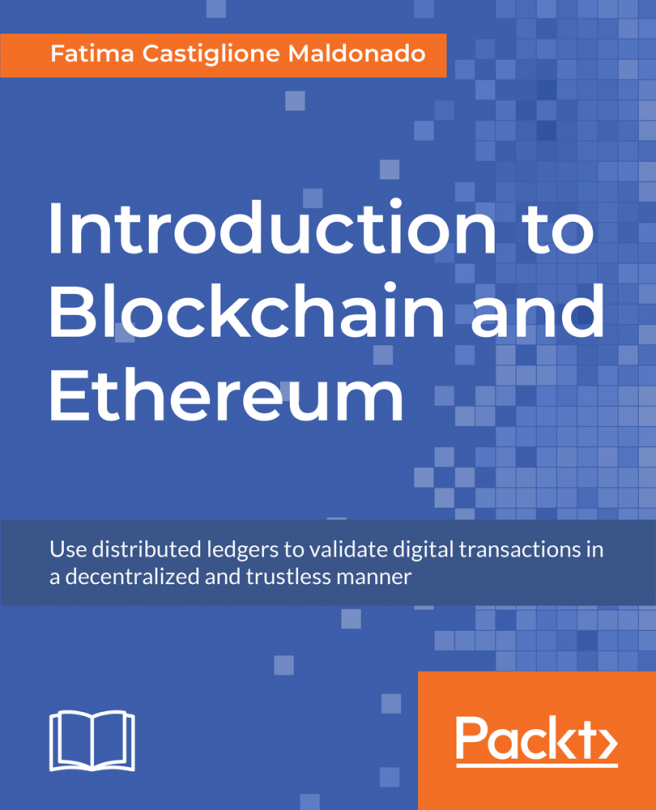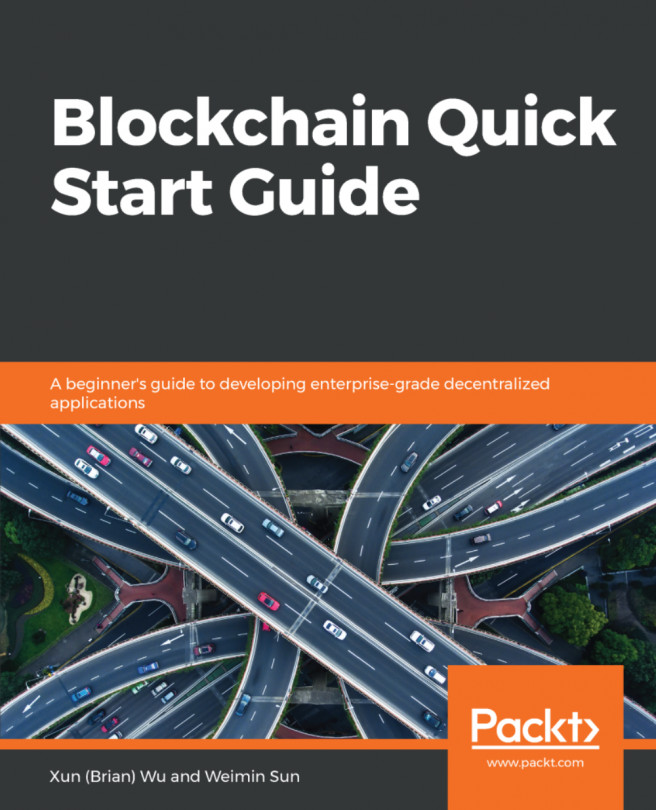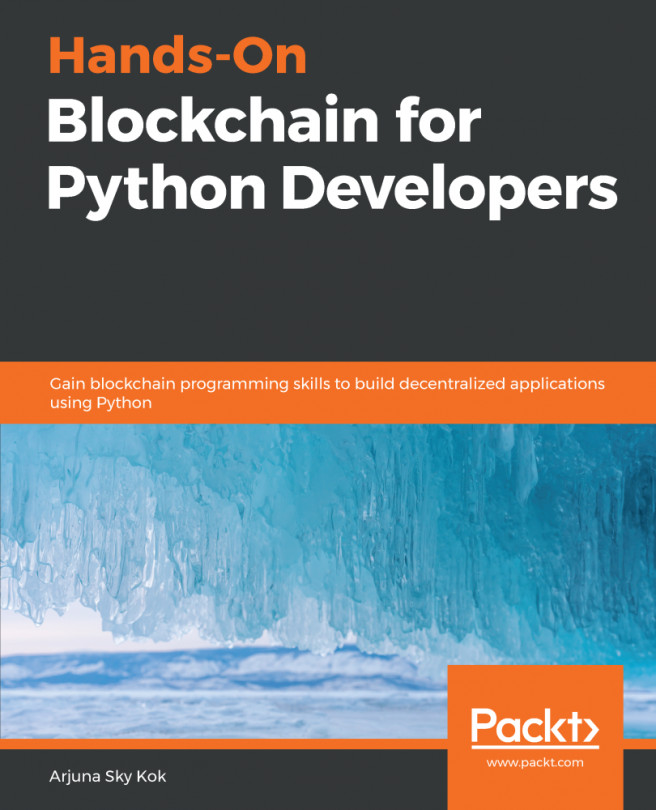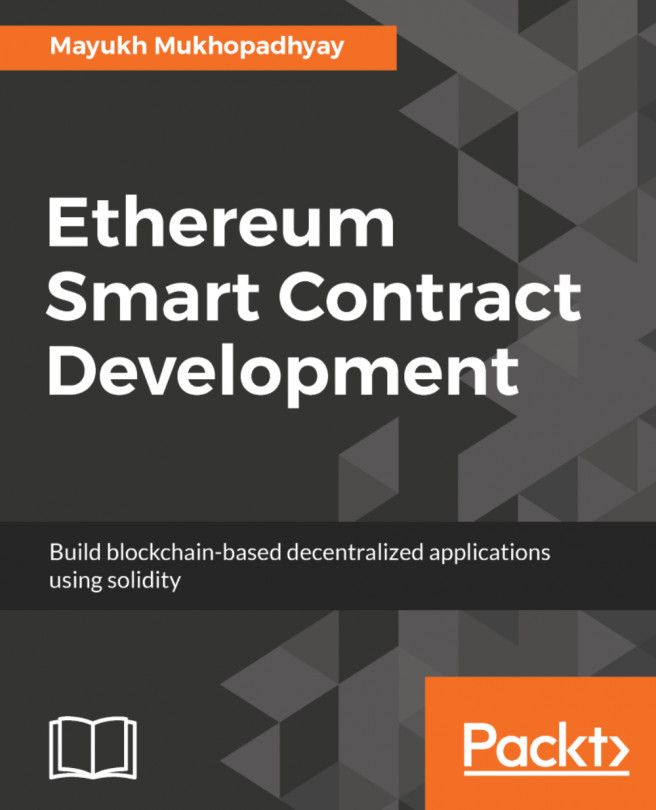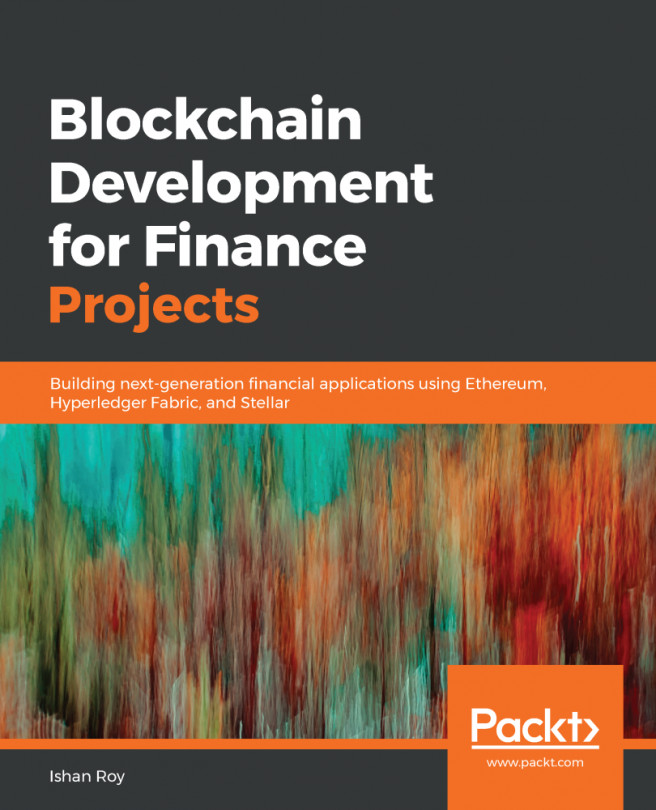Building the network
Before we proceed to writing smart contracts, let's create Quorum networks for USD currency for the +1 ISD code. We will make sure that these networks are permissioned and protected using node IDs.
So far with, all the networks we have created in this book, we have assumed that they are protected using whitelisted IPs. But Quorum provides a way to whitelist node IDs. You can apply the same practice to other networks built in this book. A cell phone number shouldn't be leaked outside of the network, and therefore it's important to protect the network at all costs.
Network permissioning in Quorum
Network permissioning is enabled at the individual node level by adding the --permissioned flag as the command-line parameter during node startup. When the flag is added, the node looks for a file named permissioned-nodes.json in the node's data directory folder.
The permissioned-nodes.json file contains a list of node identifiers (enode://nodeID@ip:port) that this specific node will...