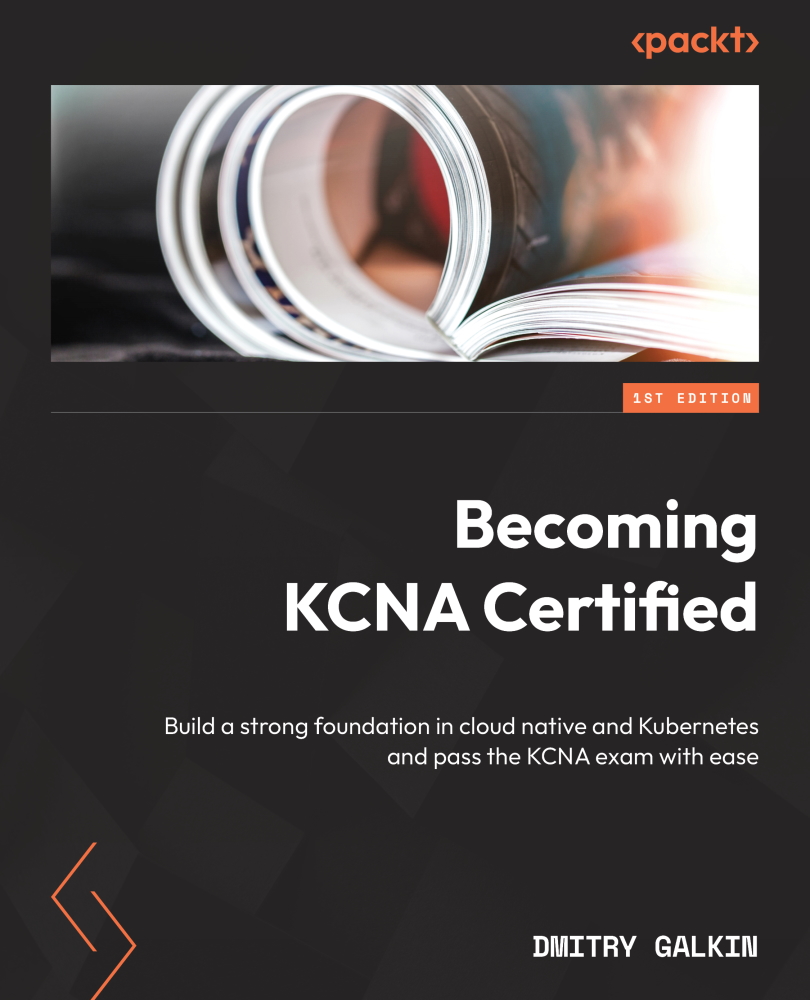The cloud and Before Cloud (B.C.)
The cloud has triggered a major revolution and accelerated innovation, but before we learn about the cloud, let’s see how things were done before the era of the cloud.
In the times before the term cloud computing was used, one physical server would only be able to run a single operating system (OS) at a time. These systems would typically host a single application, meaning two things:
- If an application was not used, the computing resources of the server where it ran were wasted
- If an application was used very actively and needed a larger server or more servers, it would take days or even weeks to get new hardware procured, delivered, cabled, and installed
Moving on, let’s have a look at an important aspect of computing – virtualization.
Virtualization
Virtualization technology and virtual machines (VMs) first appeared back in the 1960s, but it was not until the early 2000s that virtualization technologies such as XEN and Kernel-based Virtual Machines (KVMs) started to become mainstream.
Virtualization would allow us to run multiple VMs on a single physical server using hypervisors, where a hypervisor is a software that acts as an emulator of the hardware resources, such as the CPU and RAM. Effectively, it allows you to share the processor time and memory of the underlying physical server by slicing it between multiple VMs.
It means that each VM will be very similar to the physical server, but with a virtual CPU, memory, disks, and network cards instead of physical ones. Each VM will also have an OS on which you can install applications. The following figure demonstrates a virtualized deployment with two VMs running on the same physical server:

Figure 1.1 – Comparison of traditional and virtualized deployments
This concept of sharing hardware resources between the so-called guest VMs is what made it possible to utilize hardware more effectively and reduce any waste of computing resources. It means we might not need to purchase a whole new server in order to run another application.
The obvious benefits that came along with virtualization are as follows:
- Less physical hardware required
- Fewer data center personnel required
- Lower acquisition and maintenance costs
- Lower power consumption
Besides, provisioning a new VM would take minutes and not days or weeks of waiting for new hardware. However, to scale beyond the capacities of the hardware already installed in the corporate data center, we would still need to order, configure, and cable new physical servers and network equipment – and that has all changed with the introduction of cloud computing.
The cloud
At a very basic level, the cloud is virtualization on demand. It allows us to spawn VMs accessible over the network as a service, when requested by the customers.
Cloud computing
This is the delivery of computational resources as a service, where the actual hardware is owned and managed by the cloud provider rather than a corporate IT department.
The cloud has ignited a major revolution in computing. It became unnecessary to buy and manage your own hardware anymore to build and run applications and VMs. The cloud provider takes full care of hardware procurement, installation, and maintenance and ensures the efficient utilization of resources by serving hundreds and thousands of customers on shared hardware securely. Each customer will only pay for the resources they use. Today, it is common to distinguish the following three cloud types:
- Public – The most popular type. A public cloud is operated by a third-party company and available for use by any paying customer. Public clouds are typically used by thousands of organizations at the same time. Examples of public cloud providers include Amazon Web Services (AWS), Microsoft Azure, and Google Cloud Platform (GCP).
- Private – Used by one typically large organization or an enterprise. The operations and maintenance might be done by the organization itself or a private cloud provider. Examples include Rackspace Private Cloud and VMware Private Cloud.
- Hybrid – This is the combination of a public and private cloud, in a case where an organization has a private cloud but uses some of the services from a public cloud at the same time.
However, the cloud is not just VMs reachable over the network. There are tens and hundreds of services offered by cloud providers. Today, you can request and use network-attached storage, virtual network devices, firewalls, load balancers, VMs with GPUs or specialized hardware, managed databases, and more almost immediately.
Now, let’s see in more detail how cloud services can be delivered and consumed.