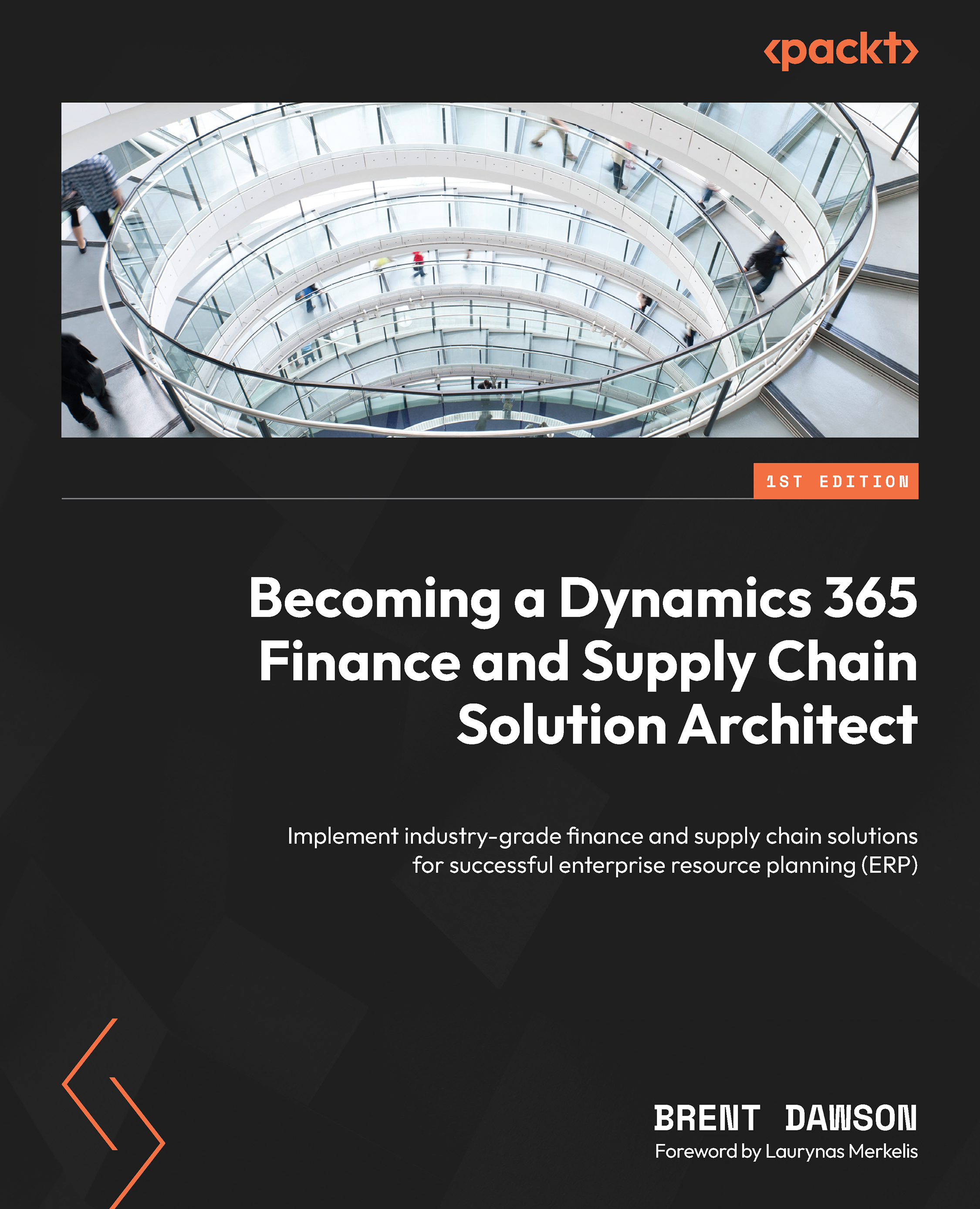License reporting
Lastly, let’s look at some of the reports that are available in the system to help us make sure we are compliant with Microsoft for the licenses we’ve assigned. When you go to the System Administrator module, you will find a section called Inquires | License. In that section you will find two reports:
- User License Counts: The User License Counts report shows you what licenses are assigned to what users. Figure 6.12 shows the User License Counts report parameters:

Figure 6.12: The User License Counts parameters dialog
The following screenshot is an example of a completed report:

Figure 6.13: Finance and Operations User Count Report
- User License Counts History: This report shows the number of different licenses used between certain search dates. The following is an example of what the report shows:

Figure 6.14: The User Count History Report output...